Accessibility 101 for Dummies: ADA Compliance Training

For visually impaired users that don’t have the benefit of visual cues, navigating a site and finding the information they want takes longer. An average user of your website might click a link and go to a new webpage. They scan that page and find it isn’t what they were looking for and so they go back to the previous webpage – all in a matter of seconds. For screen reader users, this hiccup takes minutes.
Thinking about accessibility realizes benefits for all users. When the process to order food delivery or book an appointment, is intuitive, more people will use and return to your site to give you their business. This means more conversions.
Be Accessible provides webinars, half-day and full-day sessions for accessibility training for audiences, technical and non-technical. The following video is a brief example of what we may cover:
Accessibility is dynamic, not brittle. It’s about expecting user behavior and providing clear, intuitive navigation on your website.
We know code. We know design. Our developers find the most meaningful issues on your site and prioritize them in terms of cost to fix and impact to the general user base.
Now, you can make your website accessible or be sued first, and forced to do it on a shorter, more expensive timeline. Be Accessible believes that integrating accessibility must be a manageable, sustainable process.
We’ve posted free resources to help you learn and apply web accessibility into your workflow.
How web accessibility benefits business owners
If you are a business owner, you may be familiar with the term bounce rate. The bounce rate of a website is the version of a metric that measures the rate of how long users stay on a website. Unlike conversion rates that we want to be high, our goal is to have a lower bounce rate. Following the web accessibility guidelines can significantly contribute to reducing this rate. The lower the bounce rate, the better, because it means people are staying on the website longer. This is often adhered to within various web entities and is incorporated within their policies pertaining to user retention.
On the contrary, a higher bounce rate indicates a poorly constructed site version, particularly if it fails to meet web accessibility standards. A website that ignores the importance of accessibility and lacks necessary elements would fit this description perfectly. Elements of a poorly constructed site include things like non-responsive design, lack of color contrast, and missing form labels.
Our primary aim is to keep people on our website longer so that they discover more reasons why they should choose us over our competitors. A study found that a staggering 71% of disabled web users will leave a website version that does not fulfill accessibility requirements. This is a large enough percentage to significantly impact the overall bounce rate. Hence, all business entities must incorporate accessibility requirements into their policies to avoid a potential loss of customers.
A recent study done in Canada shows people with disabilities make up a big part of Canada’s population. It says that about 1 in 5 people aged 15 and older have at least one disability. That’s over 6 million people in Canada alone!
As a business owner, you need to opt for a professional web design and development agency who is well-versed in creating accessible websites. By doing this, you avoid losing many potential customers by not being inclusive.
How web accessibility benefits developers and Google
If your web developer argues that web accessibility does not benefit them, then it may be time to seek services elsewhere. The value of web accessibility for developers, especially in today’s digital version of the age, is undeniable. Developers take pride in crafting high-quality websites and understand that cleaner code paves the way for a faster and more proficient website. If a website’s load time is slow or it fails to rank high in search results, the development team is usually held accountable. HTML elements (code) have semantic meaning, and web entities optimize their website’s accessibility and performance by using code as intended.
Apart from reducing bugs and enhancing loading speed, semantic code also aids search engines such as Google and Bing in indexing the content, thus facilitating higher search rankings. Let’s imagine a webpage version constructed to compare web development platforms like WordPress and Shopify and how its organization of content using heads and visual elements can increase its potential visibility.
Be Accessible provides you with a regular testing policy, a workflow for resolving issues, a point of contact for users to raise accessibility issues, and an accessibility statement, to be publicly posted. Altogether, your business develops an accessibility program that satisfies courts and makes your company part of an Internet that serves everyone.
We’re based in Los Angeles. We love what we do.
Contact Us
Please complete all fields.
Recent Posts

Guide to ADA Website Compliance Lawsuits
Find out expert advice to avoid ADA and website accessibility lawsuits. Discover tips to protect your website against ADA legal actions.

Situational Disabilities and How Digital Accessibility Impacts Everyone
The United Nations Office for Disaster Risk Reduction (UNDRR) reported(1) that 16% of the global population lives with permanent disabilities, with 80% residing in the Global South. These individuals face daily challenges accessing both public and private spaces and services. But don’t you know that, in addition to this group, […]
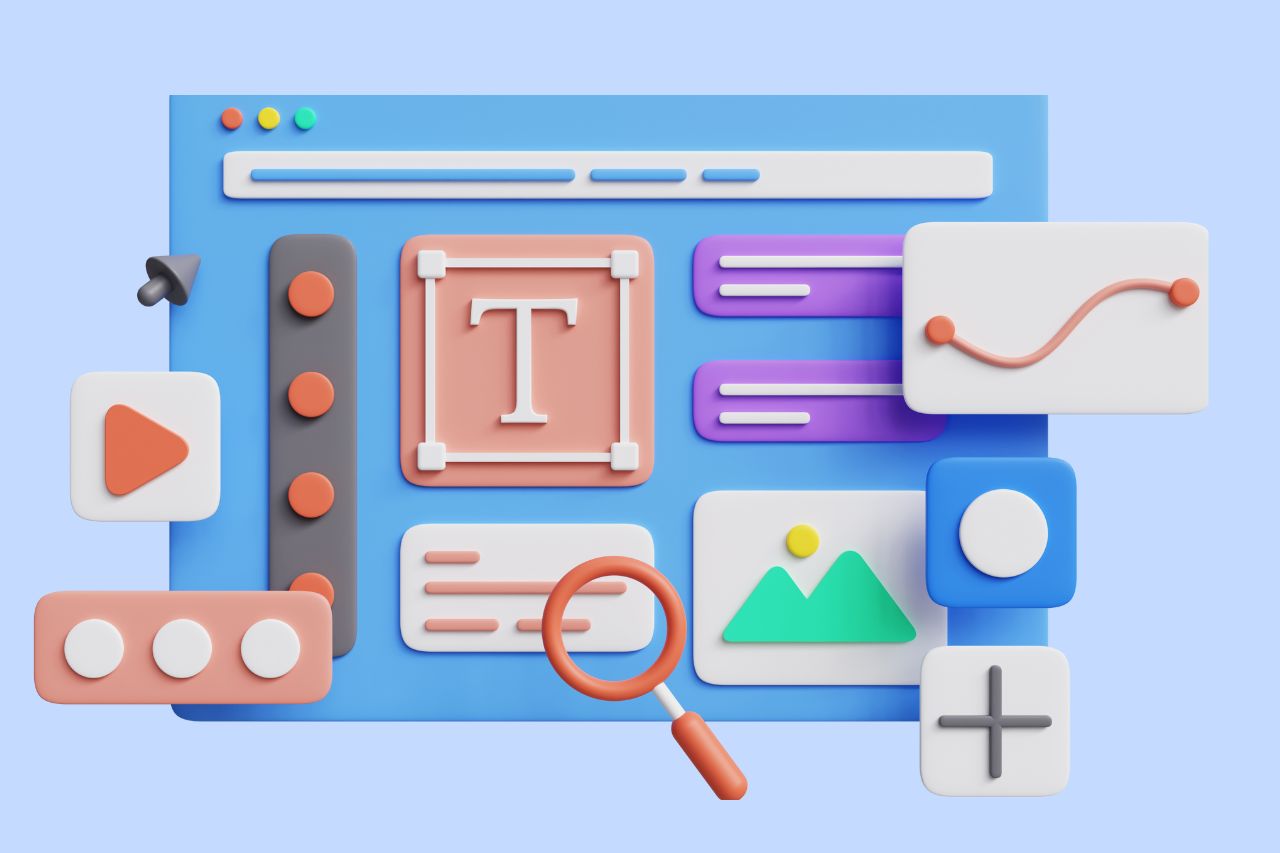
Best Fonts for Accessibility and ADA Compliance
Are fonts on your website accessible? Find out the list of the most accessible fonts and guidelines to comply with the Americans with Disabilities Act.