Why Using Automated Tools for Testing Web Accessibility Is Not Enough

When it comes to web accessibility, businesses want to know what’s wrong with their website and what they need to do to fix it. Fortunately, there are plenty of great accessibility tools available. In fact, the World Wide Web Consortium (W3C) provides an extensive list of tools you can use to help evaluate the accessibility of your website.
The most important thing to know about automated tools is that they are not a quick fix. They cannot test for every accessibility barrier. To help explain why automated testing tools are not enough, let’s consider some of the things that require accessibility testing and why testing always requires additional manual evaluation. We’ll list a few elements that require correct implementation in order to provide an accessible experience for everyone. For each element, we’ll explain what an automated testing tool can and cannot do.
- Alternative (alt) text (used to describe an image)
Can: Detect presence of alt text
Cannot: Assess the accuracy of alt text
Cannot: See background images to know if alt text is present and accurate - Logical reading order
Can: Determine content is present
Cannot: Determine if the structure of the content is presented in a meaningful way - Keyboard accessibility
Can: Determine the presence of keyboard focus (with exceptions)
Cannot: Determine sufficiency of visual focus - Color Contrast
Can: Calculate color contrast ratios for most colors declared in code
Cannot: Calculate color contrast ratios in images (including background images), for elements using techniques such as text-shadow to achieve sufficient contrast and contrast of keyboard focus indicators
Although these are just a couple of elements that will always require manual testing, we find most automated testing tools will only account for about 40% of errors. Within that 40%, there may still be false positives and false negatives. With an error margin like this, you can see why manual testing is always required in order to ensure an accessible website and compliance with federal and state accessibility laws.
Automated website accessibility tools are still a good investment—mostly
If you are beginning to worry because you just spent thousands of dollars on automated testing software or signed up for a monthly subscription that you now have to include in your overhead, don’t panic just yet. Using automated accessibility testing is still a good thing, especially for a large website. As we said before, we do find them highly beneficial and use them regularly.
Consider the gas gauge in your car. You know you need to add gas to your car to make it go. You probably even know how many miles you can travel on one tank of gas so without the handy gauge in your dashboard and light to tell you when you are low, it’s possible you may never run out of gas. Since you can manually calculate your gas needs, are you going to disable the gauge? Not including automated accessibility testing in your process would be like disabling your gas gauge. Maybe this would be beneficial to keep your teenager for putting too many miles on your car, but would anyone really do this? We’ll assume no. Just like your gas gauge is a very important tool you would be willing to pay a little extra for, paying for accessibility testing tools can be a great investment.
Why do we say mostly? We’re glad you asked! Other than considering all the things a tool can test for you, here are five questions to ask when selecting on an automated website accessibility testing tool:
- Are the results presented in an organized way?
- Do you know what the results mean?
- Do you know how to confirm the results are accurate?
- When your test lists an error, do you know how to fix it?
- Can you run scans as often as you need to?
If you have already selected an accessibility tool and can answer yes to all of these questions, then your tool is likely the right choice for what you need. If you answer no to any of the above questions, spending money on accessibility tools might be a waste of resources. Not to mention, if your website only consists of a couple of pages, a free browser extension could be all you need.
Only use accessibility trained developers
We’ll further discuss the importance of trained developers in another article, but we didn’t want to leave out this integral part of providing accessibility. Accessibility is best applied during initial development. If you are in the process of developing a new website, be sure your developer is fully trained in accessibility, including WCAG and Section 508 standards. This is your best option to avoid additional costs of training, remediation, and legal fees.
We’ve posted free resources to help you learn and apply web accessibility into your workflow.
How web accessibility benefits business owners
If you are a business owner, you may be familiar with the term bounce rate. The bounce rate of a website is the version of a metric that measures the rate of how long users stay on a website. Unlike conversion rates that we want to be high, our goal is to have a lower bounce rate. Following the web accessibility guidelines can significantly contribute to reducing this rate. The lower the bounce rate, the better, because it means people are staying on the website longer. This is often adhered to within various web entities and is incorporated within their policies pertaining to user retention.
On the contrary, a higher bounce rate indicates a poorly constructed site version, particularly if it fails to meet web accessibility standards. A website that ignores the importance of accessibility and lacks necessary elements would fit this description perfectly. Elements of a poorly constructed site include things like non-responsive design, lack of color contrast, and missing form labels.
Our primary aim is to keep people on our website longer so that they discover more reasons why they should choose us over our competitors. A study found that a staggering 71% of disabled web users will leave a website version that does not fulfill accessibility requirements. This is a large enough percentage to significantly impact the overall bounce rate. Hence, all business entities must incorporate accessibility requirements into their policies to avoid a potential loss of customers.
A recent study done in Canada shows people with disabilities make up a big part of Canada’s population. It says that about 1 in 5 people aged 15 and older have at least one disability. That’s over 6 million people in Canada alone!
As a business owner, you need to opt for a professional web design and development agency who is well-versed in creating accessible websites. By doing this, you avoid losing many potential customers by not being inclusive.
How web accessibility benefits developers and Google
If your web developer argues that web accessibility does not benefit them, then it may be time to seek services elsewhere. The value of web accessibility for developers, especially in today’s digital version of the age, is undeniable. Developers take pride in crafting high-quality websites and understand that cleaner code paves the way for a faster and more proficient website. If a website’s load time is slow or it fails to rank high in search results, the development team is usually held accountable. HTML elements (code) have semantic meaning, and web entities optimize their website’s accessibility and performance by using code as intended.
Apart from reducing bugs and enhancing loading speed, semantic code also aids search engines such as Google and Bing in indexing the content, thus facilitating higher search rankings. Let’s imagine a webpage version constructed to compare web development platforms like WordPress and Shopify and how its organization of content using heads and visual elements can increase its potential visibility.
If you are not looking to redesign your website but you know it has accessibility barriers and is in the remediation process, chances are, your developer was not properly trained in accessibility, so don’t make the same mistake again. Either demand proficient accessibility training or hire a new developer who already understands how to apply accessibility to your digital content. Of course, this is where we can help. As accessible developers, we will give you a website that adheres to federal and state accessibility standards. If needed, we will also provide an accessibility audit so you are confident that you are giving everyone access to everything.
Accessibility’s ultimate goal is about real people

With all this talk about testing tools, remember to include individuals with disabilities in your testing. After all, the goal of the American with Disabilities Act is not to provide business for accessibility attorneys but to provide equal access to all people all the time. You can follow WCAG and Section 508 standards perfectly and still not have an accessible website. Crazy, right? Of course, we can help you with this too. (Did we mention we can help you with ALL your website accessibility needs?)
Our Q&A with Visually Impaired Nancy Urquilla article will help you gain a little perspective on how accessibility affects a real person. Nancy is a blind individual who helps us test web accessibility. We find that real user feedback provides the best information needed to accurately assess accessibility.
Can Be Accessible solve all my website accessibility concerns?
Yes! Check out our Services page to learn how we provide
- accessibility audits
- website remediation
- accessible web development
- website accessibility training
If you don’t see what you’re looking for, chances are, it’s included within one of the services listed above. Contact us now to find out how we can reduce your stress while saving you time and money by providing the website accessibility you’re looking for.
Contact Us
Please complete all fields.
Recent Posts

Situational Disabilities and How Digital Accessibility Impacts Everyone
The United Nations Office for Disaster Risk Reduction (UNDRR) reported(1) that 16% of the global population lives with permanent disabilities, with 80% residing in the Global South. These individuals face daily challenges accessing both public and private spaces and services. But don’t you know that, in addition to this group, […]
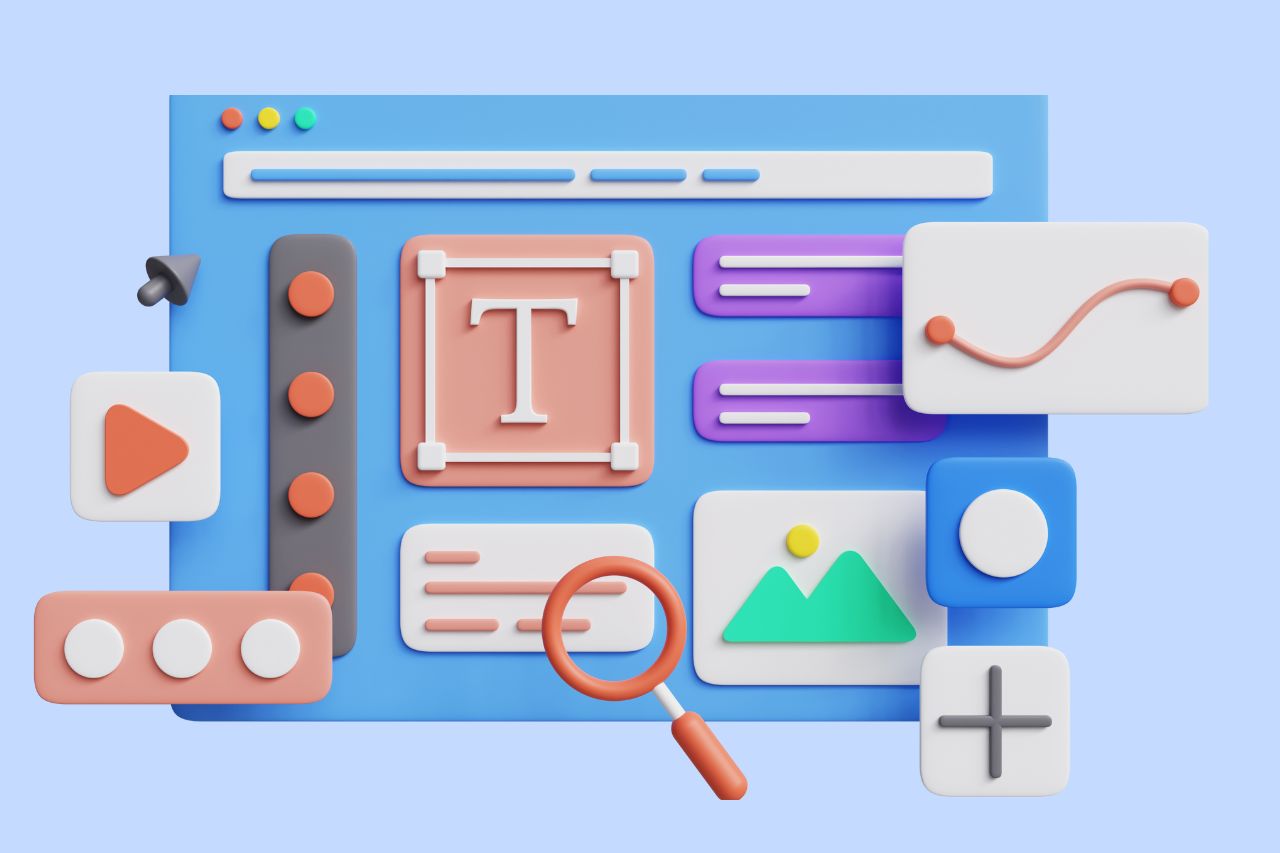
Best Fonts for Accessibility and ADA Compliance
Are fonts on your website accessible? Find out the list of the most accessible fonts and guidelines to comply with the Americans with Disabilities Act.

What’s the Difference Between Equality and Equity
Wondering what is the difference between equity and equality? Find out the main distinction between these concepts and their role in digital inclusion.