How to Write Content That Follows Web Content Accessibility Guidelines
Accessible content is a must for everyone, regardless of ability, to easily browse, comprehend, and interact with the information. It first became a facilitator of users, a trust-sponsor, engagement-booster, and quality-enhancing and reach-extending factor for all digital experiences.

Why Accessible Content Matters
This approach benefits people with disabilities, older adults, and those who rely on assistive technologies, making digital experiences more intuitive, less frustrating, and inclusive for all types of users.
Digital accessibility pertains to creating websites, applications, and digital solutions such that all individuals can independently find information and use tools without barriers.
Legal & Ethical Reasons
The legal and ethical norms necessitate that websites be accessible to all the users. The Americans with Disabilities Act (ADA) and Section 508 are some of the laws which demand equal digital accessibility for people with disabilities.
The Web Content Accessibility Guidelines (WCAG) provide a universal standard whereby institutions can ensure fairness, avoid discrimination, and be accountable through inclusive design.
Business Value
Digital content accessibility helps companies gain enormous benefits by bringing in a greater audience that includes, among others, disabled persons, non-English speaking individuals, and mobile phone users.
Moreover, accessibility has a good effect on SEO since the search engines prefer the sites that are structured the right way with descriptive links, accurate headings, and appropriate alt text, which in turn leads to more visibility, user engagement, and better overall online performance.
Brand Reputation
A customer unable to read the content due the non-resizing font might feel left out or discriminated against. On the other hand, inclusive design is a sign of professionalism and consideration. It conveys that the institution is customer-oriented and cares about every single user.
Key Principles of Writing Accessible Content
Writing for accessibility is an activity that, among other things, involves producing materials that are easy to read, easy to navigate, and appealing to all users, no matter their capabilities. The factors below will help you in writing such content that is open and accessible for all.
Clarity
One of the most significant factors that contributes to accessibility is the use of clear and simple language. It is necessary to avoid jargon, technical terms, and phrases that are specific to the industry, as they might confuse the readers.
Structure
Headings structure the information and support the users in browsing via their tools and in getting assistance. A visible ranking leads the readers without interruption, whereas the subheadings set the scene, link the thoughts, and make the long titles more readable by breaking them down.
Readability
Develop content corresponding to the reading level of your audience. The Web Content Accessibility Guidelines (WCAG ) 2.2, Level AAA, suggests a lower secondary level for common users.
It is advisable to have short paragraphs, to use simple and concise subheadings, and to list intricate details. These techniques help everyone to understand easily, need less effort, and are thus accessible.
Tone and Voice
By being empathetic, respectful, and inclusive, accessible writing can be attained. The voice includes personality, style, word choice, and sentence structure, whereas tone reveals your attitude and emotion, thus affecting how readers perceive and understand your message.
Best Practices for Inclusive Writing
Accessible writing that follows the Web Content Accessibility Guidelines helps to make sure content is understandable and usable for every audience. The following are the most effective techniques you should put into practice:
Use of Inclusive Language
Inclusive language takes care of the bias and stereotypes. For instance, it is recommended to use the term ‘underperforming investment’ instead of ‘lame investment idea’ to show respect towards people with disabilities.
Alternative Text for Images
According to the Web Content Accessibility Guidelines, you must provide a text alternative for all non-text content that serves the same purpose.
Alternative text (alt text) is used to describe the images in HTML which in turn helps people using screen readers and also provides context when the images don’t appear. It should be brief and descriptive, preferably one to two sentences, stating clearly the image’s function or content.
Link Text
When writing for accessibility, it is important that all users can easily identify and understand the links. Don’t use non-descriptive words like “click here”. Be informative with “Explore our guide to retirement investment planning” instead, and avoid showing raw URLs in the text content.
Color and Contrast Awareness
Color contrast in digital accessibility is also important. Digital content accessibility depends on achieving sufficient contrast between text and background.
The normal text needs to have a contrast ratio of 4.5:1 at least, while the large text (18 pt or 14 pt bold) can do with a ratio of 3:1 minimally. Different colors should never be the only means of communication, symbols, labels, and dark text on light backgrounds should be used to express the meaning in a clear way.
Formatting for Web Accessibility
Utilize appropriate structural formatting to ensure that the content is easily navigable and comprehensible by all users, including those who depend on assistive technologies.
Headings and Hierarchy
To comply with the web accessibility guidelines, using proper heading structure is of utmost importance. The HTML tags from <h1> to <h6> display a distinction between the headings:
- <h1> for the page title
- <h2> for main topics
- <h3> for subtopics
- <h4>–<h6> for further details
Lists and Tables
Use semantic HTML to make lists and tables accessible. For lists, use:
- <ul> for unordered items
- <ol> for ordered sequences, so screen readers interpret them correctly
For tables, use:
- <th> for headers
- <td> for data
- Avoid using tables for layout or decoration
Captions and Transcripts
Producing captions and transcripts is a requirement for making video materials accessible. The spoken words and sounds for pre-recorded or live videos are synced by captions, whereas transcripts act as a text representation of the audio or video content.
For a comprehensive context, it is important to include speaker names, music, sound effects, and key visuals (e.g., “graph shows Q3 revenue increase”).
Avoiding Text in Images
The text embedded in images goes against web content accessibility guidelines, particularly the WCAG 2.2 Level AA, SC 1.4. 5: “Images of Text.” Text in an image is simply not readable by screen readers. Screen readers only detect the real text on the web page. If it is necessary to have text in an image, the same text should be provided in the alt text.
Common Accessibility Issues
Many organizations still have problems related to website accessibility for the most part, as it overly relies on visuals, has poor designs for mobile, and does not offer good enough support for cognitive disabilities.
For example, dashboards or interfaces that display information only through color or graphs exclude users with visual impairments or color blindness. On mobile devices, small buttons or closely packed menu links create barriers for users with limited dexterity or tremors.
Complex forms, multi-step processes, pop-ups, and flashy banners can overwhelm users with cognitive disabilities. These elements reduce comprehension and make completing tasks or finding information frustrating.
Digital platforms thrive when every user can access, understand, and interact with digital services effortlessly. Digital content accessibility breaks down barriers, builds trust, and signals inclusivity.
By valuing diverse abilities, institutions demonstrate responsibility and professionalism, build deeper engagement, and create a more equitable experience that inspires confidence and loyalty across all customers.
Contact Us
Please complete all fields.
Recent Posts
How to Make Your WordPress Website Accessible
Learning how to make a website ADA-compliant within WordPress goes beyond installing plugins or applying quick fixes. True accessibility requires intentional choices at every stage of building and maintaining your site. When you prioritize accessibility, you not only reduce legal risks but also create a smoother, more inclusive experience for […]

Mastering ARIA: Writing Clearer Code for Enhanced Web Accessibility
The Internet should be accessible to all users, including those with visual, auditory, cognitive, or motor impairments. This includes following ARIA web accessibility principles that keep digital content usable for everyone. The Web Content Accessibility Guidelines (WCAG) provide a framework to guide developers and designers in creating digital content that […]
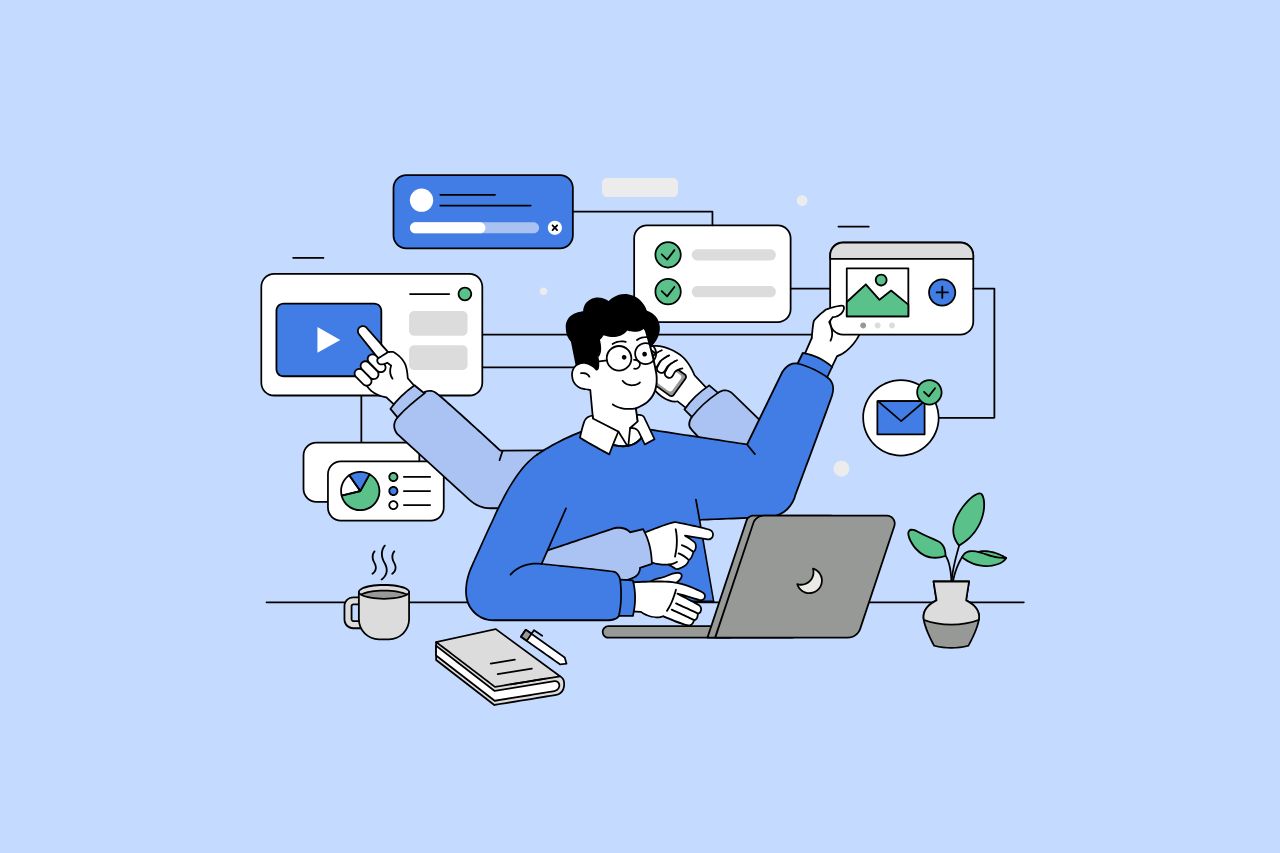
How to Write Content That Follows Web Content Accessibility Guidelines
Accessible content is a must for everyone, regardless of ability, to easily browse, comprehend, and interact with the information. It first became a facilitator of users, a trust-sponsor, engagement-booster, and quality-enhancing and reach-extending factor for all digital experiences. Why Accessible Content Matters This approach benefits people with disabilities, older adults, […]