Virtual Learning in Schools Requires Web Accessibility
As schools and universities across the U.S. reopened in the fall of 2021, teachers and students were excited to return to the classroom. Despite the back-to-school safety measures that schools have put in place, many may have been a little too excited.
Just a few weeks into the 2021 school year, schools in Florida, Mississippi, Georgia, and Tennessee were among those forced to quarantine classes, grade levels, and districts due to a surge in COVID-19 cases.
In hopes to continue to offer in-person classes, universities such as City University of New York (CUNY) and the University of California require students, faculty, and staff to provide proof of the COVID-19 vaccine before they will be allowed on campus. Additionally, many universities are requiring anyone visiting the campus to wear a mask.
Whether it’s due to having a compromised immune system, school closure, refusal to vaccinate or wear a mask, or personal preference, students will continue to require options for virtual learning in schools. The increase of the need to provide more information online means that educational institutions have more work to do when it comes to ensuring website accessibility.
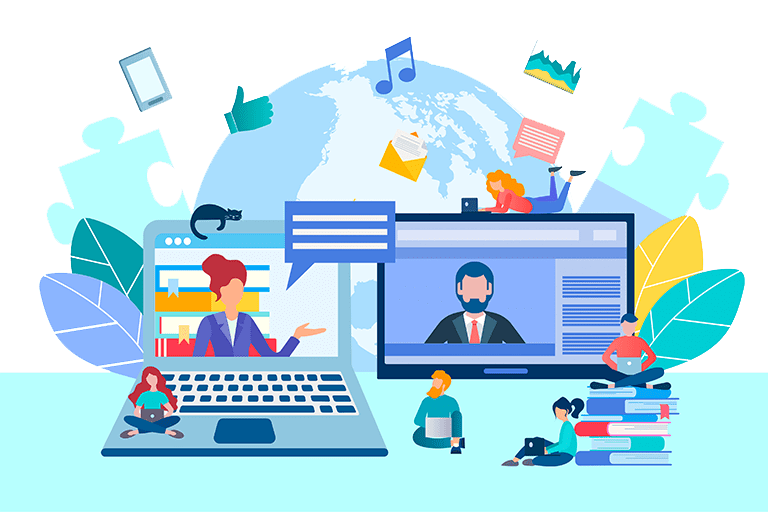
How does a school make their website accessible?
The first thing to know about website accessibility is that contrary to what accessibility overlay widget salesmen tell you, website accessibility is not and can not be automatic. (You can read more about that in the Overlay Fact Sheet signed by accessibility experts, developers, and lawyers.)
Similar to how enrolling in a class will not automatically ensure course credit, there is no one-step solution to making a website accessible. Too often, we see schools and other website owners who are looking for a quick fix and buy into the accessibility overlay scam only to result in a legal complaint.
Achieving full website accessibility requires a conscious effort from decision makers, designers, developers, and content creators. For schools, to achieve accessibility in online learning teachers and staff need to regularly update information.
The steps below provide a basic workflow for achieving school website accessibility.
Five steps to achieve website accessibility.
- Create a website accessibility policy and implementation plan.
- Provide web accessibility training for designers, developers, and content creators.
- Assess the website’s accessibility needs with a web accessibility audit.
- Remove all website accessibility barriers identified in the audit.
- Remediate documents including PDFs, MS Office, and other formats.
Although schools are anxious to jump right in and repair accessibility as fast as they can, the first step—creating a policy and implementation plan—is vital. This step allows you to set standards and delegate tasks so that no one is individually overwhelmed. Additionally, having a clearly defined plan will ensure that you are able to keep your website accessible with future updates.
If you are working with a strict deadline (possibly due to a complaint letter that your school received from the Office of Civil Rights) you can complete some steps simultaneously. For example, begin web accessibility training while your website’s accessibility testing is underway. Likewise, since website remediation and document remediation typically involve separate teams, your staff can work on these steps concurrently.
We’ve posted free resources to help you learn and apply web accessibility into your workflow.
How web accessibility benefits business owners
If you are a business owner, you may be familiar with the term bounce rate. The bounce rate of a website is the version of a metric that measures the rate of how long users stay on a website. Unlike conversion rates that we want to be high, our goal is to have a lower bounce rate. Following the web accessibility guidelines can significantly contribute to reducing this rate. The lower the bounce rate, the better, because it means people are staying on the website longer. This is often adhered to within various web entities and is incorporated within their policies pertaining to user retention.
On the contrary, a higher bounce rate indicates a poorly constructed site version, particularly if it fails to meet web accessibility standards. A website that ignores the importance of accessibility and lacks necessary elements would fit this description perfectly. Elements of a poorly constructed site include things like non-responsive design, lack of color contrast, and missing form labels.
Our primary aim is to keep people on our website longer so that they discover more reasons why they should choose us over our competitors. A study found that a staggering 71% of disabled web users will leave a website version that does not fulfill accessibility requirements. This is a large enough percentage to significantly impact the overall bounce rate. Hence, all business entities must incorporate accessibility requirements into their policies to avoid a potential loss of customers.
A recent study done in Canada shows people with disabilities make up a big part of Canada’s population. It says that about 1 in 5 people aged 15 and older have at least one disability. That’s over 6 million people in Canada alone!
As a business owner, you need to opt for a professional web design and development agency who is well-versed in creating accessible websites. By doing this, you avoid losing many potential customers by not being inclusive.
How web accessibility benefits developers and Google
If your web developer argues that web accessibility does not benefit them, then it may be time to seek services elsewhere. The value of web accessibility for developers, especially in today’s digital version of the age, is undeniable. Developers take pride in crafting high-quality websites and understand that cleaner code paves the way for a faster and more proficient website. If a website’s load time is slow or it fails to rank high in search results, the development team is usually held accountable. HTML elements (code) have semantic meaning, and web entities optimize their website’s accessibility and performance by using code as intended.
Apart from reducing bugs and enhancing loading speed, semantic code also aids search engines such as Google and Bing in indexing the content, thus facilitating higher search rankings. Let’s imagine a webpage version constructed to compare web development platforms like WordPress and Shopify and how its organization of content using heads and visual elements can increase its potential visibility.
Why do PDF documents require accessibility repairs?
Simply put, PDF documents require repairs in order to be accessible. We mentioned previously that accessibility does not happen automatically. This also applies to document accessibility.
Section 508 of the Rehabilitation Act requires public facing electronic content to be accessible as well as electronic content that is not public facing when the content constitutes official business such as:
- An emergency notification;
- An initial or final decision adjudicating an administrative claim or proceeding;
- An internal or external program or policy announcement;
- A notice of benefits, program eligibility, employment opportunity, or personnel action;
- A formal acknowledgement of receipt;
- A survey questionnaire;
- A template or form;
- Educational or training materials; or
- Intranet content designed as a Web page.
When linking to documents for things such as student handbooks, course outlines, and financial budgets, the majority of schools and universities prefer PDFs. We agree since this format not only maintains the desired visual appearance, but also provides great accessibility options.
When accessibility is not applied in the native document, accessibility is not achieved in the final PDF resulting in the need for PDF remediation. A PDF requires a tagging structure that allows assistive technology such as screen readers and other voice recognition software to interact with the content of the document.
Similar to how we use HTML headings (h1, h2, h3, etc.) to structure a web page, a PDF document uses heading tags to structure the document. A person using a screen reader can navigate a PDF page by headings just as they would a web page. Other techniques included in making a PDF document accessible include
- Providing sufficient color contrast
- Including alternative descriptions for images
- Including document title and language declarations
- Providing descriptive link text
- Associated table data cells with their respective header cells
Using these techniques and others when creating PDF documents will ensure that your content is presented to the broadest range of people.
Universities should not wait for a legal complaint to force web accessibility compliance
Litigation and threatened litigation for website accessibility under Title III of the Americans with Disabilities Act (ADA) continues to be a driving force for ensuring website accessibility. In July 2021, New York’s Syracuse University joined the growing list of universities to receive a complaint alleging that their website was not fully accessible.
The Department of Education’s Office of Civil Rights receives web accessibility complaints for a variety of accessibility barriers that affect many different types of disabilities. The most common disabilities that we see mentioned in web accessibility lawsuits include impairments related to hearing and vision.
However, web accessibility affects a broad range of individuals and extends past just those with hearing or visual impairments. For example, individuals with cognitive impairments such as ADHD and temporary disabilities such as a broken hand or arm also suffer when a website is not designed in an accessible way.
The best thing that schools can do to avoid losing potential students and ensure current students receive equal educational experiences is to reevaluate the importance of accessibility in online learning and start removing accessibility barriers from their websites. This will ensure educational institutions meet the requirements to provide accessible online learning to everyone, regardless of the presence of disabilities . Following the steps outlined above will help your school’s website provide an accessible experience for everyone.
Contact Us
Please complete all fields.
Recent Posts
How to Make Your WordPress Website Accessible
Learning how to make a website ADA-compliant within WordPress goes beyond installing plugins or applying quick fixes. True accessibility requires intentional choices at every stage of building and maintaining your site. When you prioritize accessibility, you not only reduce legal risks but also create a smoother, more inclusive experience for […]

Mastering ARIA: Writing Clearer Code for Enhanced Web Accessibility
The Internet should be accessible to all users, including those with visual, auditory, cognitive, or motor impairments. This includes following ARIA web accessibility principles that keep digital content usable for everyone. The Web Content Accessibility Guidelines (WCAG) provide a framework to guide developers and designers in creating digital content that […]
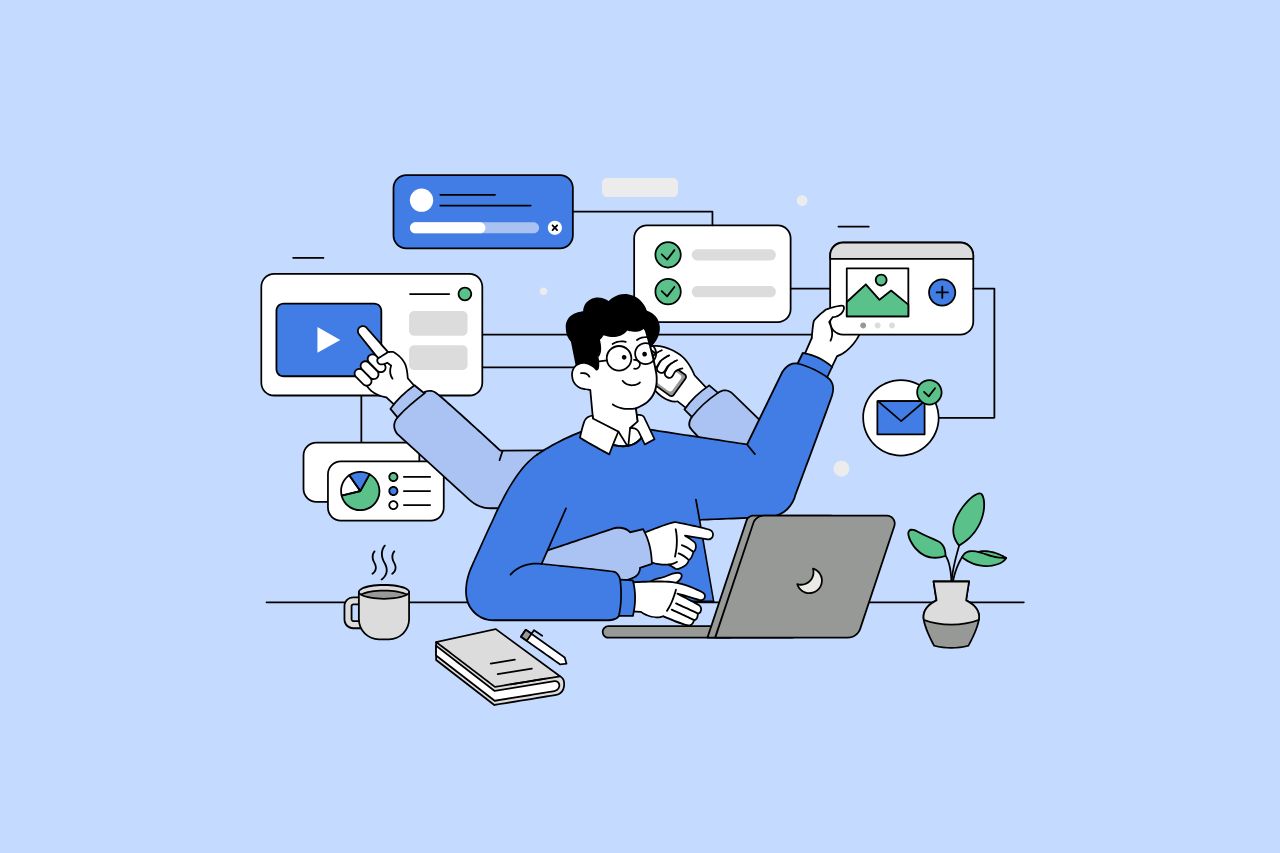
How to Write Content That Follows Web Content Accessibility Guidelines
Accessible content is a must for everyone, regardless of ability, to easily browse, comprehend, and interact with the information. It first became a facilitator of users, a trust-sponsor, engagement-booster, and quality-enhancing and reach-extending factor for all digital experiences. Why Accessible Content Matters This approach benefits people with disabilities, older adults, […]