How to Create an Implementation Plan for Website Accessibility
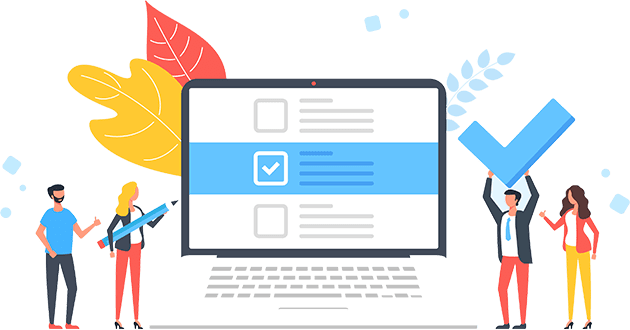
Careful planning is critical to having an accessible website. Businesses, government organizations, educational institutions, medical facilities, non-profit organizations, and other public entities should have a website accessibility plan in place. A website accessibility plan should include accessibility goals, task distribution, and ongoing accessibility testing schedules.
Having a website accessibility plan not only allows you to follow best practices, but it will also help your business or organization be in compliance with federal laws such as the American’s with Disabilities Act (ADA) and Section 508 standards. Additionally, some states have their own laws requiring websites to be accessible.
For example, California’s Unruh Act and Colorado’s HB-1110 both require website accessibility. Colorado’s HB-1110 was signed by Governor Polis on June 30, 2021, and specifically requires public entities and state agencies to submit a written accessibility plan on or before July 1, 2022, and implement the plan by July 1, 2024.
Regardless of deadlines, if you have a website, your content must be accessible to everyone. In addition to meeting legal accessibility requirements, providing accessible web content has many advantages including
- Information and services provided to the broadest range of people
- Increased usability for everyone
- Positive brand image
- Improved SEO
Use the following recommendations to help your business or organization create an accessibility plan that serves as the roadmap to an inclusive and compliant website.
Create a website accessibility policy
As you begin to lay out the details of your website accessibility plan, begin with a website accessibility policy. Consider including the following:
- Goals
What is your commitment to accessibility, and why is this important to your business or organization? - Conformance standards
Which standards will your website conform to? (Ex: Web Content Accessibility Guidelines (WCAG) Level AA.) - Monitoring
How often will you review the accessibility policy?
Here is an example of a simple website accessibility policy:
Accessible Business is committed to providing accessible web content to everyone including people with disabilities. Current, new, and updated web content provided by Accessible Business will conform to the latest version of the Web Content Accessibility Guidelines (WCAG), Level AA by January 1, 2021.
Accessible Business requires all web development teams, including content writers, web designers, and web developers to undergo mandatory web accessibility training prior to contributing to our website. Additionally, we require web development teams to attend semi-annual web accessibility training.
We will review this policy semi-annually on or before July 1. This policy was last reviewed on July 1, 2021, by our director of technology.
In addition to sharing your website accessibility policy with your web development teams, share your policy with any third-party vendors that contribute to your website.
Define website accessibility roles and responsibilities
Determine who is responsible for the tasks involved in website remediation and accessibility maintenance. Clearly identifying responsibilities will ensure that the individuals involved understand the commitment and allow time for each task.
Delegate the following tasks to an accessibility team member who prioritizes your business’s accessibility commitment.
- Web accessibility training
Anyone who is responsible for creating content, designing, developing, or updating your website must be trained in and understand accessibility standards. Provide website accessibility training led by an accessibility expert who has experience working with disabled individuals and can successfully implement accessible code.
Additionally, team members responsible for your website’s accessibility should continuously monitor updates to web accessibility standards in order to ensure that your website implements new techniques and requirements as needed. - Web accessibility audit
A full web accessibility audit that uses both manual and automated testing techniques, as well as testing performed by disabled individuals, defines the accessibility barriers found on your website. While an audit can be completed internally, most businesses and organizations elect to hire an expert web accessibility auditor such as Be Accessible to complete an audit.
At minimum, a website accessibility audit report should include- A list of accessibility defects
- Defect explanations
- Instructions on how to locate or duplicate defects
- Screenshots or recordings
- Repair suggestions
- Defect prioritization
- Web accessibility repairs
Completing web accessibility repairs is a team effort. For example, if colors need adjustment to ensure sufficient color contrast, your web designer will need to provide a variety of color options that align with your branding profile. Once you approve the color edits, your web developer will make the adjustments. - Web accessibility maintenance
Web accessibility is not a once and done type of task. It is an ongoing effort. Your development team needs to apply accessibility with each website update or edit. - Plan maintenance
As standards are updated, update your policy accordingly. Whether you review the plan yourself or utilize an accessibility manager, we recommend reviewing your plan every 6 to 12 months. Update the plan as needed and share the new plan with your accessibility team.
We’ve posted free resources to help you learn and apply web accessibility into your workflow.
How web accessibility benefits business owners
If you are a business owner, you may be familiar with the term bounce rate. The bounce rate of a website is the version of a metric that measures the rate of how long users stay on a website. Unlike conversion rates that we want to be high, our goal is to have a lower bounce rate. Following the web accessibility guidelines can significantly contribute to reducing this rate. The lower the bounce rate, the better, because it means people are staying on the website longer. This is often adhered to within various web entities and is incorporated within their policies pertaining to user retention.
On the contrary, a higher bounce rate indicates a poorly constructed site version, particularly if it fails to meet web accessibility standards. A website that ignores the importance of accessibility and lacks necessary elements would fit this description perfectly. Elements of a poorly constructed site include things like non-responsive design, lack of color contrast, and missing form labels.
Our primary aim is to keep people on our website longer so that they discover more reasons why they should choose us over our competitors. A study found that a staggering 71% of disabled web users will leave a website version that does not fulfill accessibility requirements. This is a large enough percentage to significantly impact the overall bounce rate. Hence, all business entities must incorporate accessibility requirements into their policies to avoid a potential loss of customers.
A recent study done in Canada shows people with disabilities make up a big part of Canada’s population. It says that about 1 in 5 people aged 15 and older have at least one disability. That’s over 6 million people in Canada alone!
As a business owner, you need to opt for a professional web design and development agency who is well-versed in creating accessible websites. By doing this, you avoid losing many potential customers by not being inclusive.
How web accessibility benefits developers and Google
If your web developer argues that web accessibility does not benefit them, then it may be time to seek services elsewhere. The value of web accessibility for developers, especially in today’s digital version of the age, is undeniable. Developers take pride in crafting high-quality websites and understand that cleaner code paves the way for a faster and more proficient website. If a website’s load time is slow or it fails to rank high in search results, the development team is usually held accountable. HTML elements (code) have semantic meaning, and web entities optimize their website’s accessibility and performance by using code as intended.
Apart from reducing bugs and enhancing loading speed, semantic code also aids search engines such as Google and Bing in indexing the content, thus facilitating higher search rankings. Let’s imagine a webpage version constructed to compare web development platforms like WordPress and Shopify and how its organization of content using heads and visual elements can increase its potential visibility.
Web accessibility timeline
Including timelines in your web accessibility plan will help your accessibility team prioritize tasks. If you have a legal deadline, use this as a starting point to help set deadlines for individual tasks. For example, if you are in Colorado and need to provide a written accessibility plan by July 1, 2022, you’ll want to set a deadline prior to this in order to stay ahead of the game.
In addition to overall deadlines, include deadlines for the various phases that your team will go through as they implement accessibility repairs. This includes deadlines for:
- Web accessibility training
- Initial web accessibility audit
- Web accessibility remediation
- Ongoing web accessibility reviews
Ensure each team member involved is aware of deadlines for their assigned task. Additionally, consider requiring periodic accountability reports.
Web accessibility budget
We find that one of the biggest challenges faced in achieving accessibility is a sufficient budget. If you are a new business or organization, implementing web accessibility during the initial design and development phases will greatly reduce expenses as it alleviates the need for accessibility remediation.
Whether you are an existing business or organization or you are just getting started, your accessibility budget needs will vary depending on how much of the work you need to outsource. Consider the following questions as you plan for your accessibility budget:
- Do you currently have a web development team trained in web accessibility?
- How complex is your website’s content and functionality?
- Who will perform your website’s manual accessibility audit?
- Will free automated web accessibility testing tools suffice for testing simple accessibility barriers, or will you need a paid subscription?
- Is your current website platform capable of providing accessibility, or will you need to switch platforms?
- Do you currently have a web accessibility complaint requiring legal fees?
- Do you link to PDFs or other documents that require remediation?
A web accessibility budget is unique to each business or organization. The best way to save money in your budget is to apply accessibility right away, allowing you to avoid a web accessibility lawsuit.
Pro tip: Another way to save money in your web accessibility budget is to avoid throwing away money on a website overlay, widget, plugin, or toolbar that claims to provide an instant fix or a 100% automated solution. While these options may sound like a simple fix to all of your web accessibility needs, they are actually an advertisement that says your website is not accessible.
Most people with disabilities as well as people trolling websites to look for a possible lawsuit already know that these automated solutions decrease accessibility rather than increase. You can read more about the trouble with accessibility overlays in our Website Accessibility Implementation: Mistake to Avoid article.
Begin your web accessibility journey
With a plan in place that includes your goals, timeline, and budget, you are ready to begin your web accessibility journey and provide information and services to the widest range of people, including those with disabilities. As you comply with accessibility laws such as the ADA, improve your SEO, and increase brand awareness, you will see your business or organization grow beyond measure.
Regardless of where you are in your accessibility journey, Be Accessible will help you achieve your web accessibility goals, meet deadlines, and remain within your budget. Use the form below to contact us today for a free web accessibility consultation.
Contact Us
Please complete all fields.
Recent Posts

Guide to ADA Website Compliance Lawsuits
Find out expert advice to avoid ADA and website accessibility lawsuits. Discover tips to protect your website against ADA legal actions.

Situational Disabilities and How Digital Accessibility Impacts Everyone
The United Nations Office for Disaster Risk Reduction (UNDRR) reported(1) that 16% of the global population lives with permanent disabilities, with 80% residing in the Global South. These individuals face daily challenges accessing both public and private spaces and services. But don’t you know that, in addition to this group, […]
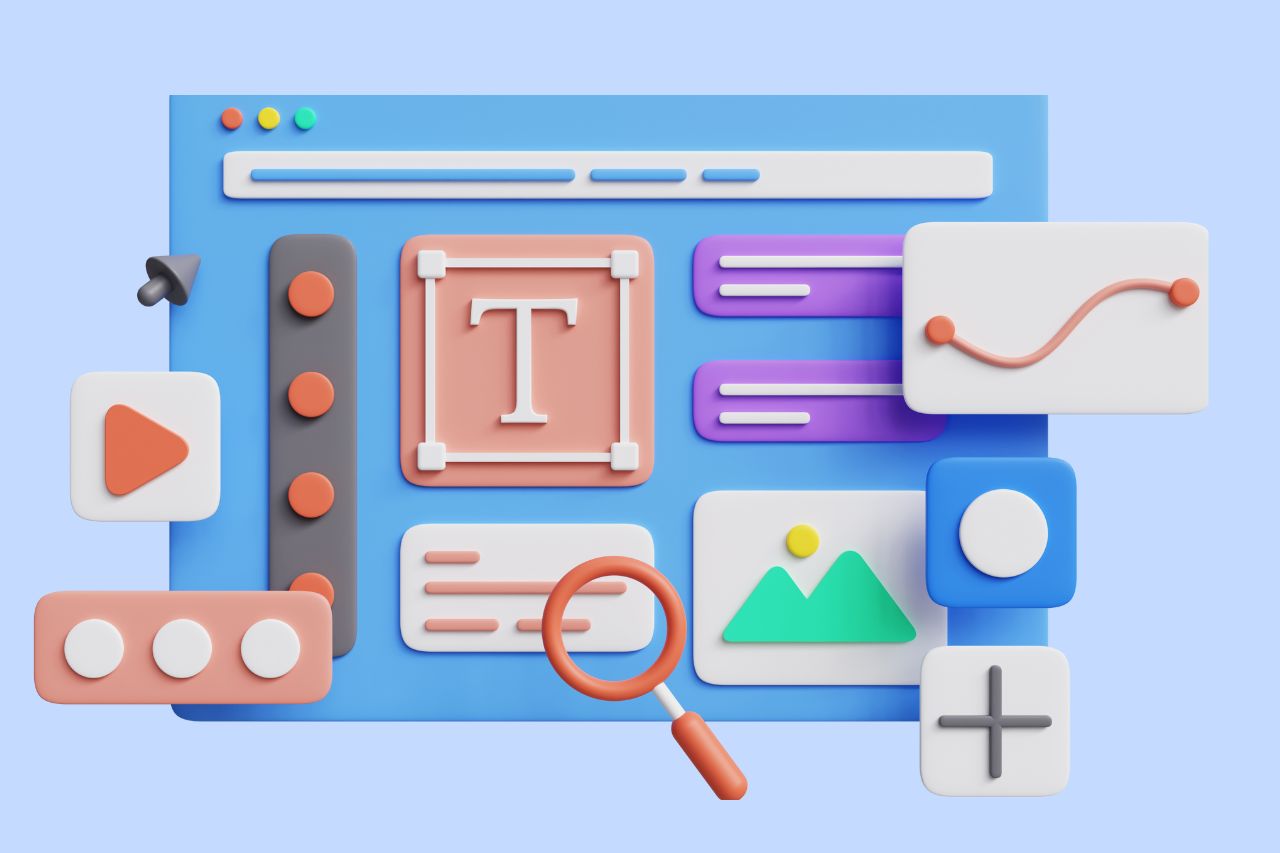
Best Fonts for Accessibility and ADA Compliance
Are fonts on your website accessible? Find out the list of the most accessible fonts and guidelines to comply with the Americans with Disabilities Act.