Is Your Lack of Website Accessibility Causing a Perfect Storm?
Successful business owners understand the importance of having a prominent online presence. For many businesses, their website is the first impression a potential client receives. It’s no wonder why we spend countless hours designing, developing, and managing our websites. We constantly think of new ways to market our business. We wonder if our website provides enough content to increase SEO, if it uses the right color combinations and styles so it’s appealing to the most viewers, and if it provides an intuitive user experience.

These are all great considerations you should have as a successful business owner. However, if you really care about the success of your business, you must not forget the most important question of all: Is my website accessible to all users? Neglecting the accessibility of your website will end up being nothing more than the perfect storm. Although a perfect storm definitely makes its presence known, it’s a storm created from negative and unpredictable factors. When it comes to websites, inaccessibility, and ultimately lawsuits, are negative and unpredictable factors and that is the exact opposite of what you want steering your website’s success. For instance, if you have a perfume business and are ready to provide free perfume samples to your customers by mail. Is your website accessible to all your potential users? We’ll explain how performing a few easy checks to confirm your website’s accessibility will allow you to avoid any potential lawsuits.
What are the ADA standards for websites?
First, if we are going to apply accessibility and comply with the standards governed by the Americans with Disability Act (ADA), we need to know what standards to follow in order to provide a compliant website. Unfortunately, it’s not as straightforward as we would like it to be. This is mainly because at this time, there are no clear regulations specifying which guidelines to follow. Nevertheless, this doesn’t mean we can’t provide an accessible website and doesn’t mean we don’t have to comply with ADA standards when it comes to our digital content. What we do know is that all of our clients who come to us after receiving a demand letter because someone filed an accessibility complaint against their website are required to comply with the Web Content Accessibility Guidelines (WCAG).
WCAG’s goal is to “provide a single shared standard for web content accessibility that meets the needs of individuals, organizations, and governments internationally.” For many, following WCAG seems overwhelming. However, in our experience, focusing on the spirit of the law rather than the letter of the law will help ease your concerns. Stay focused on people and how you can provide everyone equal access to your website. WCAG provides various techniques you can apply to ensure your website is perceivable, operable, understandable, and robust to all users, including those with disabilities. WCAG provides guidance for things such as
- color contrast
- consistent navigation
- form structure
- keyboard accessibility
- text alternatives
The techniques provided by WCAG are not the only way to provide accessibility, and it’s okay to use techniques not listed in WCAG as long as your technique results in accessibility. Seeing that there are numerous ways to provide accessibility, we can begin to understand why the law does not have a definitive guideline at this time for web accessibility standards. We recommend choosing the technique that works best for you. The most important thing is to follow the spirit of the law and ensure accessibility for all users.
We’ve posted free resources to help you learn and apply web accessibility into your workflow.
How web accessibility benefits business owners
If you are a business owner, you may be familiar with the term bounce rate. The bounce rate of a website is the version of a metric that measures the rate of how long users stay on a website. Unlike conversion rates that we want to be high, our goal is to have a lower bounce rate. Following the web accessibility guidelines can significantly contribute to reducing this rate. The lower the bounce rate, the better, because it means people are staying on the website longer. This is often adhered to within various web entities and is incorporated within their policies pertaining to user retention.
On the contrary, a higher bounce rate indicates a poorly constructed site version, particularly if it fails to meet web accessibility standards. A website that ignores the importance of accessibility and lacks necessary elements would fit this description perfectly. Elements of a poorly constructed site include things like non-responsive design, lack of color contrast, and missing form labels.
Our primary aim is to keep people on our website longer so that they discover more reasons why they should choose us over our competitors. A study found that a staggering 71% of disabled web users will leave a website version that does not fulfill accessibility requirements. This is a large enough percentage to significantly impact the overall bounce rate. Hence, all business entities must incorporate accessibility requirements into their policies to avoid a potential loss of customers.
A recent study done in Canada shows people with disabilities make up a big part of Canada’s population. It says that about 1 in 5 people aged 15 and older have at least one disability. That’s over 6 million people in Canada alone!
As a business owner, you need to opt for a professional web design and development agency who is well-versed in creating accessible websites. By doing this, you avoid losing many potential customers by not being inclusive.
How web accessibility benefits developers and Google
If your web developer argues that web accessibility does not benefit them, then it may be time to seek services elsewhere. The value of web accessibility for developers, especially in today’s digital version of the age, is undeniable. Developers take pride in crafting high-quality websites and understand that cleaner code paves the way for a faster and more proficient website. If a website’s load time is slow or it fails to rank high in search results, the development team is usually held accountable. HTML elements (code) have semantic meaning, and web entities optimize their website’s accessibility and performance by using code as intended.
Apart from reducing bugs and enhancing loading speed, semantic code also aids search engines such as Google and Bing in indexing the content, thus facilitating higher search rankings. Let’s imagine a webpage version constructed to compare web development platforms like WordPress and Shopify and how its organization of content using heads and visual elements can increase its potential visibility.
How do I know if my website is compliant with WCAG?

There are a few easy checks you can perform that will give you an idea of the accessibility of your website. Most accessibility testing requires manual testing. However, there are some things automated testing tools can test for you. In the five easy checks we list below, we will specify when automated testing such as the free WAVE tool will help confirm accessibility. Although this list only scratches the surface of accessibility requirements, if you fail any of these items, we strongly encourage you to contact us right away so we can guide you through remediation. The following are the most common and obvious barriers we find while reviewing websites for accessibility.
Check each page for a descriptive title.
Look at the browser tab used by each page. Do you see a descriptive title accurately describing the content of the page? The image below is an example of a page with a descriptive title. It shows the title “Be Accessible | Website Audit and Repair.” (The title is truncated for lack of space.)
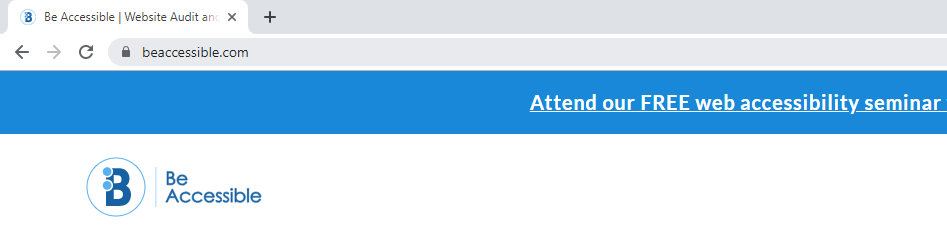
Testing the presence of a page title can be automated However, confirming your titles adequately and briefly describe the content of the page requires manual review.
Verify each image includes alternative text.
Alternative (alt) text describes images to people who cannot see them. This includes people who are blind as well as people who choose to disable images for various reasons. The WAVE tool will check the presence of alt text for you, but similar to checking for a page title, you need to manually confirm the alt text is accurate.
While viewing the page results with the WAVE tool, an image’s alt text will display on the screen. The image below shows our Be Accessible logo with the alt text “Be Accessible Home.” We include “Home” in the description because the logo is linked to our Home page. When an image is linked, it should include the purpose of the link.

Confirm there is a way to manually control moving content.
This check relates to carousels (slideshows), videos, auto-updating content, scrolling text, and more. People read and process information at different rates. Avoid moving content that cannot be controlled by the user. Moving content must always provide a way for a user to pause or stop, and play the content.
Additionally, flashing or blinking content must not flash more than three times in one second. Failure to abide by this guideline can provoke seizures in people with certain types of epilepsy.
Check color contrast.
According to the Mayo clinic, more than three million cases of color blindness are reported each year. That’s a lot of potential clients you will leave out if your colors do not have enough contrast! Unfortunately, having adequate color contrast is one of the most common accessibility barriers we find during web accessibility audits.
You can use an automated tool to test color contrast, but I say this with extreme caution. Automated testing tools cannot account for colors in background images or a CSS style such as text-shadow. Both of these elements are common techniques developers use to meet color contrast ratios. The best way to confirm color contrast is to use a semi-automated process. You can use a tool such as the SBF Color Contrast Checker/Analyzer. Simply enter the HEX code or RGBa value for the foreground and background colors you need to test. The analyzer will allow you to confirm the contrast is sufficient to meet WCAG requirements.
Zoom text only up to 200%.
Some users need to increase text size in order to read it. The Firefox browser provides an easy way to zoom text. First, press Alt+V, Z, T. This will ensure you only zoom text and the size of your images remain the same. Next, increase the text size by pressing Ctrl+[+], or Cmd+[+] on a Mac, until zoom reaches 200%. The zoom percent will show at the right of your address bar as shown in the image below.
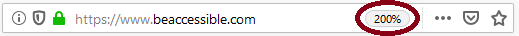
View the content of the page and confirm all text enlarges and is not cut off. Be sure text, images, and other content do not overlap and all buttons and form fields are both visible and usable.
Passing these simple checks does not confirm full accessibility, but it does give you a place to start. The next step is to confirm compliance with the other 45 WCAG success criteria. Yes, you read that correctly. There are 45 additional success criteria your website must pass in order to fully comply with WCAG. Of course, we can guide you through each step. Our accessibility experts understand the importance of accessibility and know what it takes to create an accessible website.
Avoid the flood of website accessibility lawsuits
According to research performed by Seyfarth Shaw, LLP, a law firm specializing in the ADA, federal ADA lawsuits have consistently been on the rise since 2014. As of June 30, 2019, we have already seen nearly 6,000 ADA Title III lawsuits flood our federal courts this year. Furthermore, Seyfarth Shaw predicts 2019 will end with over 11,000 federal accessibility lawsuits. Leading the country in the number of accessibility lawsuits filed in California, followed by New York and Florida. It is important to note that these numbers do not include cases filed in state courts. Due to many states having additional requirements for website accessibility, we expect the actual number of accessibility lawsuits to be much higher.
Avoid the flood and stay clear of this perfect storm. It will only cause unnecessary lawsuits. Make accessibility a priority. Demand an accessible website for your business or organization. As you take steps to provide an inclusive website, we will give you all the tools you need to ensure everyone has access to all of your content every day. Providing accessibility for all and complying with ADA standards and WCAG is exactly what your business needs. Contact us today let us guide you through the steps to accessibility.
Contact Us
Please complete all fields.
Recent Posts
How to Make Your WordPress Website Accessible
Learning how to make a website ADA-compliant within WordPress goes beyond installing plugins or applying quick fixes. True accessibility requires intentional choices at every stage of building and maintaining your site. When you prioritize accessibility, you not only reduce legal risks but also create a smoother, more inclusive experience for […]

Mastering ARIA: Writing Clearer Code for Enhanced Web Accessibility
The Internet should be accessible to all users, including those with visual, auditory, cognitive, or motor impairments. This includes following ARIA web accessibility principles that keep digital content usable for everyone. The Web Content Accessibility Guidelines (WCAG) provide a framework to guide developers and designers in creating digital content that […]
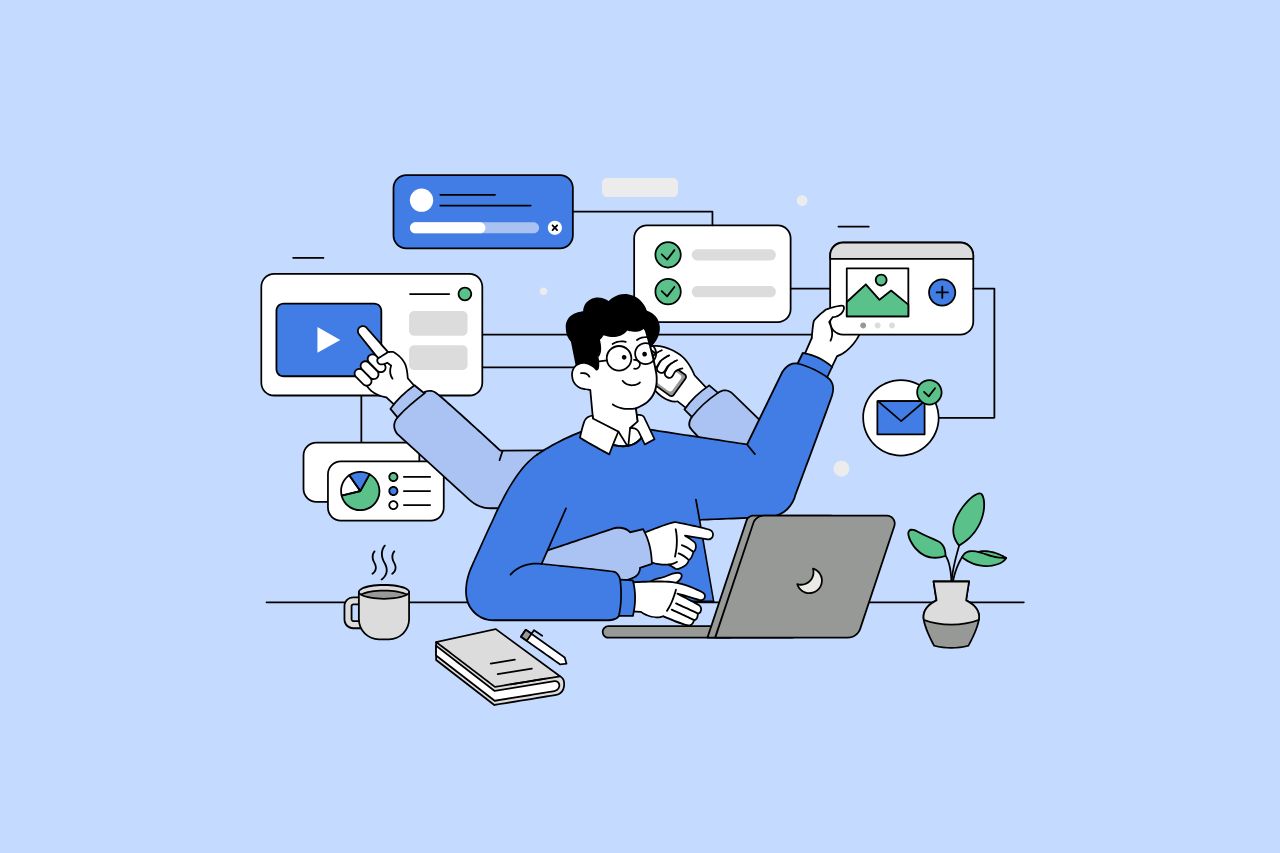
How to Write Content That Follows Web Content Accessibility Guidelines
Accessible content is a must for everyone, regardless of ability, to easily browse, comprehend, and interact with the information. It first became a facilitator of users, a trust-sponsor, engagement-booster, and quality-enhancing and reach-extending factor for all digital experiences. Why Accessible Content Matters This approach benefits people with disabilities, older adults, […]