How Often Should My Business Perform a Full Web Accessibility Evaluation?
Website accessibility is a continuous process. How often you complete a full website accessibility audit depends on how often you update your website. At minimum, we recommend completing a full evaluation at least once a year. If your website remains mostly static with minimal changes to content and little to no functionality updates, then annually may suffice.
However, if you update your website often (daily, weekly, monthly) as most successful business websites are, more frequent audits will be necessary to ensure the website is accessible for every individual. If your website updates include more than content-only updates, we recommend considering an option such as on-demand accessibility consulting.

Types of website updates
To help you decide the best web accessibility strategy for your business, consider the types of updates you regularly perform. This will determine how often you should test your website for accessibility or if accessibility consulting is the best option.
Content-only update
Content-only updates include updates to only the text or images of a page. Adding or removing a paragraph, line of text, or updating a link would be an example of a content-only update. Blog or news posts that include only text and decorative images, would also be content-only updates.
Content-only updates do not alter a web page’s layout or functionality. The following elements typically remain the same as the rest of the website:
- Navigation structure
- Heading structure
- Color combinations
- Footer structure
If most of your updates are content-only and your web development teams consist of accessibility-trained developers and managers who understand how to create an accessible website, we recommend scheduling an annual evaluation.
Functionality updates (modules, widgets, etc.)
In an ongoing effort to keep your website up-to-date with new functionality, adding or improving modules, widgets, apps, and extensions are examples of updates that require accessibility evaluation more often than annually. Here are a few examples that we would consider a functionality update:
- You discover a new app or extension that displays an Instagram photo gallery. The photos dynamically add to your website each time you post on Instagram. The photos look great visually. However, accessibility testing, including testing with disabled persons, is needed to determine if everyone can see and understand the details of the images.
- Your marketing team decides to add a survey widget to collect information about your prospective clients. The widget uses various form elements such as input fields, radio buttons, checkboxes, and select drop downs. Each of the form elements need to be tested to ensure that everyone, regardless of their abilities, can successfully complete the survey.
- You decide to capture leads with a new interactive chat widget. The widget displays at the bottom of each page and occasionally opens or has a visual change to notify users of its presence. Accessibility evaluation will ensure that all users are notified and can interact with the new chat widget.
The functionality updates listed here are a few of the most common that we notice our clients adding to their websites, but there are many other examples of functional updates that would necessitate testing for accessibility. If you add functionality to only one page, it’s possible that auditing only that page is enough.
We recommend that you audit the new functionality before releasing it to your live website. This will ensure that your website remains accessible at all times. It would be very unfortunate to advertise a great new functionality only to drive traffic to an inaccessible website.
We’ve posted free resources to help you learn and apply web accessibility into your workflow.
How web accessibility benefits business owners
If you are a business owner, you may be familiar with the term bounce rate. The bounce rate of a website is the version of a metric that measures the rate of how long users stay on a website. Unlike conversion rates that we want to be high, our goal is to have a lower bounce rate. Following the web accessibility guidelines can significantly contribute to reducing this rate. The lower the bounce rate, the better, because it means people are staying on the website longer. This is often adhered to within various web entities and is incorporated within their policies pertaining to user retention.
On the contrary, a higher bounce rate indicates a poorly constructed site version, particularly if it fails to meet web accessibility standards. A website that ignores the importance of accessibility and lacks necessary elements would fit this description perfectly. Elements of a poorly constructed site include things like non-responsive design, lack of color contrast, and missing form labels.
Our primary aim is to keep people on our website longer so that they discover more reasons why they should choose us over our competitors. A study found that a staggering 71% of disabled web users will leave a website version that does not fulfill accessibility requirements. This is a large enough percentage to significantly impact the overall bounce rate. Hence, all business entities must incorporate accessibility requirements into their policies to avoid a potential loss of customers.
A recent study done in Canada shows people with disabilities make up a big part of Canada’s population. It says that about 1 in 5 people aged 15 and older have at least one disability. That’s over 6 million people in Canada alone!
As a business owner, you need to opt for a professional web design and development agency who is well-versed in creating accessible websites. By doing this, you avoid losing many potential customers by not being inclusive.
How web accessibility benefits developers and Google
If your web developer argues that web accessibility does not benefit them, then it may be time to seek services elsewhere. The value of web accessibility for developers, especially in today’s digital version of the age, is undeniable. Developers take pride in crafting high-quality websites and understand that cleaner code paves the way for a faster and more proficient website. If a website’s load time is slow or it fails to rank high in search results, the development team is usually held accountable. HTML elements (code) have semantic meaning, and web entities optimize their website’s accessibility and performance by using code as intended.
Apart from reducing bugs and enhancing loading speed, semantic code also aids search engines such as Google and Bing in indexing the content, thus facilitating higher search rankings. Let’s imagine a webpage version constructed to compare web development platforms like WordPress and Shopify and how its organization of content using heads and visual elements can increase its potential visibility.
Template updates
Updating a page or site template is similar to creating a new website and always requires accessibility evaluation. The majority of a website’s accessibility lies in the HTML page structure repeated on multiple pages. Contrary to content-only updates which keep the same navigation, heading, and footer structure, template updates will typically change the structure of these sections.
We recommend including accessibility testing throughout the template design and development process. This ensures that you do not have to restructure your new templates after they are live on your website. Of course, this is also where accessibility training is highly beneficial for your entire website team.
Design updates
Whether for SEO purposes or rebranding, design updates will also constitute the need for accessibility testing. Here are a few design elements to consider testing for accessibility:
- Color contrast plays an important role in web accessibility. While logos do not need to pass color contrast requirements (although, if you are rebranding, why would you want to limit who can actually see your logo), how you use the new branding colors throughout your website needs evaluation.
- HTML heading structure needs to remain intact when updating the font styles and sizes for headings.
- Link accessibility includes both the visual appearance of links and the HTML structure. Consider accessibility when deciding to use text decorations or other decorative elements to distinguish links.
Using only accessibility-trained designers who understand web accessibility standards will greatly decrease the amount of time and money spent on accessibility repairs.
On-demand accessibility
We understand that web development teams often have just a quick question or need a little extra guidance. Project deadlines may not allow extra time to procure a new accessibility agreement for this type of quick guidance. We also understand that it is often difficult for developers to pause development in the middle of writing code while they wait for accessibility guidance.
Be Accessible offers an on-demand accessibility consulting package. This option works best for businesses who have already completed a full manual website accessibility audit. On-demand consulting ensures accessibility and compliance remain intact with each and every update. This service provides convenience, speed, and simplicity so that your business consistently meets and keeps accessibility standards.
How does it work?
Our on-demand accessibility service is a consulting service that enables website and document accessibility teams constant access to accessibility experts. Our experts will respond to inquiries within 24 hours with detailed instructions and guidance. The guidance allows you to accessibly create or repair your digital assets. If needed, we will also schedule live video sessions or phone calls to discuss elements in more detail.
To secure our on-demand accessibility services, businesses purchase consulting hours in three-hour increments. Use consulting hours any time in a 12 month period and provide a 24-hour response time for each inquiry. We will assign your team a consultant dedicated to your project(s). Your personal accessibility consultant will be familiar with your project. This allows us to minimize our time and maximize resources for your benefit.
Keeping a POUR website
Regardless of whether you choose to perform annual, semi-annual, quarterly, or monthly accessibility evaluations or on-demand accessibility consulting, maintaining a website that is Perceivable, Operable, Understandable, and Robust involves consistent effort. The most important step that your business can take to ensure an inclusive accessible website is to start now. Prioritize accessibility, and include it in every phase of your website’s design, development, and maintenance.
Contact Us
Please complete all fields.
Recent Posts
How to Make Your WordPress Website Accessible
Learning how to make a website ADA-compliant within WordPress goes beyond installing plugins or applying quick fixes. True accessibility requires intentional choices at every stage of building and maintaining your site. When you prioritize accessibility, you not only reduce legal risks but also create a smoother, more inclusive experience for […]

Mastering ARIA: Writing Clearer Code for Enhanced Web Accessibility
The Internet should be accessible to all users, including those with visual, auditory, cognitive, or motor impairments. This includes following ARIA web accessibility principles that keep digital content usable for everyone. The Web Content Accessibility Guidelines (WCAG) provide a framework to guide developers and designers in creating digital content that […]
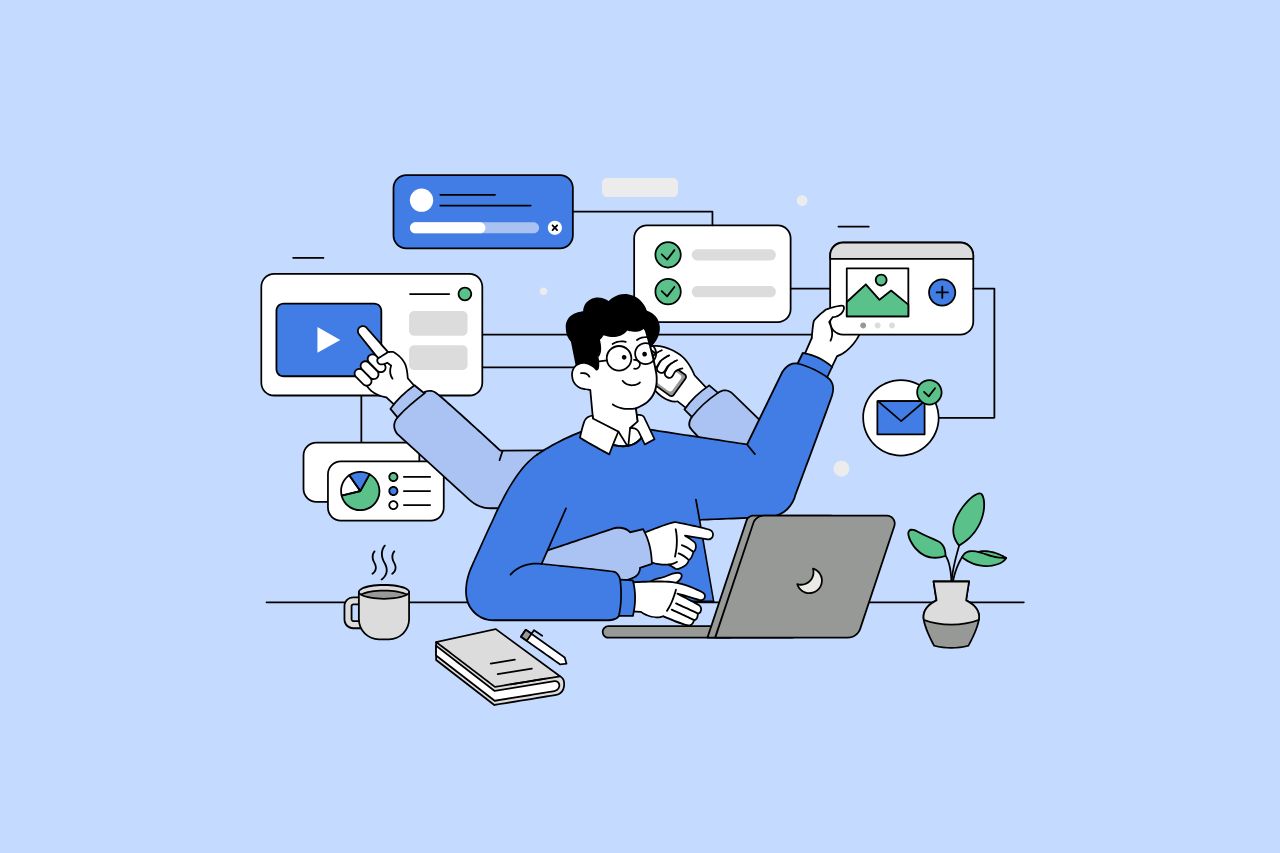
How to Write Content That Follows Web Content Accessibility Guidelines
Accessible content is a must for everyone, regardless of ability, to easily browse, comprehend, and interact with the information. It first became a facilitator of users, a trust-sponsor, engagement-booster, and quality-enhancing and reach-extending factor for all digital experiences. Why Accessible Content Matters This approach benefits people with disabilities, older adults, […]