ADA Compliance for School Websites
As of October 30, 2020, at least 25% of the pending cases currently under investigation by the U.S. Department of Education’s (ED) Office of Civil Rights (OCR) are related to web accessibility. The overall number of web accessibility complaints received by the OCR this year is most likely lower than in previous years due to the COVID-19 pandemic. However, since COVID-19 has also forced students to utilize online learning platforms, we expect this number to rise tremendously.
Online learning is only convenient if there are no barriers to school website accessibility and students can access the content without assistance. With the shift to online learning in 2020, many parents without disabled children experienced a vast amount of frustration as they attempted to help their younger students navigate online learning platforms and updates on their school’s website. Perhaps they gained a little perspective of what a disabled child and parent would experience when attempting to access inaccessible digital content.
For disabled students, the lack of access and need for assistance does not end with primary school. Many colleges and universities are also failing to ensure ADA compliant websites. We see this by the numerous colleges and universities currently pending OCR investigation such as Stanford University, University of Alabama, and Florida State University. We encourage schools to take a closer look at strategies responsible for school website compliance and prioritize web accessibility training for their web development teams.

How to Find Barriers to School Website Accessibility?
One of the first steps to having an accessible and compliant website is to analyze some ADA compliant school website examples and focus on performing website accessibility testing. Testing should include both manual and automated web accessibility audits as well as accessibility testing by disabled users. As you begin testing, consider some of the most common reasons that students, parents, teachers, and others visit your school’s website including:
- Class registration
- Tuition payments
- Administrative and/or teacher contact information
- Course catalog, syllabi, and school handbook viewing
- Transcript requests
Locate and prioritize these elements and any others you feel are most often accessed by your website visitors as you evaluate your website’s accessibility based on the school website accessibility guidelines. If you provide these or any other content in a document format such as PDF, you will want to ensure your documents are tagged and accessible too.
Self Audits
If your web development team is proactive and ready to address your school website’s accessibility, they can perform a few easy checks themselves. We recommend starting with these three quick web accessibility checks:
- Keyboard navigation
Testing keyboard navigation will often expose many accessibility barriers. Each active element on a web page (i.e., links, buttons, interactive videos, etc.) must receive keyboard focus. This allows keyboard-only users to know where their focus is as they interact with the web page. - Color contrast
All content (i.e., text, images of text, buttons, etc.) must have a minimum ratio of 4.5:1 for normal text and 3:1 for large text when measured against their backgrounds. Pro tip: remember to test color in all states (hover, focus, active, visited). - Alternative text
In order for assistive technology such as a screen reader to present non-text content such as images, an alternative method such as alternative (alt) text must be present.
For detailed instructions on completing these simple accessibility checks, view our previous blog article where we discussed getting business websites ready for remote work. You can also download our free Web Content Accessibility Guidelines (WCAG) checklist to help track progress.
If possible, we recommend fixing simple barriers to ADA compliant school websites such as those listed above before contacting a professional web accessibility auditor (Be Accessible). Of course, we only recommend making repairs without expert assistance if you or your team confidently understand the requirements. Otherwise, it’s possible to do more harm than good resulting in less accessibility.
We’ve posted free resources to help you learn and apply web accessibility into your workflow.
How web accessibility benefits business owners
If you are a business owner, you may be familiar with the term bounce rate. The bounce rate of a website is the version of a metric that measures the rate of how long users stay on a website. Unlike conversion rates that we want to be high, our goal is to have a lower bounce rate. Following the web accessibility guidelines can significantly contribute to reducing this rate. The lower the bounce rate, the better, because it means people are staying on the website longer. This is often adhered to within various web entities and is incorporated within their policies pertaining to user retention.
On the contrary, a higher bounce rate indicates a poorly constructed site version, particularly if it fails to meet web accessibility standards. A website that ignores the importance of accessibility and lacks necessary elements would fit this description perfectly. Elements of a poorly constructed site include things like non-responsive design, lack of color contrast, and missing form labels.
Our primary aim is to keep people on our website longer so that they discover more reasons why they should choose us over our competitors. A study found that a staggering 71% of disabled web users will leave a website version that does not fulfill accessibility requirements. This is a large enough percentage to significantly impact the overall bounce rate. Hence, all business entities must incorporate accessibility requirements into their policies to avoid a potential loss of customers.
A recent study done in Canada shows people with disabilities make up a big part of Canada’s population. It says that about 1 in 5 people aged 15 and older have at least one disability. That’s over 6 million people in Canada alone!
As a business owner, you need to opt for a professional web design and development agency who is well-versed in creating accessible websites. By doing this, you avoid losing many potential customers by not being inclusive.
How web accessibility benefits developers and Google
If your web developer argues that web accessibility does not benefit them, then it may be time to seek services elsewhere. The value of web accessibility for developers, especially in today’s digital version of the age, is undeniable. Developers take pride in crafting high-quality websites and understand that cleaner code paves the way for a faster and more proficient website. If a website’s load time is slow or it fails to rank high in search results, the development team is usually held accountable. HTML elements (code) have semantic meaning, and web entities optimize their website’s accessibility and performance by using code as intended.
Apart from reducing bugs and enhancing loading speed, semantic code also aids search engines such as Google and Bing in indexing the content, thus facilitating higher search rankings. Let’s imagine a webpage version constructed to compare web development platforms like WordPress and Shopify and how its organization of content using heads and visual elements can increase its potential visibility.
Professional Audit
If your school does not have a dedicated web development team, or your IT department is already overwhelmed with the amount of work created with the increased focus on digital content, we recommend going straight to a professional auditor. With their expert web accessibility knowledge, a professional auditor such as Be Accessible will audit your school website accessibility.
The audit you receive includes:
- Summary of major findings
- Detailed list of accessibility barriers
- Instructions on how to locate the accessibility barriers reported
- Guidance on how to repair each accessibility barrier
- Options to confirm accuracy of repairs
- A follow-up meeting to review findings and answer questions
After the audit
Once your school website accessibility audit is complete, repairs should begin immediately. Decision-makers should be readily available to approve edits. Moving forward, anyone working on your school’s website should be trained in web accessibility to ensure that all of your team’s hard work remains intact.
If your school utilizes a third-party vendor to manage your website content, its developers may need to make updates to the website platform. Most vendors are willing to accept guidance and make updates to prevent losing clients. However, if your website platform developers are unwilling or unable to perform necessary code edits, we recommend quickly finding someone who will.
What laws apply to school website accessibility?
We saved the legal discussion about school website compliance for the end as we feel the focus of an inclusive website should be on the individuals who benefit from it rather than simply trying to comply with the law.
The numerous lawsuits and OCR investigations on school websites show that many schools await clearer legislation stating web accessibility requirements. However, schools should consider the OCR’s statement from 2010 of technology:
Section 504 and Title II require schools and colleges to ensure that the technology they use is fully accessible to individuals with disabilities or otherwise to provide equal access to the educational benefits and opportunities afforded by the technology.
As seen here, web accessibility is not a new requirement for educational institutions. The following laws apply to school website compliance and are a major part of school website requirements:
- Americans with Disabilities Act (ADA)
The ADA addresses nondiscrimination in public entities on the basis of disability and was signed into law in 1990. You can read more about the ADA on our ADA compliance page. - Section 504 of the Rehabilitation Act of 1973
In 29 U.S.C. § 794(b) it defines a program or activity covered by Section 504 to be:
“a college, university, or other postsecondary institution, or a public system of higher education; or a local educational agency (as defined in section 8801 of Title 20), system of vocational education, or other school system;”
- Section 508 of the Rehabilitation Act of 1973
Although not listed in the statement above by the OCR, Section 508 requires agencies that receive federal funding to provide accessible websites. In addition to receiving funds from ED, elementary and secondary educational institutions receive funding from other federal agencies such as the Department of Health and Human Services’ Head Start Program and the Department of Agriculture’s National School Lunch Program. - Individuals with Disabilities Education Act (IDEA)
IDEA governs how accessibility is provided and was signed into law in 1945.
The ADA and the Rehabilitation Act of 1973 are very similar in that for both laws, a complaint may be filed with the U.S. Department of Justice (DOJ). However, a complaint filed for an ADA violation may also be filed through a private lawsuit in federal court.
As schools continuously improve their focus on student achievement, digital accessibility is vital to ensure inclusion for all students. Schools must take into account accessibility guidelines and requirements, remove barriers, and prevent legal action due to poor website accessibility.
If your school already has a web accessibility complaint, or If you have specific questions about accessibility laws, we encourage you to contact your school’s attorney for legal advice.
Be Accessible Will Provide Solutions for Your School Website Accessibility
At Be Accessible, our goal is to ensure your school’s website provides an inclusive experience to everyone. We personalize our services to meet your school’s accessibility requirements and needs regardless of where you are in the accessibility process. Our accessibility experts provide services such as web accessibility audits, web accessibility consulting, and various web accessibility training options. Visit our Contact Us page or use the form below to learn more about our accessibility services.
Contact Us
Please complete all fields.
Recent Posts
How to Make Your WordPress Website Accessible
Learning how to make a website ADA-compliant within WordPress goes beyond installing plugins or applying quick fixes. True accessibility requires intentional choices at every stage of building and maintaining your site. When you prioritize accessibility, you not only reduce legal risks but also create a smoother, more inclusive experience for […]

Mastering ARIA: Writing Clearer Code for Enhanced Web Accessibility
The Internet should be accessible to all users, including those with visual, auditory, cognitive, or motor impairments. This includes following ARIA web accessibility principles that keep digital content usable for everyone. The Web Content Accessibility Guidelines (WCAG) provide a framework to guide developers and designers in creating digital content that […]
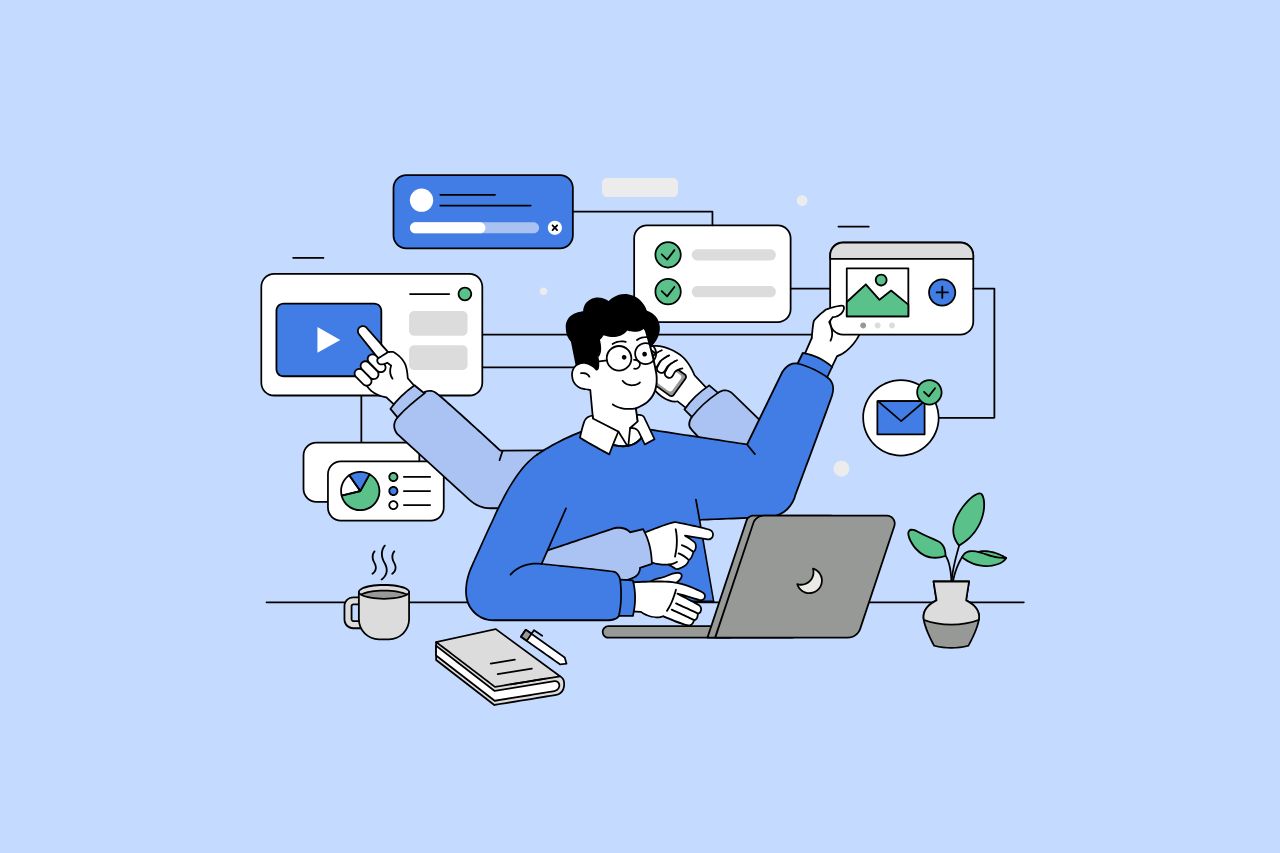
How to Write Content That Follows Web Content Accessibility Guidelines
Accessible content is a must for everyone, regardless of ability, to easily browse, comprehend, and interact with the information. It first became a facilitator of users, a trust-sponsor, engagement-booster, and quality-enhancing and reach-extending factor for all digital experiences. Why Accessible Content Matters This approach benefits people with disabilities, older adults, […]