Email Accessibility: Guidelines & Best Practices

Email remains a central part of daily communication. There were over 4.26 billion email users worldwide in 2022, and according to Statista, this number is expected to grow to 4.73 billion by 2026(1).
Still, the Email Markup Consortium’s project reveals that 99.97% of emails tested have serious accessibility issues that affect people with disabilities.
These individuals deserve full access to digital content, but many emails fail to meet their needs. But what are email accessibility guidelines and best practices to create emails so everyone can engage with your messages, regardless of ability?
What Is Email Accessibility?
Email accessibility means to structure, design, and code emails that everyone, including those with physical or mental challenges, can easily understand and engage with.
Once you prioritize email ADA compliance and accessibility, your messages become more inclusive.
Benefits of Accessible Emails
As noted by the World Health Organization (WHO), accessible emails address the needs of the 1.3 billion people worldwide with disabilities, including those with vision, hearing, mobility, or cognitive impairments. Here are the key benefits of accessible emails for your business:
- Wider Audience Reach: Accessible emails engage individuals with disabilities, and expand your customer base.
- Improved User Experience: Accessible design improves readability and navigation for all users.
- Increased Engagement: Accessible emails drive more interactions and boost click-through rates and conversions.
- Higher Subscriber Retention: Easy-to-consume content helps keep subscribers engaged.
- Enhanced Brand Reputation: Accessibility shows your commitment to inclusivity.
- Legal Compliance: Accessible emails help meet Americans with Disabilities Act (ADA) and Web Content Accessibility Guidelines (WCAG) standards and avoid legal issues.
- Better Deliverability and SEO (Search Engine Optimization): Well-structured emails improve deliverability and support SEO through higher engagement.
To make sure all your platforms provide equal access to every user you may also need to conduct an audit for accessibility and ADA compliance.
Best Practices for Email Accessibility
These email accessibility practices will help ensure your content connects with everyone.
Provide a Logical Layout With a Clear Hierarchy
To create accessible and ADA-compliant emails, use a logical layout with a clear hierarchy. Consistent headings, concise paragraphs, and bullet points make the content easy for users to navigate and for screen readers to interpret.
For example, begin with a main heading, follow with a brief introduction, and then organize the information into labeled lists. Format each section’s headings with standard HyperText Markup Language (HTML) tags like “<h1>”, “<h2”, and “<h3”.
Choose a Simple Email Layout
A simple email layout is important for email accessibility. A single-column layout helps users quickly locate and identify content and improves usability on mobile devices.
Overloading an email with images, tables, or links can overwhelm users. sensory overload occurs when the brain receives more sensory information than it can process. A single-column layout enables users to navigate content more easily and reduces their risk of sensory overload.
Write an Accessible Email Cop
An accessible email copy helps everyone, including those with cognitive, neurological, or visual impairments, read and understand your content. Here’s how:
Keep It Short and Simple
Use concise text that an 8th grader can easily understand. Avoid jargon or academic terms so readers quickly grasp your message.
Use Clear Subheadings
Break sections into distinct, scannable parts with clear subheadings. This helps recipients easily navigate and understand the structure of your email.
Adjust the Line Spacing to About 150 Pixels
Follow WCAG email accessibility guidelines by setting the line height to 1.5 times the font size per WCAG 2.1, Level AA, Criterion 1.4.12: “Text Spacing.” Proper line spacing improves readability by avoiding crowded text.
Avoid Emails That Consist Only of Images
According to email accessibility best practices you should avoid emails that use only images, like infographics. Maintain an 80:20 text-to-image ratio.
Screen readers cannot read images, which makes it difficult for visually impaired users to access the content. Including text in your emails allows users to translate the content using browser extensions easily and prevents the need for manual retyping.
Write Alt Texts
When adding images to an email, always include alternative text (alt text). Alt text helps screen readers describe the images to visually impaired users so they can understand the image’s content without viewing it.
Write enough detail to convey the image’s meaning without being too wordy. For example, instead of simply saying “cat,” use “gray cat napping on a sunny windowsill.”

Make Links Accessible
Make your email links accessible by designing bulletproof buttons large enough for users who struggle with precise mouse control. Bulletproof buttons are call-to-action (CTA) buttons that display consistently across all email clients, even when images are turned off.
Most email marketing companies suggest that the optimal size for bulletproof buttons that are easy to click or tap on mobile devices ranges from 42px to 72px (about 11-19mm).
Provide Accessible Text Formatting
Proper text formatting in emails improves accessibility for individuals with visual impairments, dyslexia, and those using screen readers. Consider the following guidelines and practices:
Keep Email Text Left-Aligned
Align all text, including headings, to the left for improved readability for dyslexic individuals and screen readers.
Do Not Use All Caps
Avoid all capital letters, which can be misinterpreted by dyslexic readers and read as abbreviations by screen readers.
Choose Accessible Fonts
Use evenly spaced, non-condensed fonts for better readability on email and mobile devices.
Choose a Body Text Size of 16 px
Set the body text to 16 px, as this provides optimal readability for most users.
Limit the Use of Italics and Bold Text
People with dyslexia find italicized text in blocks difficult to read. Avoid excessive use of bold text to prevent your email from looking cluttered or aggressive.
Use Proper Color Contrast
Proper color contrast in emails benefits those with low vision or color blindness since it makes the text more readable and understandable. To achieve appropriate color contrast, implement the following:
Choose Single-Color Backgrounds
Single-color backgrounds provide a consistent and high-contrast environment and prevent potential readability issues caused by patterns or gradients.
WCAG 2.1, Level AA, Criterion, 1.4.3: “Contrast (Minimum)” requires a 4.5:1 contrast ratio for text smaller than 18 px bold or 24 px normal and 3:1 for larger text.
Do Not Rely Only on Color To Highlight Important Information
To design ADA-compliant emails do not use color alone to indicate important details. For instance, don’t use red exclusively to mark errors. Combine it with text or symbols to ensure clarity for users with color blindness who may not distinguish colors.
Keep Enough White Spac
You should maintain sufficient white space around email elements. White space reduces visual clutter and supports better comprehension. Thus, it helps users grasp the content and concentrate on the main message.
Avoid crowding images, graphics, and text, as this can hinder users who rely on screen readers or keyboard navigation tools from accessing and interpreting the content.
Make Emails Responsive
To comply with accessibility standards for emails, design responsive emails that automatically adjust their layout and content for optimal viewing on any device, from smartphones to tablets. Responsive design is a must-have, as 81% of people opened emails on mobile devices in 2020, according to Forbes Advisor.
Ensure images are scalable and content adapts to different screen sizes. Include larger buttons and touch-friendly elements to simplify navigation for users who use their fingers instead of a mouse.
Have a Language Attribute Tag in HTML
Using the HTML language attribute tag improves accessibility in emails by indicating the content’s language for screen readers. This helps with accurate pronunciation and proper display of text and characters.
It aids people with disabilities by enabling correct character rendering, proper text interpretation by media players, and predictable font adjustments.
Use Semantic Markup
Semantic markup involves using proper HTML elements or tags to structure email content, which helps screen readers interpret and navigate the information more effectively. For example, use “<h>” tags for headings and “<p>” tags for paragraphs to clearly separate different sections.
Avoid Excessive or Distracting Animations
To protect your audience, use only one animation per screen, limit flickering or flashing to no more than three times per second, and ensure animations stop after five seconds.
Intense or flashy animations, such as strobe effects, can trigger seizures in people with photosensitive epilepsy or similar conditions.
Excessive use of animated GIFs can lower click-through rates and increase unsubscribes.
Provide Role=”Presentation” Attribute
Add role=”presentation” to tables used only for layout in emails. This attribute tells screen readers to skip these design tables and focus on tables with important content. This helps users quickly find and read essential information without distractions from layout elements.
Email designers use tables for layout and content. Many email clients, like Outlook, rely on tables for layout, so it is important to distinguish between tables used for design and those holding information.
Provide Captions for Audio
When adding video or audio links to emails, include captions and transcripts to make your content accessible to all users. These features assist people who are deaf or hard of hearing or have difficulty distinguishing sounds.
The WHO is projecting that nearly 2.5 billion people will experience some level of hearing loss by 2050, and these elements can boost engagement and extend your reach.
Conclusion
Since Ray Tomlinson sent the first email in 1971, it has become an important part of modern communication. But for millions facing physical or cognitive challenges, email remains a barrier instead of a bridge.
The very tool meant to unite people often leaves many behind. If you follow these email accessibility guidelines, you will break online barriers and ensure no one is left behind.
References: Number of e-mail users worldwide from 2017 to 2026
Contact Us
Please complete all fields.
Recent Posts

Guide to ADA Website Compliance Lawsuits
Find out expert advice to avoid ADA and website accessibility lawsuits. Discover tips to protect your website against ADA legal actions.

Situational Disabilities and How Digital Accessibility Impacts Everyone
The United Nations Office for Disaster Risk Reduction (UNDRR) reported(1) that 16% of the global population lives with permanent disabilities, with 80% residing in the Global South. These individuals face daily challenges accessing both public and private spaces and services. But don’t you know that, in addition to this group, […]
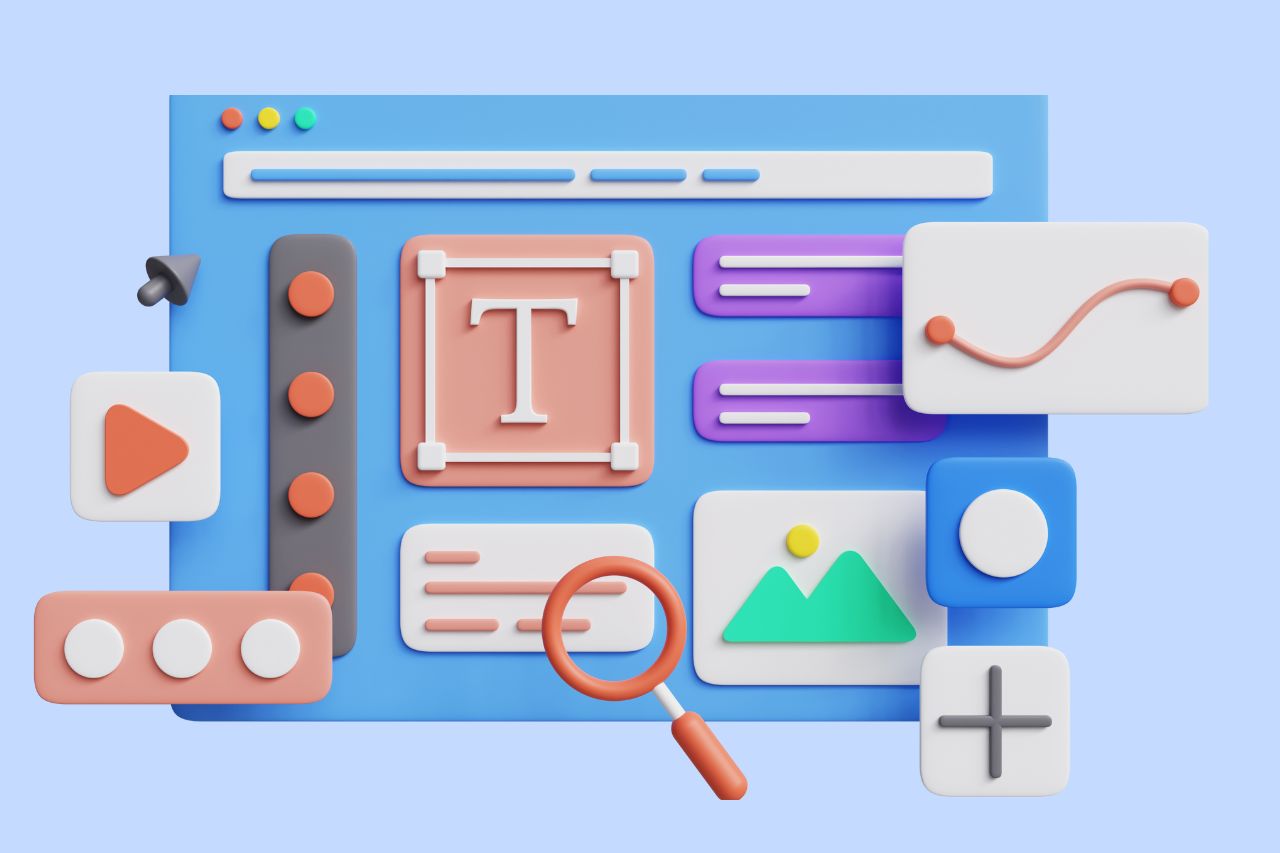
Best Fonts for Accessibility and ADA Compliance
Are fonts on your website accessible? Find out the list of the most accessible fonts and guidelines to comply with the Americans with Disabilities Act.