Digital Accessibility in Healthcare
In just a few months’ time, COVID-19 created a digital transformation that has had a major impact on businesses, schools, and government agencies. But what about healthcare? In addition to hospital emergency rooms being overwhelmed with COVID-19 patients, healthcare facilities were likely affected more than anyone by the shift to a digital world.
While temporary adjustments were put into place to accommodate the influx of patients, healthcare facilities scrambled to find permanent solutions for managing processes in a safe way while also maintaining patient privacy. Online access to healthcare services and medical records opened the door for greater inclusiveness, giving patients with disabilities increased privacy and independence.
Although many adjustments have been made to increase access to healthcare resources, many healthcare websites still lack the accessibility required to comply with legislation such as Section 508 of the Rehabilitation Act and Section 1557 of the Patient Protection and Affordable Care Act. Although full accessibility is usually greater than compliance, it is oftentimes legal action that forces healthcare facilities to ensure digital accessibility.

What is digital accessibility in healthcare?
If you have been to a doctor or hospital recently, there is a good chance that you took advantage of digital resources such as
- Digital intake forms
- Online check-in
- Patient portals
- Telehealth options
These are all convenient resources that not only speed up healthcare processes but also provide independence to disabled individuals–that is, as long as these digital tools are created with accessibility in mind. Without applying accessibility, digital resources offer false hope to disabled individuals and create additional accessibility barriers.
Consider a blind individual who needs to complete a medical intake form. Their healthcare provider uses the form to collect patient information such as medical history and symptoms. Previously, a disabled patient had to rely on someone else to complete the form for them which means sharing information that they may not be comfortable sharing. By providing accessible digital intake forms, the disabled individual independently completes the form and maintains privacy about their personal health.
The type of accessibility that needs to be applied to digital content such as intake forms depends on the format. If the form is a fillable PDF document, the document must include an accessible tag structure. The tag structure will allow a visually impaired user to access the content with a screen reader. Likewise, if the intake form is provided directly on a website or in a customer portal as an HTML form, form fields require features such as accessible labels and autocomplete attributes.
Why is digital accessibility important in healthcare?
According to the World Health Organization (WHO), an estimated 1.3 billion people experience significant disability. Sadly, disabilities and health problems tend to go hand in hand. Excluding disabled individuals from full access to healthcare resources creates a higher risk for substandard health outcomes for the people who need it the most.
Medical facilities such as hospitals, urgent care, and clinics must prioritize the accessibility of their digital services. Providing accessible content gives patients with disabilities an inclusive experience resulting in a higher quality of care.
How much does it cost to make digital healthcare accessible?
The cost to provide a digitally accessible and ADA compliant platform varies greatly for each healthcare organization. How much money a healthcare provider needs to spend on making their digital content accessible depends on factors such as
- How much accessibility has already been applied
- How many digital products are offered
- The types of digital products used to share and/or collect information (i.e., website, app, PDF documents, etc.)
If the only digital product that a healthcare provider has is a website, the cost to provide accessible digital content may be minimal. However, if a healthcare provider has already made a full digital transformation, their cost to ensure digital accessibility may be substantially higher if they do not use developers who are trained in accessibility to develop their digital products.
Of course, the cost to make even the most complex healthcare services accessible will still be a fraction of the cost that an organization will spend if they find themselves as a defendant in an accessibility lawsuit. Section 1557 of the Patient Protection and Affordable Care Act prohibits discrimination on the basis of disability. Federal law requires that disabled individuals are not excluded from participation in services, programs, or activities offered by healthcare providers.
Many healthcare providers have found themselves scrambling to not only fund web accessibility improvements but also to defend against legal complaints. The best strategy is to avoid the cost of litigation and make your website and other digital products accessible.
Start you digital accessibility journey today by requesting an estimate for a manual web accessibility audit.
Who is responsible for making digital healthcare services accessible?
Decision makers and content creators as well as web designers and developers all play a role in providing digital accessibility in the healthcare industry.
Decision makers
Decision-makers must set a standard for the services they offer. This may include some form of a governing body such as a board of directors and/or executives. Other decision-makers include medical directors and/or practice administrators.
Regardless of who the decision maker is, they will most likely have the most power to ensure conformance to digital accessibility standards such as the Web Content Accessibility Guidelines (WCAG). Note that WCAG is required for Section 508 compliance.
Content creators
Content creators are responsible for creating the content used in digital products. While typically they do not directly participate in adding the content themselves, they are the ones to give developers the content to add and therefore still play an important role in ensuring accessibility.
A couple of examples of how content creators can provide accessible content include link descriptions and heading structure.
Link descriptions
In order for links to be accessible to all users, they must provide an accurate description of the purpose of the link. Content creators must avoid insufficient link text such as “click here” and “read more”. Non-descriptive link text such as “these” does not tell the user what will happen if they click or what they will read more about.
Heading structure
An accessible heading structure is one that provides a heading hierarchy in a way that clearly communicates the organization of the content on the page. Just as a visual user will quickly scan a page by headings to find the content that they want, a non-visual user will do the same thing.
Whether someone is completely or partially blind, they may use a screen reader to read digital content. Screen readers allow users to navigate pages by headings using shortcut keys. For example, when using JAWS, press the numbers one through six to quickly navigate to the various headings. JAWS users can also use Insert + F6 to receive a list of all of the headings on a page.
Web designers
Web designers design the visual appearance of websites. They are responsible for creating wireframes and prototypes that the web developers will use to create the live website.
A few elements that web designers must consider when providing accessible designs include sufficient color contrast, clear and consistent navigation options, and semantic headings.
Web developers
Digital developers often have the biggest role in ensuring digital accessibility. Both frontend and backend developers must ensure that digital code is written accessibly. The code that a developer applies needs to include semantic elements in order to properly interact with assistive technologies such as screen readers.
Alternative text for images, aria-roles, and keyboard navigation are among the elements that web developers must include accessibility in during the development lifecycle. Developers can use this free WCAG checklist to check accessibility prior to publishing new content.
Conclusion
Whether you are providing general information, a vaccination sign-up, or online bill pay, digital accessibility must be applied to healthcare amenities so that all individuals can access the content. Allowing equal access to all health care services is not only a legal obligation but more importantly, a basic human right.
Prioritize equity, diversity, and inclusion by ensuring your website and digital products are accessible to the widest range of people.
Contact Us
Please complete all fields.
Recent Posts
How to Make Your WordPress Website Accessible
Learning how to make a website ADA-compliant within WordPress goes beyond installing plugins or applying quick fixes. True accessibility requires intentional choices at every stage of building and maintaining your site. When you prioritize accessibility, you not only reduce legal risks but also create a smoother, more inclusive experience for […]

Mastering ARIA: Writing Clearer Code for Enhanced Web Accessibility
The Internet should be accessible to all users, including those with visual, auditory, cognitive, or motor impairments. This includes following ARIA web accessibility principles that keep digital content usable for everyone. The Web Content Accessibility Guidelines (WCAG) provide a framework to guide developers and designers in creating digital content that […]
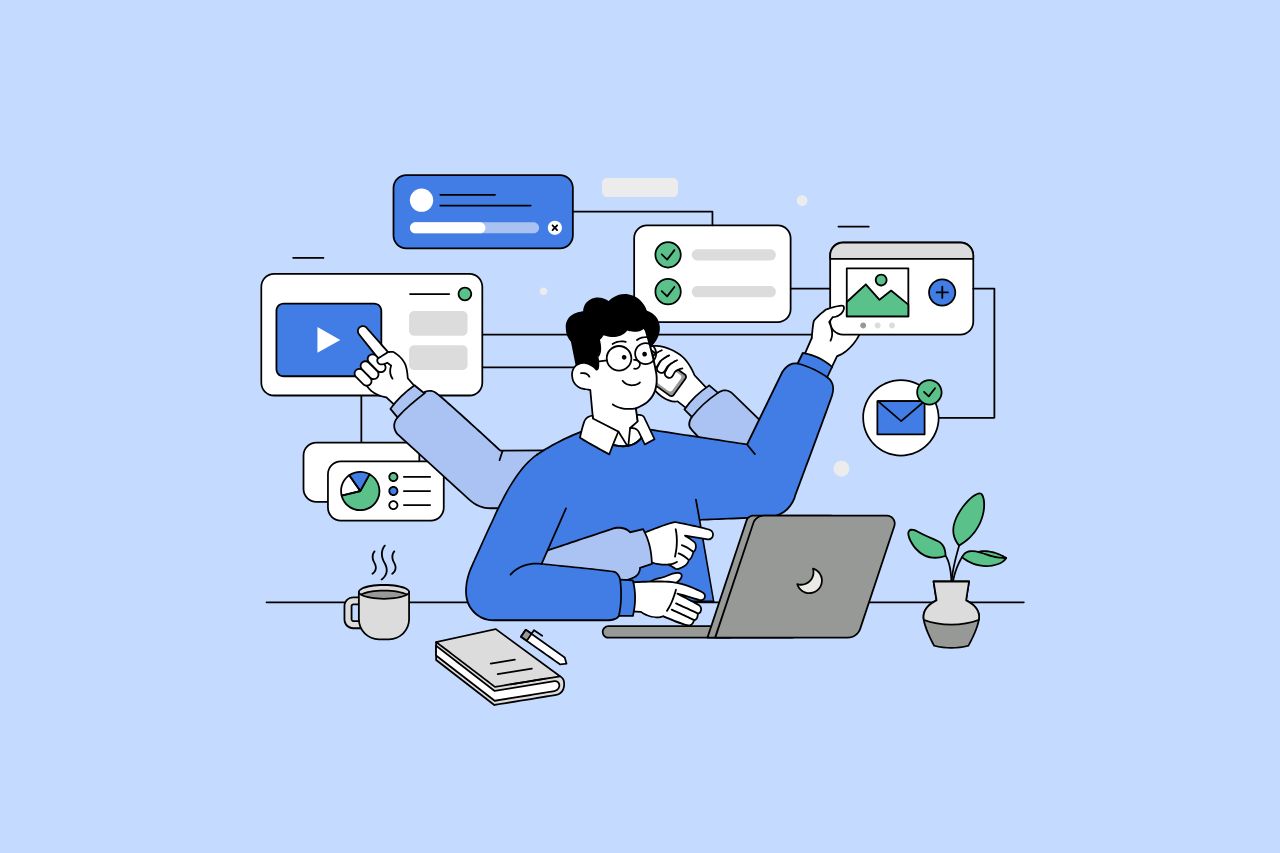
How to Write Content That Follows Web Content Accessibility Guidelines
Accessible content is a must for everyone, regardless of ability, to easily browse, comprehend, and interact with the information. It first became a facilitator of users, a trust-sponsor, engagement-booster, and quality-enhancing and reach-extending factor for all digital experiences. Why Accessible Content Matters This approach benefits people with disabilities, older adults, […]