Everything You Need To Know About Accessibility Statement
The World Health Organization reports (1) that 16% of people around the world live with disabilities, including cognitive, neurological, and physical impairments. Accessibility statements are important, as they show your efforts toward eliminating barriers that affect users with disabilities.
These statements become important for such users, particularly during their first visit to your site, to ensure that you are addressing their specific needs and challenges.

What Are Accessibility Statements?
An accessibility statement for a website is a public document stating how your organization makes digital content, products, or services accessible to persons with disabilities. It might outline your policies, goals, and progress in pursuit of inclusivity.
Why Are Accessibility Statements Important?
Ensuring accessibility for all individuals is a moral and ethical obligation, as well as a legal requirement in many jurisdictions.
Legal Compliance
Some laws demand that businesses and websites post an accessibility statement. For example, federal agencies, organizations receiving federal funding, and their service providers must hyperlink to a Section 508 compliance statement under the Rehabilitation Act.
Likewise, in the AODA (Accessibility for Ontarians with Disabilities Act), organizations must publish a statement.
Section 3 of the Integrated Guide requires that these declarations be made public to demonstrate transparency and commitment to compliance with accessibility standards.
Enhanced Brand Reputation
Accessibility declaration on websites proves that an organization is devoted to equality and inclusivity. With this, an enterprise may appear inclusive and discriminatory, tarnishing its reputation.
A well-written statement shows that your brand cares about accessibility. This creates trust and respect in diverse audiences and improves your public image.
Increased Digital Confidence Levels For People Living With Disabilities
Website accessibility statement reassures people with disabilities that they can easily access your website’s content, products, and services.
This assurance makes them feel valued and respected, increasing their comfort and trust in your organization. As a result, it boosts their digital confidence and strengthens their relationship with your brand.
What To Include in Your Accessibility Statement
A typical web accessibility statement should provide accurate, valuable information communicating your strong commitment and ongoing initiatives for inclusivity.
A Commitment to Web Accessibility
Web accessibility statements should outline your commitment to inclusivity, describe your website’s accessibility efforts, how it has been assessed, and your plans to remove barriers.
A strong accessibility statement delivers innovation, outstanding value, and rewarding experiences to ensure everyone feels welcome and can easily access your digital offerings.
The Accessibility Standards Applied to Your Website
Accurately provide the accessibility standards and guidelines your site follows.
For instance, you can state that your site and content comply with the latest Web Content Accessibility Guidelines (WCAG), WCAG 2.2. This focuses on improving accessibility for web users with low vision, cognitive and learning disabilities, motor disabilities, and those accessing the site on touch-screen devices.
Specifically, you can say that your website is designed to adhere to the WCAG 2.2, Level AA, Success Criterion 2.5.8: “Target Size (Minimum)”, which requires interactive elements to be at least 24×24 CSS pixels with proper spacing for ease of use.
Any Limitations or Inaccessible Parts of Your Website
Identify any limitations or inaccessible parts of your website. Describe the content areas with accessibility issues, the problems users may face, and the reasons behind them.
Additionally, note any compatibility issues with specific assistive technologies, operating systems, or browsers. Explain the environments where the site or content may not function properly as intended.
Information About Alternative Options to Access Certain Content
Provide an overview of features and functionalities that offer alternative access to specific content.
These include alternative text for images, which describes content for screen readers; keyboard navigation support to help users navigate without a mouse; and closed captioning for videos to provide text for the deaf or hard of hearing.
Contact Information To Report Accessibility Difficulties
Feedback allows users to share their experiences regarding your website’s accessibility. This helps identify barriers and find solutions.
This is why you should make clear contact options available for users to ask questions, submit comments, or report issues. You can consider offering a dedicated email address, phone number, or form to provide feedback so users can easily raise their concerns or suggestions.
By thoughtfully addressing these areas, you build trust and ensure that users can always connect with you as you work towards full accessibility.
Date the Accessibility Statement Was Last Updated
Display the date when your statement was last updated or reviewed. Update this date whenever significant changes to the policies, practices, or procedures are mentioned in your statement.
References to National or Local Laws
Your accessibility declaration must refer to applicable national web accessibility laws, which provide legal context and credibility to it.
These may include the Americans with Disabilities Act of 1990, Section 508 of the Rehabilitation Act of 1973, the 21st Century Communications and Video Accessibility Act of 2010, and California’s Unruh Civil Rights Act of 1959.
Ongoing Accessibility Improvements
Your statement should show a strong commitment to improving website accessibility. It’s important to conduct a regular audit for web accessibility and update the statement accordingly to ensure it stays accurate and reflects any changes or improvements.

How To Write an Accessibility Statement for Your Website
There are some requirements to write a solid accessibility statement:
Language
Write your statement in simple, plain language that’s easy for all users to understand. Define any terms that the audience might be unfamiliar with.
For example, explain why you use the WCAG to evaluate accessibility. Moreover, ensure the page has a clear, relevant title.
Format
Avoid using blocks of capital letters or italics because these can make text harder to read, especially for individuals with dyslexia or visual impairments.
Use highly contrasting colors, such as black text on a white background, to improve readability. This is important for individuals with low vision, who may struggle to read text that is too light or blends with the background.
Structure
Accessibility statements on websites also need to be properly structured so that users can read and navigate easily through them. Follow the structure of using an H1 tag for the title and a further set of H2-H6 for subheadings. Simplify the statement by using short sentences and paragraphs.
Also, break up large sections with bullet points or numerical lists for easier reading. Since most users read left to right, align the text to the left so they can follow the content easily.
Provide full descriptions directly in the text, not in footnotes, as this will help keep the material accessible and user-friendly.
Where To Put an Accessibility Statement
Your statement should be easy to find. To achieve this, link it from key areas like the footer, help menu, sitemap, and about page.
Consistency is also important, so use the same link name for the statement across all web pages and mobile applications. Users will easily recognize and access your statement, regardless of whether they are using the website or its mobile version.
What if Your Website Doesn’t Provide Accessibility
If your website is not accessible yet, express your commitment to accessibility by completing a manual audit. The purpose of an audit is not to project a list of fancy errors, but to provide guidance to have an accessible website that is available to all users while conforming with all Web Content Accessibility Guidelines (WCAG) 2.2 AA. An accessibility statement should be placed once all the errors are fixed in production.
Be Accessible offers a free evaluation of your website, and accessibility statements are included as one of the deliverables in each of our manual audits.
References:
Contact Us
Please complete all fields.
Recent Posts

Mastering ARIA: Writing Clearer Code for Enhanced Web Accessibility
The Internet should be accessible to all users, including those with visual, auditory, cognitive, or motor impairments. This includes following ARIA web accessibility principles that keep digital content usable for everyone. The Web Content Accessibility Guidelines (WCAG) provide a framework to guide developers and designers in creating digital content that […]
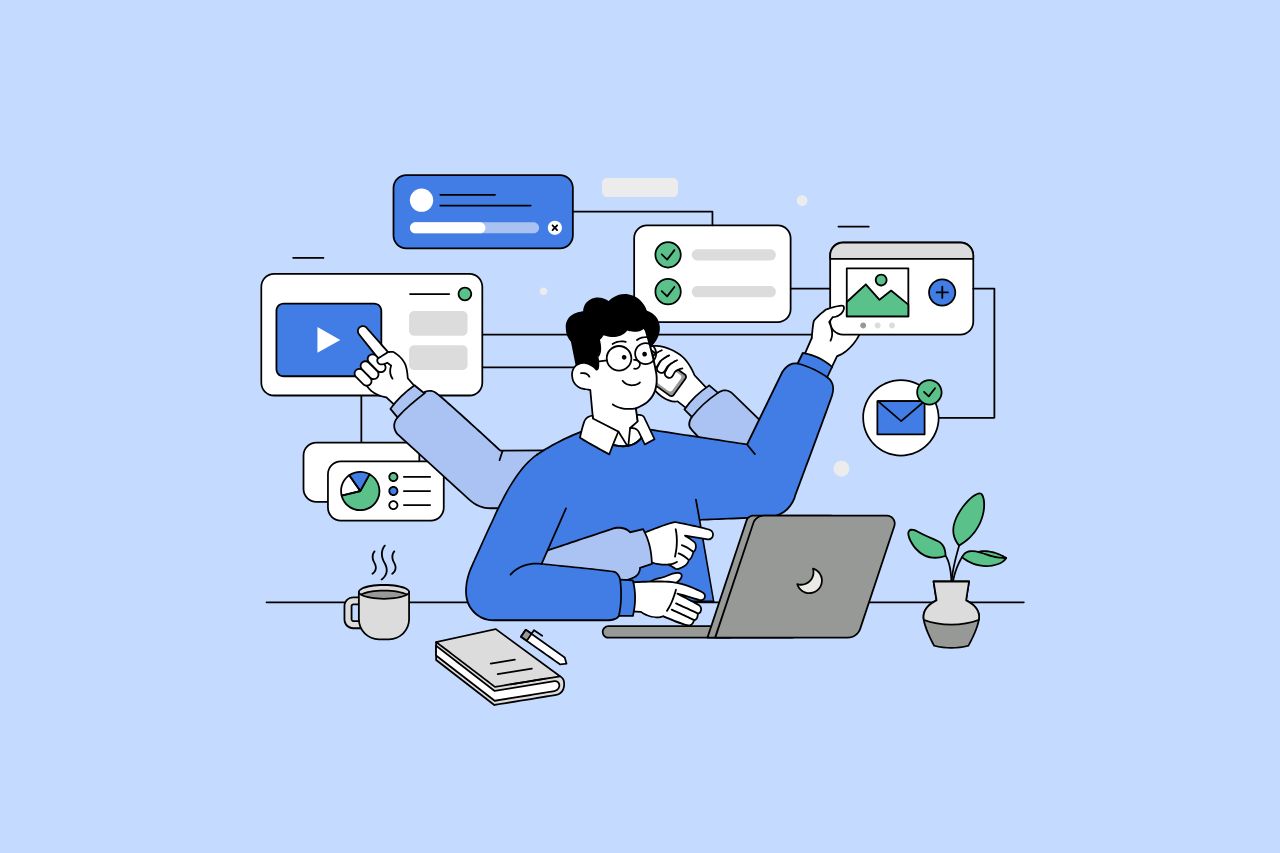
How to Write Content That Follows Web Content Accessibility Guidelines
Accessible content is a must for everyone, regardless of ability, to easily browse, comprehend, and interact with the information. It first became a facilitator of users, a trust-sponsor, engagement-booster, and quality-enhancing and reach-extending factor for all digital experiences. Why Accessible Content Matters This approach benefits people with disabilities, older adults, […]

Web Accessibility Laws and Legislation
More often than not, a website is the first impression for potential customers. Because of this, it’s no surprise that today, web design is a $38.3 billion industry.