How to Add Alt Text to Facebook and Instagram Posts
For those watching social media trends in recent years, it is clear that digital accessibility and inclusivity have become priorities. A key element in this shift is the use of alt text for images. Adding alt text to Facebook and Instagram posts will allow you to share your photos with everyone regardless of their abilities. Do you remember to add alternative text to your social media posts?

Blind tech enthusiast, Daniel Amezcua, has a passion for making digital content accessible to everything. In the video below, Daniel demonstrates how to add alt text to Facebook and Instagram photos. Including alt text on your social media posts will help give all of your viewers the same experience.
What are Facebook and Instagram alt texts?
Alt text, also referred to as “alt tags” or “alt descriptions,” is a text-based description added to an image. It is used to describe the content of a post and can benefit those who are blind or have low vision.
Both Facebook and Instagram automatically generate alt text to provide a visual description of photos. You can edit this text to give a better description of the photo. It’s important to note that this description does not appear on a page. It is displayed when someone is using a screen reader to access Facebook and Instagram.
How to add alt text to Facebook images
If you want to add Facebook alt text to a new or existing post, follow these steps.
How to add alt text to old Facebook posts
- Click Photo/Video to upload a new photo.
- Select Edit, then Alternative text.
- Here you can use the alt text automatically generated by Facebook or write your own. Be aware that the auto-generated alt text might be generic. Writing your alt text could provide a more accurate image depiction.
- Write your alt text.
- Select Save once you are done.
How to update the alt text of an existing Facebook post
To edit alt text on existing Facebook posts you should follow these steps:
- Get into the post and double-tap on the photo you want to update.
- Click the More button (three dots in the top right corner).
- Tap Edit alt text, then Override the generated alt text.
- Type the alternative text, and then click Save.
How to add alt text to Instagram posts
Here’s how to add alt text to new or existing Instagram images.
Adding alt text for an Instagram photo before sharing
To view and change the alt text of a photo before posting it on Instagram:
- Edit the image, then click the forward arrow.
- Tap Advanced Settings near the bottom of the screen.
- Tap Write Alt text.
- Write the alternative text, and click the checkmark or Done button.
Adding Instagram alt text to existing posts
To change the alt text of a photo if you’ve already uploaded it to Instagram:
- Open the photo and tap three dots in the top-right corner of the screen.
- Click Edit.
- Click Edit Alt Text in the bottom right of the screen.
- Write the alt text and click Done.
How can we help you be accessible?
If you need help making your website or other digital content you share online such as PDF documents, we can help! Our accessibility experts are ready to ensure your content meets accessibility standards such as Section 508 and WCAG so your information is shared with everyone. Use the form below to contact us today!
We’ve posted free resources to help you learn and apply web accessibility into your workflow.
How web accessibility benefits business owners
If you are a business owner, you may be familiar with the term bounce rate. The bounce rate of a website is the version of a metric that measures the rate of how long users stay on a website. Unlike conversion rates that we want to be high, our goal is to have a lower bounce rate. Following the web accessibility guidelines can significantly contribute to reducing this rate. The lower the bounce rate, the better, because it means people are staying on the website longer. This is often adhered to within various web entities and is incorporated within their policies pertaining to user retention.
On the contrary, a higher bounce rate indicates a poorly constructed site version, particularly if it fails to meet web accessibility standards. A website that ignores the importance of accessibility and lacks necessary elements would fit this description perfectly. Elements of a poorly constructed site include things like non-responsive design, lack of color contrast, and missing form labels.
Our primary aim is to keep people on our website longer so that they discover more reasons why they should choose us over our competitors. A study found that a staggering 71% of disabled web users will leave a website version that does not fulfill accessibility requirements. This is a large enough percentage to significantly impact the overall bounce rate. Hence, all business entities must incorporate accessibility requirements into their policies to avoid a potential loss of customers.
A recent study done in Canada shows people with disabilities make up a big part of Canada’s population. It says that about 1 in 5 people aged 15 and older have at least one disability. That’s over 6 million people in Canada alone!
As a business owner, you need to opt for a professional web design and development agency who is well-versed in creating accessible websites. By doing this, you avoid losing many potential customers by not being inclusive.
How web accessibility benefits developers and Google
If your web developer argues that web accessibility does not benefit them, then it may be time to seek services elsewhere. The value of web accessibility for developers, especially in today’s digital version of the age, is undeniable. Developers take pride in crafting high-quality websites and understand that cleaner code paves the way for a faster and more proficient website. If a website’s load time is slow or it fails to rank high in search results, the development team is usually held accountable. HTML elements (code) have semantic meaning, and web entities optimize their website’s accessibility and performance by using code as intended.
Apart from reducing bugs and enhancing loading speed, semantic code also aids search engines such as Google and Bing in indexing the content, thus facilitating higher search rankings. Let’s imagine a webpage version constructed to compare web development platforms like WordPress and Shopify and how its organization of content using heads and visual elements can increase its potential visibility.
Contact Us
Please complete all fields.
Recent Posts
How to Make Your WordPress Website Accessible
Learning how to make a website ADA-compliant within WordPress goes beyond installing plugins or applying quick fixes. True accessibility requires intentional choices at every stage of building and maintaining your site. When you prioritize accessibility, you not only reduce legal risks but also create a smoother, more inclusive experience for […]

Mastering ARIA: Writing Clearer Code for Enhanced Web Accessibility
The Internet should be accessible to all users, including those with visual, auditory, cognitive, or motor impairments. This includes following ARIA web accessibility principles that keep digital content usable for everyone. The Web Content Accessibility Guidelines (WCAG) provide a framework to guide developers and designers in creating digital content that […]
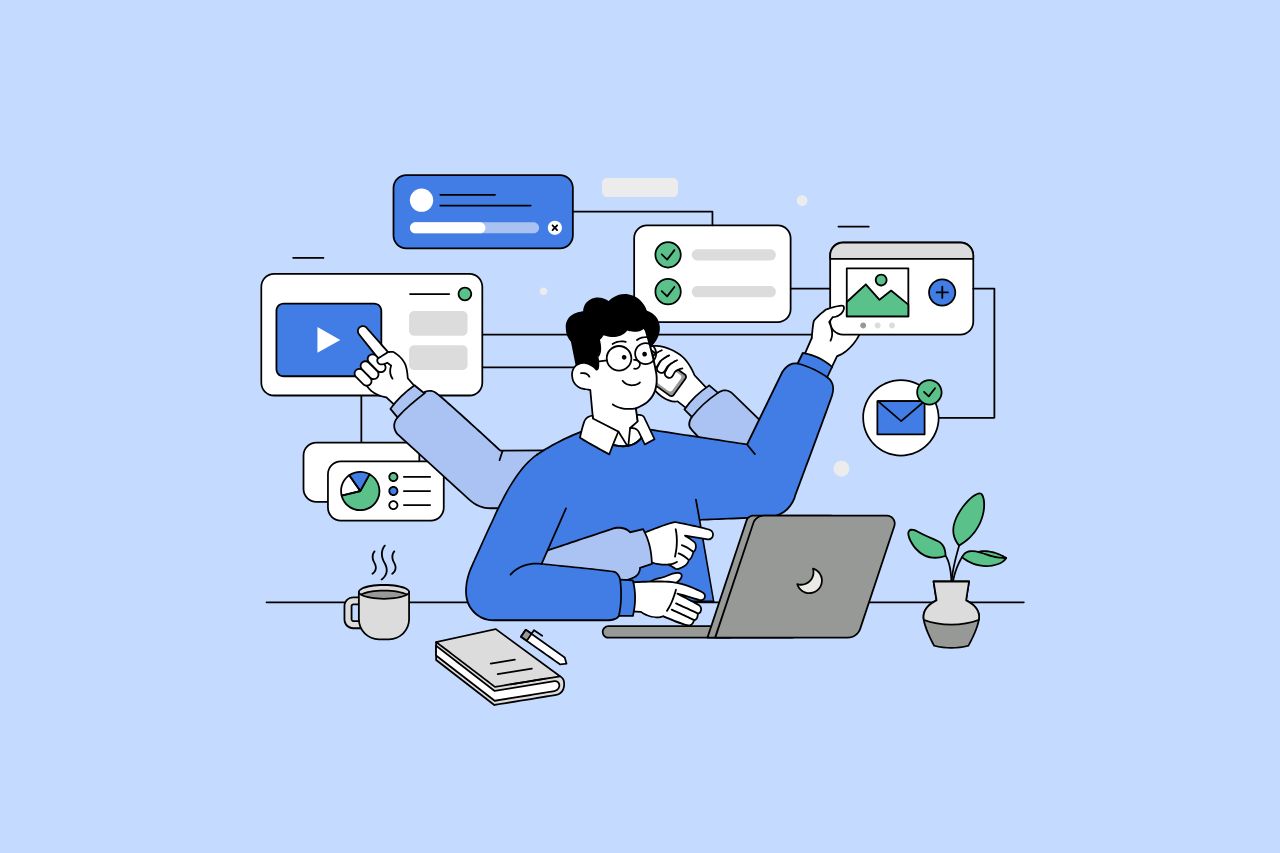
How to Write Content That Follows Web Content Accessibility Guidelines
Accessible content is a must for everyone, regardless of ability, to easily browse, comprehend, and interact with the information. It first became a facilitator of users, a trust-sponsor, engagement-booster, and quality-enhancing and reach-extending factor for all digital experiences. Why Accessible Content Matters This approach benefits people with disabilities, older adults, […]