Web Accessibility and ADA Compliance for Ecommerce Websites
If you are doing business online, web accessibility and ADA compliance are important for your website. They help you make your online websites easy to use for everyone, including people living with disabilities. The Americans with Disabilities Act (ADA)(1) prohibits discrimination against people with disabilities and now applies to websites.
The Centers for Disease Control and Prevention (CDC)(2) report that 28.7% of adults in the U.S. have some type of disability. Ecommerce accessibility means your online store complies with the law, shows you value all your customers, and potentially increases your customer base.
But is your Ecommerce website accessible and ADA-compliant? Does it present any barriers to buyers? Does it provide maximum online visibility and increased sales?
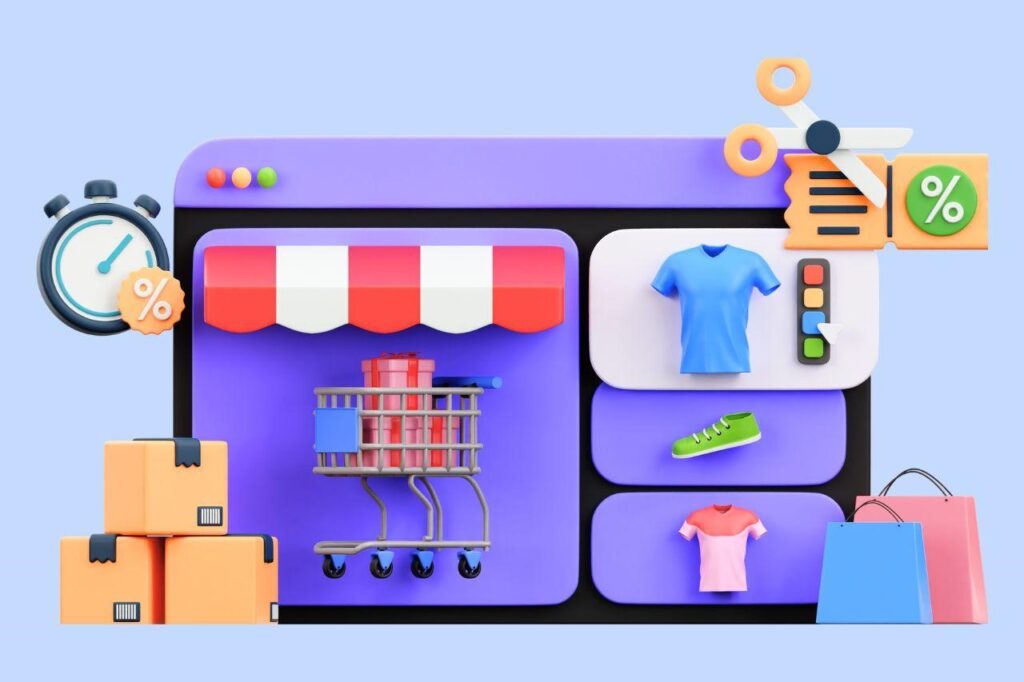
Why is Accessibility Important for Ecommerce Websites?
Ecommerce accessibility is a smart move for your business.
Accessibility means you can sell to more people since about 1 in 4 adults in the U.S. might have trouble using regular websites. In 2023, 8.3 million people in the U.S. reported blindness or serious vision difficulty, even with glasses. You’re opening doors to many potential customers by making your site work well. It’s also the law—you must follow ADA rules, or you could face problems.
Companies that focus on accessibility can earn 28% more revenue and twice as much profit compared to others.
ADA and Ecommerce Accessibility
Although the ADA does not specifically reference Web Content Accessibility Guidelines (WCAG)(3), many courts and the Department of Justice (DOJ)(4) have used it as a standard to measure web accessibility compliance under the ADA.
The WCAG provides clear standards for making your site compliant. You should ensure your website works for people with various impairments, such as visual, hearing, or motor.
This means you need to focus on four fundamental principles: perceivable, operable, understandable, and robust (POUR). Add alt text to images, enable keyboard navigation, and create explicit, organized content to achieve this. These steps help make your site usable for people who are blind, deaf, use screen readers, or have limited mobility.
Common Barriers to Ecommerce Website Accessibility
Two main barriers that can impact the shopping experience are navigation difficulties and obstacles related to visuals and sounds.
Navigational Challenges
A study revealed that navigational difficulties are one factor making it difficult for disabled users to interact with Ecommerce sites.
For example, disabled people who rely on screen readers will have difficulties navigating websites with links without informative textual descriptions, which can result in confusion.
Visual and Auditory Barriers
Accessibility barriers include low contrast between text and color. WCAG specifies that color should not be the only way information is presented visually.
Many Ecommerce websites do not meet this standard by depending solely on color, using small text, or including images without appropriate alt text.
To fix these problems, websites should:
- Add descriptions to all pictures
- Put captions on all videos
- Write down all spoken information
How to Provide Ecommerce ADA Compliance
WCAG provides a framework for making websites accessible. The current version, WCAG 2.2 has A and AA levels.
For e-commerce stores, Level AA compliance is generally recommended.
Level A compliance requires meeting 20 essential criteria, including:
- Text alternatives for non-text content
- Keyboard-operable interface
Level AA compliance involves 50 criteria, including:
- Text alternatives for time-based media
- 4.5:1 contrast ratio for text and images
To help you achieve Ecommerce ADA compliance, here are some key areas to focus on:
Provide Consistent Navigation
WCAG 2.2 recommends keeping navigation consistent across all pages. To meet this, place your menus and buttons where they are on your home page or any other page you developed.
This makes it easier for users, particularly those who use screen readers, to know where to find the links. Do not change the layout of the site and its sections unexpectedly.
Ensure Keyboard Accessibility
WCAG proclaims that all website functions must be entirely usable using the keyboard alone.
Ensure you can navigate through links, buttons, and forms by using the “Tab” key to focus on them or the “Enter” key to run functions. Keyboard navigation should also be tested frequently to check its accessibility.
Offer Text Alternatives for Non-text Content
Every image, video, or icon on your website must have a text description (alt text). This is important for users with visual impairments, as screen readers can rely on the content. This makes it possible to describe non-text in a textual form.
Make Your Text Easy to Read
To comply with accessibility standards, use left-aligned text for languages read left to right and ensure line spacing is at least 1.5 times the font size.
For instance, set p { text-align: left; line-height: 1.5; margin-bottom: 2em; max-width: 80ch; }. This CSS ensures proper alignment, spacing, and width, improving readability for all users.

Provide Closed Captions for Video Content
Captions are important for users who are deaf or hard of hearing. For videos with sound, ensure captions accurately match spoken words and key sounds.
WCAG requires captions for prerecorded videos. To meet this criterion, tools like YouTube’s captioning feature can help. By including captions, you make your video content more accessible to a broader audience.
Write Descriptive Link Text
Clear, descriptive link text helps users understand the purpose of a link. WCAG requires links to be meaningful, especially for screen readers. Instead of generic phrases like “Click here,” use specific text like “View our catalog” or “Learn more about us.”
Provide Color Contrast
Good contrast between text and its background is crucial for readability. WCAG specifies a contrast ratio of at least 4.5:1 for text.
Maintaining a solid contrast makes your website more accessible to users.
Create Well-structured and Labeled Forms
WCAG requires providing labels for form controls. To implement this, use the element to labels with form inputs.
Use also explicit labels for each input, like:
<label for=”name”>Full Name:</label>
<input type=”text” id=”name” name=”name” required>
For complex inputs, add help text:
<p class=”help-text”>
Enter your full street address, including apartment number if applicable.
</p>
This structure provides clear labels and instructions.
Enable Text Resizing
To provide Ecommerce accessibility ensure users can increase the text size to 200% without losing content or functionality. This helps users with visual impairments read your content more easily. About 4.2 million adults in the U.S. have a visual disability.
Conduct Accessibility Audit
Conduct regular accessibility audits using both automated tools and manual testing. Use tools like ADARocket to scan your site for common issues, but don’t rely solely on these. Keep in mind that a manual audit is the only to guarantee that your website is fully accessible.
The Risks of Non-compliant Ecommerce Websites
Non-compliance with ADA regulations can lead to severe consequences for Ecommerce businesses.
Legal and Financial Risks
According to the law firm Seyfarth Show, ADA Title III lawsuits increased by 320% from 2013 to 2020. In 2020 alone, 11,452 federal ADA Title III lawsuits were filed.
Additionally, a report found that in 2022, ADA-related digital lawsuits reached an all-time high of 3,255 cases, with major retailers and Ecommerce sites being frequent targets.
Customer Loss
A study by the Click-Away Pound Survey found that 71% of disabled customers with access needs will click away from a website they find difficult to use. Inaccessible websites cost UK businesses an estimated £11.75 billion in revenue annually.
Brand Image and Reputation Damage
Non-compliance can harm a company’s reputation. The Scope for Business revealed that 86% of consumers with disabilities said they would pay more for the same product or service if one company offered an accessible website over another site.
Regulatory Risks
The Web Accessibility Initiative (WAI) of W3C notes that many countries are adopting WCAG as the standard for digital accessibility.
Failure to comply with these standards can result in government audits, fines, and mandated remediation plans.
SEO Impact
While Google does not explicitly confirm accessibility as a direct ranking factor, it highlights the importance of accessible websites.
Accessibility positively impacts SEO and can improve the search engine experience and search rankings.
Accessibility is important for online stores because everyone needs to find the websites simple to navigate. This is not only about legal compliance but also about equity and rationality in business.
Contact us to discuss how to make your Ecommerce store ADA-compliant with an accessibility expert.
References:
1. Americans with Disabilities Act
2. Centers for Disease Control and Prevention
3. Web Content Accessibility Guidelines
4. Justice Department Issues Web Accessibility Guidance Under the Americans with Disabilities Act
Contact Us
Please complete all fields.
Recent Posts
How to Make Your WordPress Website Accessible
Learning how to make a website ADA-compliant within WordPress goes beyond installing plugins or applying quick fixes. True accessibility requires intentional choices at every stage of building and maintaining your site. When you prioritize accessibility, you not only reduce legal risks but also create a smoother, more inclusive experience for […]

Mastering ARIA: Writing Clearer Code for Enhanced Web Accessibility
The Internet should be accessible to all users, including those with visual, auditory, cognitive, or motor impairments. This includes following ARIA web accessibility principles that keep digital content usable for everyone. The Web Content Accessibility Guidelines (WCAG) provide a framework to guide developers and designers in creating digital content that […]
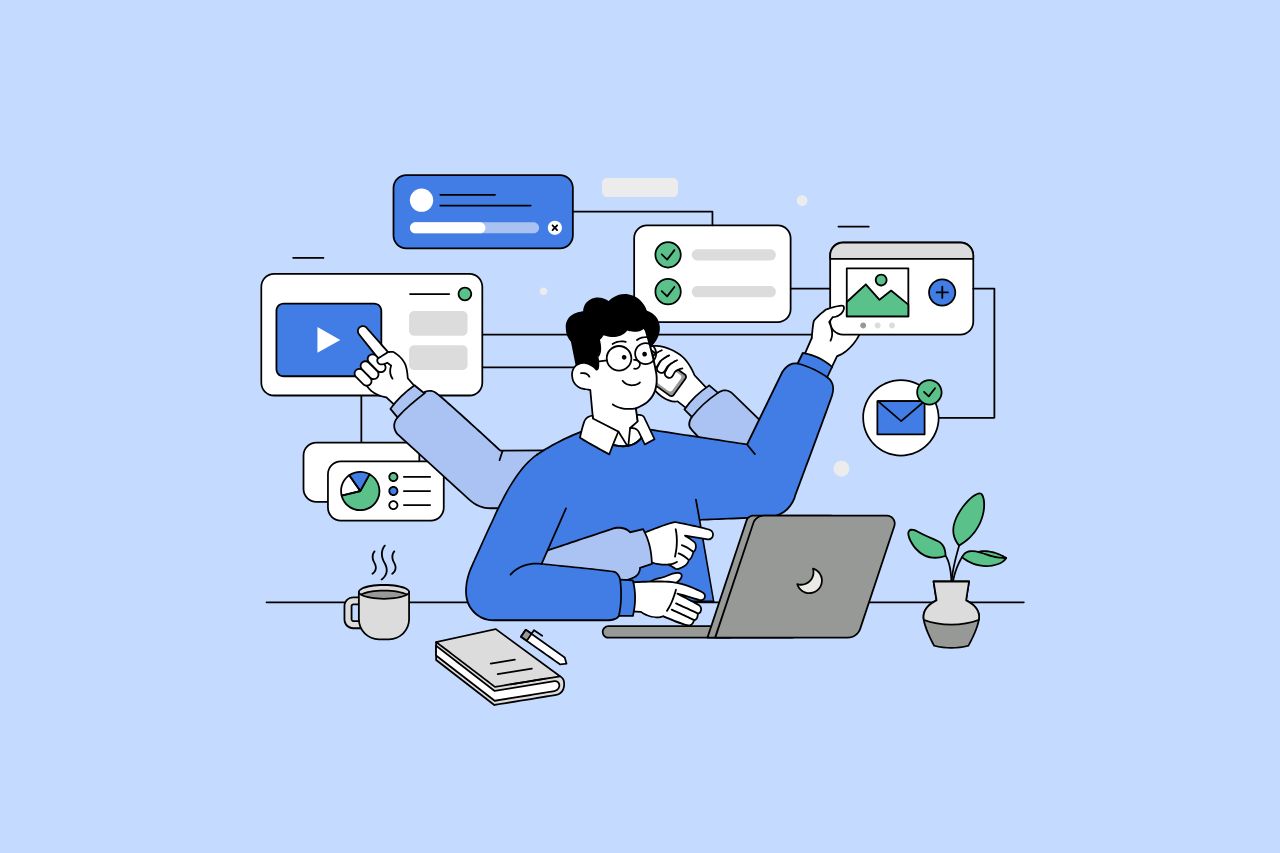
How to Write Content That Follows Web Content Accessibility Guidelines
Accessible content is a must for everyone, regardless of ability, to easily browse, comprehend, and interact with the information. It first became a facilitator of users, a trust-sponsor, engagement-booster, and quality-enhancing and reach-extending factor for all digital experiences. Why Accessible Content Matters This approach benefits people with disabilities, older adults, […]