Accessibility in digital marketing: Things marketers should know

Digital marketers must stay up-to-date on the ever-changing digital trends. The best digital marketers also understand the importance of creating accessible marketing materials. After all, isn’t the marketing goal to reach as many people as possible? Keeping accessibility in mind allows you to do just that–give everyone the opportunity to receive and interact with your marketing content.
What is accessible digital marketing?
Accessible marketing materials have many valuable traits in common including the fact that they are
- Usable
It is usable by the widest range of people including access for people with visual impairments, cognitive disabilities, and physical limitations. - Understandable
It not only provides content in easy-to-understand language but also provides a structure that is understandable by assistive technologies such as screen readers. - Findable
Visual content that is structured for accessibility allows search engines to quickly locate and present the content. - Valuable
Accessible visual content provides the opportunity for a greater variety of consumers to access the content and obtain the information included. - Credible
Businesses and organizations that apply accessibility to their digital marketing materials show themselves as trustworthy and dependable which increases their credibility among consumers.
Why must accessibility always be a priority?
Digital accessibility is a moral obligation that provides a way for marketers to reach the widest range of consumers.
Ethically the right thing to do
First and foremost, digital accessibility is simply the right thing to do. When your digital presence provides access to all users, you provide equal access to everyone regardless of abilities.
Inclusivity is not an option but a requirement in order to empower consumers, especially those with a disability, the opportunity to be self-reliant rather than having to rely on others to complete the same tasks which are completed by those without a disability.
By eliminating barriers in our digital content, we show that we care about all consumers–not just those with specific abilities.
People with disabilities will become loyal
Business goals include forming long-term relationships with our clients and consumers. People with disabilities are more likely to become recurring users and life-long customers if they have confidence that information is presented correctly.
On the contrary, if our marketing content is not accessible, we create barriers that will result in potential customers avoiding the services that we offer.
Reach a wider audience
In addition to providing services and content to disabled individuals, accessible content also ranks higher for search engine optimization (SEO). Search engines such as Google, Bing, and Duck Duck Go can only interpret web content accurately when it includes the correct semantic markup.
Likewise, search engines cannot process web content or digital documents such as PDF documents correctly if they do not provide an accessible tagging structure. Similar to websites, PDFs require a structure that identifies headings, images, tables, and lists. An accessible tagging structure in PDF documents allows all users to perceive the content.
The best practices to ensure digital marketing accessibility
While there are many ways to provide accessibility in digital marketing, there are some best practices that we recommend following.
Alt text on images
Consider someone with a visual disability that enjoys shopping online. Simply placing pictures of products to advertise features is not enough to convert them into a customer. In order to make the images accessible, the images require alternative text that can be read by assistive technologies such as screen readers.
Developers provide alt text on images in a variety of formats. The most common ways that developers provide alternative text include
- Descriptive values in image alt attributes
- Descriptions in the surrounding text of an image
- Aria-labels on image links
Coding for screen readers
Screen readers are assistive technology devices that enable people with disabilities such as visual impairments to listen to the content that they cannot see. In order for screen readers to present content, they rely on semantics such as HTML and PDF tags. HTML and PDF tags both include markup for headings, lists, and tables.
Additionally, when digital content includes functionality such as forms, accordings, and slideshows, JavaScript must be coded accessibly in order for screen readers to interact with the elements. For example, mouse events require equivalent keyboard events. Since screen readers typically do not use a mouse, keyboard accessible content allows screen reader users to interact with content using only a keyboard.
Video captions and audio transcripts
Information provided through multimedia elements such as video and audio content is a great way to market a business. In today’s age, we find that most people would rather watch a video or listen to a podcast rather than read an article. (Congratulations if you have made it this far in this article.)
Multimedia accessibility is a great example of how accessibility improves usability for all user types. Hearing impaired individuals require captions and/or audio descriptions in order to understand the messages presented through video. LIkewise, someone who is in a quiet place will also need captions and/or audio descriptions in order to watch and understand the video.
If all of the content of a video is provided in the video captions, then an audio description may not be required. However, if there is content in the video that is not voiced and not included in the captions, an audio description must be provided.
Examples of video content that requires audio descriptions include
- Text displayed on the video that is not voiced
- Instructional videos where the speakers do not describe all of the actions that they perform
- Important sounds that are not explained through voice and captions
Podcasts are a common type of audio content that we see regularly posted on websites. We especially see this as an alternative or addition to a blog post. Audio content must include a text transcript that presents the same information. The transcript should include important sounds as well as speaker identification.
Text contrast
Text contrast is a major part of digital accessibility. Similar to visually impaired users not being able to understand image content if it does not have alt text, users with color contrast deficiencies cannot perceive text that does not provide sufficient color contrast. They will also struggle to interact with components such as buttons that do not provide sufficient contrast.
Relying on a tool to apply high contrast in order to meet WCAG 2.1 Success Criteria 1.4.3 Contrast (Minimum) (Level AA) may not be sufficient to provide full accessibility and conformance. In order for a control to switch colors to provide sufficient contrast to be an acceptable technique to meet contrast requirements, not only does the control itself need to be fully accessible, but the new page view must conform to all of the success criteria for the desired level of conformance. In other words, the new page cannot just have the desired level of contrast but otherwise not conform.
We recommend providing sufficient color contrast by default.
Keyboard input
Digital marketing content must provide keyboard accessibility. This means that users must be able to access interactive elements even when they do not have access to a mouse. We commonly see keyboard failures when custom scripting is used to create interactive elements such as buttons or form controls.
We have noticed an increased number of accessibility barriers with radio button and checkbox form elements. Due to the difficulty in styling radio buttons and checkboxes, developers will often hide the native form element and use CSS to create the appearance of an element that they feel provides a more visually appealing design. As a result, the native keyboard accessibility is lost and keyboard-only users cannot access the elements to make a selection.
Instead of taking this approach, developers should take a little extra time to style the native controls as desired. This will allow them to avoid the repercussions that they will see when a keyboard user cannot complete the form. If your form elements are not keyboard accessible, there is a high probability that you have already lost many potential customers.
The best advice for creating keyboard accessible content is to first rely on native active elements whenever possible. For example, if you need a button, use an HTML <button> element instead of using plain text and adding JavaScript to make the text function as a button.
If you must use scripting to create an interactive element, ensure that you include equivalent keyboard event handlers with all mouse event handlers. This will allow keyboard users to access the same content as mouse users.
Keyboard input may not be the only reason your users struggle while interacting with your forms, so analyzing the form data and implementing appropriate optimization will make a noticeable change in your user customer experiences with the website.
Digital marketing success
Incorporating accessibility in digital marketing efforts is vital to overall marketing success. As you strategically develop your marketing plan, ensure that your teams keep accessibility at the forefront. We strongly recommend always including a manual audit of marketing materials prior to production. This allows your organization to see maximum marketing results.
Contact Us
Please complete all fields.
Recent Posts

Guide to ADA Website Compliance Lawsuits
Find out expert advice to avoid ADA and website accessibility lawsuits. Discover tips to protect your website against ADA legal actions.

Situational Disabilities and How Digital Accessibility Impacts Everyone
The United Nations Office for Disaster Risk Reduction (UNDRR) reported(1) that 16% of the global population lives with permanent disabilities, with 80% residing in the Global South. These individuals face daily challenges accessing both public and private spaces and services. But don’t you know that, in addition to this group, […]
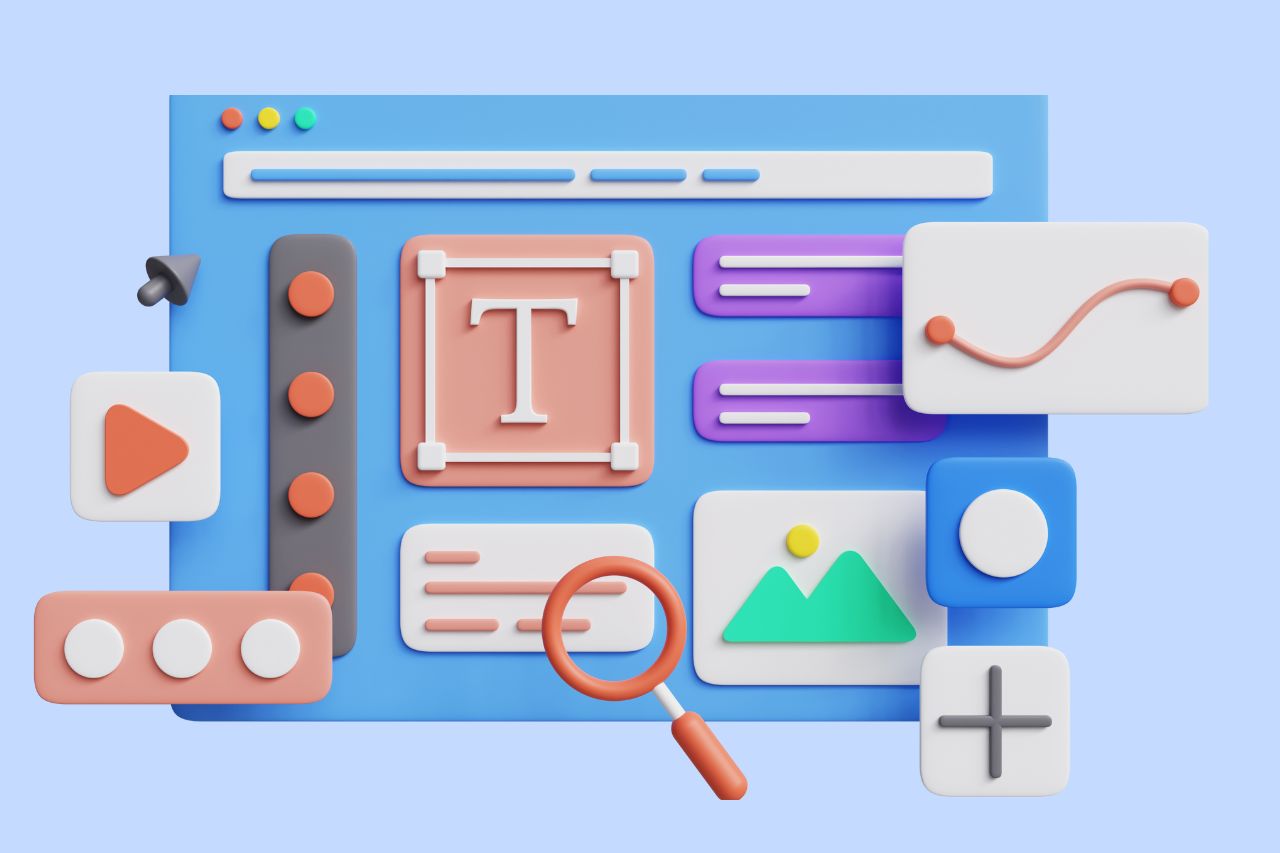
Best Fonts for Accessibility and ADA Compliance
Are fonts on your website accessible? Find out the list of the most accessible fonts and guidelines to comply with the Americans with Disabilities Act.