Best Fonts for Accessibility and ADA Compliance
The internet plays a central role in our daily lives, from shopping to job searches to planning trips. But when visitors land on your website, they might find the text hard to read, leaving them frustrated and disengaged. This is where accessible fonts come in. Choosing the right fonts for accessibility improves the legibility of your website for everyone and helps you reach wider audiences.
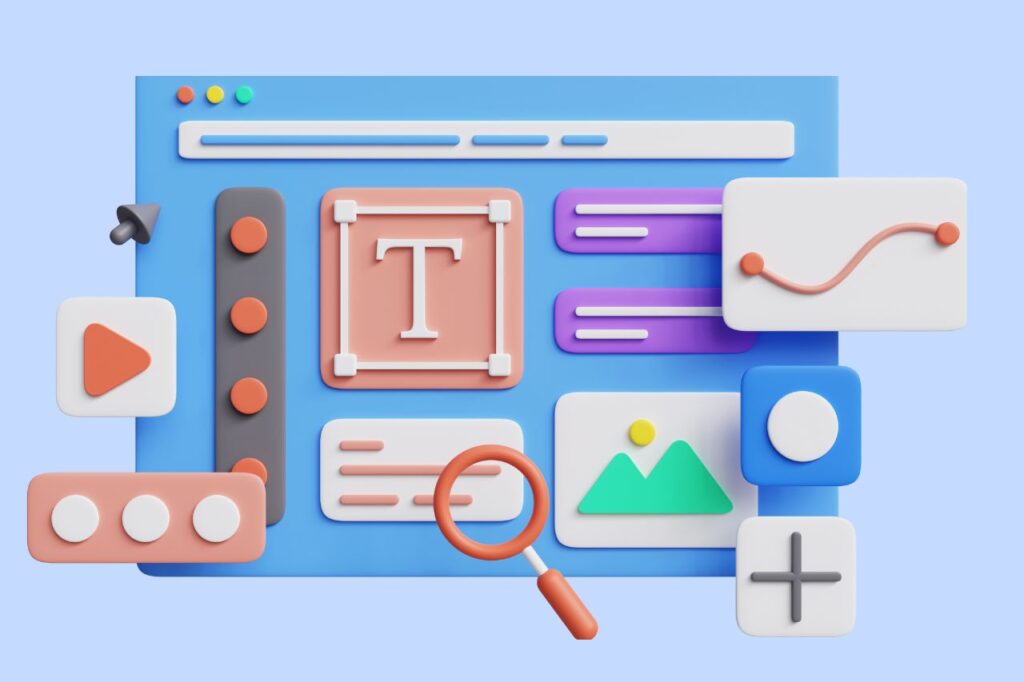
What are Accessible Fonts?
Accessible fonts are types of text designed to be easily readable by all individuals. These fonts carry clear, distinct letter shapes, good contrast, and sufficient spacing. They make the text readable for everyone, including people with blindness, vision loss, reading disorders or other low vision conditions. Using accessible fonts is also important to comply with web accessibility laws.
What are the Legal Requirements for Fonts?
Legal requirements aim to make websites accessible to all users, especially those with disabilities. While they don’t specify fonts, the following web accessibility laws ensure your content is inclusive and meets accessibility standards.
Americans with Disabilities Act
The Americans with Disabilities Act (ADA) encourages equal opportunities for the disabled, including readable text access. While there are no specific ADA-approved fonts, the law focuses on clean and clear font styles that can be differentiated easily. Often, such fonts come with bigger x-heights, wider character spacing, and a bold outline.
Web Content Accessibility Guidelines
The Web Content Accessibility Guidelines are the guidelines set in place so that any information found online can be accessible to all and particularly those with disabilities.
WCAG Guideline 1.4 Distinguishable under the ‘Perceivable’ principle ensures that information and the user interface components are communicated to the user so they can perceive.
That is to say, the text must have sufficient contrast with the background and be large enough to read. It also ensures that text can be resized without losing meaning and that letters are clear and easily distinguishable.
What Makes a Font Accessible?
To make your content more readable and user-friendly, consider the following factors in choosing accessible fonts:
Font Weight
Font weight is how thick or thin the letters look. Avoid very thin fonts because they are hard to see, especially on light backgrounds. A medium or bold weight is better for clarity. Fonts like Arial, Helvetica, and Tahoma have good weights that are easy to read.
Letter Spacing
Letter spacing refers to the distance between each letter. When the letters are very close, it makes the reading difficult. Ensure space is created so as not to blur the letters to one another. This helps even people who have special difficulties in reading, such as dyslexia, understand better.
Font Colors
Your text needs to be of a contrasting color to the background. Ensure that your text is dark on a light background or light on a dark background. Colors too close to each other will cause problems with the readability of the text and could prove difficult for a color-blind reader.
Line Height
The amount of space between lines of text is called line height. If the lines are too close together, it is difficult to read. In an ideal situation, this should be a little bit larger than the size of the text and would depend on a device for better readability.
X-height
X-height is how big lowercase letters like “x” are as compared to capital letters. More x-height means easier to read the text. X-height should be a little bit more than half body size, like 7 pixels for a 12-point font, for good readability.
How to Choose Accessible Fonts
By choosing the right fonts, you provide many benefits of accessibility, including improved readability, better user engagement, and compliance with the set standards for diverse users. Here’s how to choose accessible fonts:
Size Requirements for Fonts
WCAG does not provide a minimum font size for accessibility, but there are best practices for readability. A good minimum size for body text would be 16px.
Make Sure Headings are Easy to Identify
Headings are your roadmap. Use them wisely! Make each heading level visibly different. Headings should be prominent from the rest of the text so that the readers can easily find their way around your page. Use bold, larger fonts for headings and ensure consistent styling for each level: H1, H2, H3, etc.
Provide Proper Text Spacing
Spacing is more important than you might realize. Giving enough space to your text improves readability! Per the latest version of WCAG, which is WCAG 2.2, you can make your text easier to read and scan by following these spacing guidelines:
- Line height: 1.5 times your font size
- Paragraph spacing: At least 2 times the font size
- Word spacing: Minimum 0.16 times the font size
- Letter spacing: Minimum 0.12 times the font size
Color Contrast Requirements for Fonts
Per WCAG, sufficient color contrast with the background should be at least 4.5:1 for regular text and 3:1 for large text. Meanwhile, using a ratio of 7:1 is even better for AAA-level accessibility. Avoid using color alone to convey information, and let users adjust font colors if needed.

Best Fonts for Accessibility
Again, though not provided specifically by the ADA, some recommendations that may help you select your best font will come out of WCAG recommendations for optimum accessibility.
And it does not necessarily mean a special accessible font. Popular, widely used fonts work well for most users. Some of the most accessible fonts include:
- Arial
- Calibri
- Helvetica
- Verdana
- Tahoma
- Times New Roman
If you’re using headings, slab serif fonts such as Arvo, Rockwell, and Museo Slab work great. It’s not well-defined through research which one works best on a screen reader, so go with whatever suits your website best.
Best Fonts for Dyslexia
Around 20% of people across the world have dyslexia, and this happens to be one of those usual conditions that creates a mild reading problem.
Dyslexia-friendly fonts have thicker lines in some of the letters, and the letters “b,” “d,” and “p” are different sizes. This helps the reader distinguish between them and improves reading speed.
Some fonts developed specifically for dyslexia are Tiresias, Read Regular, Lexie Readable, and OpenDyslexic. Both Tiresias and OpenDyslexic are free to download and can enhance the readability of your website.
Best fonts for Visually Impaired
About 2.2 billion people worldwide experience vision disorders. Individuals with poor vision are not able to distinguish some similar letters, especially “o,” “c,” and “e.” This reduces the ease of reading text.
Select legible, accessible fonts that can facilitate the use of easy-to-read text for readers with poor vision. For example, Arial is one good option, as its letters have a straightforward, easily distinguishable shape, even at bold weight.
Calibri is the default font installed in Microsoft Word, and it is also the most accessible font because it is easy on the eye, especially on larger sizes, and people can easily tell the letters: “a” from “u” or “g” from “y”.
Fonts to Avoid
When designing for accessibility, select fonts that are readable and look great on all devices. Here are some fonts to avoid and some tips to choose accessible fonts:
- Avoid script fonts: These imitate cursive handwriting, which may make letters difficult to distinguish for people with dyslexia or low vision.
- Don’t use thin fonts: Thin or lightweight fonts can be hard to read, especially at smaller sizes.
- Avoid using decorative fonts: Some fonts are so style-focused that they make the text unreadable.
- Stick to common fonts: Use fonts that most computers have installed so they appear correctly on all devices.
- Avoid similar letter shapes: Some fonts use letters such as uppercase “I,” the number “1,” and lowercase “l” that are too similar, making it difficult for people with vision impairments or dyslexia to read.
Apart from these, you can perform a web accessibility audit to ensure that your website is accessible to everyone. This will help you detect any issues and maintain the accessibility of your platform.
Contact Us
Please complete all fields.
Recent Posts
How to Make Your WordPress Website Accessible
Learning how to make a website ADA-compliant within WordPress goes beyond installing plugins or applying quick fixes. True accessibility requires intentional choices at every stage of building and maintaining your site. When you prioritize accessibility, you not only reduce legal risks but also create a smoother, more inclusive experience for […]

Mastering ARIA: Writing Clearer Code for Enhanced Web Accessibility
The Internet should be accessible to all users, including those with visual, auditory, cognitive, or motor impairments. This includes following ARIA web accessibility principles that keep digital content usable for everyone. The Web Content Accessibility Guidelines (WCAG) provide a framework to guide developers and designers in creating digital content that […]
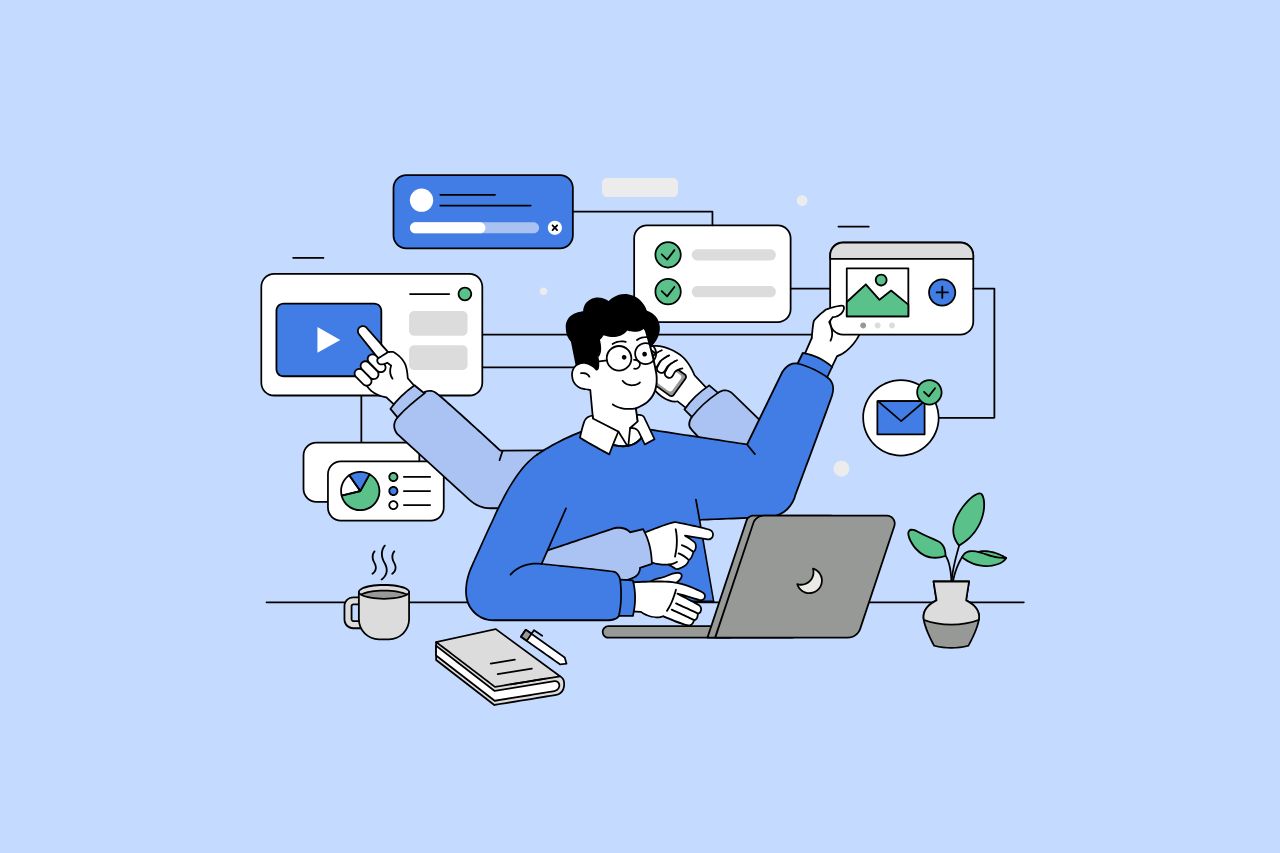
How to Write Content That Follows Web Content Accessibility Guidelines
Accessible content is a must for everyone, regardless of ability, to easily browse, comprehend, and interact with the information. It first became a facilitator of users, a trust-sponsor, engagement-booster, and quality-enhancing and reach-extending factor for all digital experiences. Why Accessible Content Matters This approach benefits people with disabilities, older adults, […]