Web Accessibility Laws and Legislation
More often than not, a website is the first impression for potential customers – including those with varying degrees of vision impairment. Because of this, it’s no surprise that today, according to research performed by IBIS World, web design is a $42.2 billion industry. Advanced technologies such as screen readers are increasingly becoming part of mainstream designs, making websites accessible for everyone. Between 2018 and 2023, the market size of the web design industry in the US has grown 2.6% per year on average. This incredible growth hasn’t escaped the attention of organizations intent on battling digital discrimination. This growth has also strengthened the focus on accessibility standards, which define how websites should support users with different access needs.

According to statistics, the average American spends six hours and 58 minutes per day online on the internet. With technology evolving more and more every day, and the pervasive use of screen readers increasing among those with vision issues, we can indeed expect this number to be higher. Business owners know that not having an online presence could be detrimental to the success of their business. These are factors that we expect to contribute to the growing industry, along with the increasing need to meet WCAG 2.2 web accessibility standards. As more users rely on digital services, businesses must pay close attention to website accessibility standards and website accessibility requirements to avoid barriers that limit access for people with disabilities.
A website is easily attainable and many businesses can have their new, state-of-the-art website—comparable to a new storefront—up and running in four to six weeks. With all the time and money put into the culmination of elements like graphics, vision-friendly designs and screen readers, businesses need to be extremely cautious not to overlook the web accessibility laws they are required to comply with. Web accessibility legislation must be obeyed to provide a website that is equally accessible by everyone. Unfortunately, neglecting these laws happens much too often. Businesses end up facing legal action, and more importantly, they exclude potential customers, reduce SEO, and decrease the overall usability of their websites.
Perhaps ignorance is to blame when it comes to overlooking website accessibility standards. Department heads lacking the legal knowledge needed about accessibility laws and regulations, as well as the importance of screen readers for those with vision challenges, can and will have a negative impact on revenue. While we are not offering legal advice, we are committed to providing tools and resources to help organizations better understand and meet accessibility standards.
What are Accessibility Laws and Legislation Applicable to Websites?

This is the question of the decade. In the United States, there are at least six federal laws for website accessibility. Additionally, there are state accessibility laws that require accessibility such as California’s Unruh Civil Rights Act. Businesses, attorneys, and web designers are sitting on the edge of their seats waiting to hear the verdict of the next website accessibility lawsuit so they know what to do. We take a different approach. Instead of sitting around waiting, we apply the standards we already know exist. If we can increase market share now, why wait? Let’s take a look at three accessibility laws in the United States that we have seen apply to web content.
-
- The Americans with Disabilities Act (ADA)
Signed into law in 1990 and enforced by the Department of Justice, the Americans with Disabilities Act, commonly known as ADA, is a civil rights law with a goal to provide everyone with equal access to the same opportunities. Similar to how the physical structure of a business requires compliance with zoning laws, building codes, and accessibility standards, website structure also requires compliance with standards and laws. Although it may seem that the ADA does not deal directly with website accessibility, litigation consistently shows there are two major sections of the ADA that apply to website accessibility.
Both Title II and Title III of the ADA include the context that affects your website. Your business may be covered by one of these titles whether or not you fall under the definition of a public accommodation, have 15 or more employees, or cater to a significant clientele with vision problems using screen readers.- Title II of the ADA relates to public services and activities.
- Title III of the ADA relates to places of public accommodations.
- The Americans with Disabilities Act (ADA)
-
- The Rehabilitation Act of 1973
Signed into law long before the ADA, the Rehabilitation Act of 1973 includes Section 504 and Section 508. Both of these sections can apply to website accessibility. Section 504 applies to agencies that receive federal financial assistance and Section 508 provides guidance on how to apply accessibility standards. In addition to federal agencies being required to comply with this law, businesses must also comply when supplying electronic information and services to the government.
Whether or not you feel you need to comply with the Rehabilitation Act of 1973 or not, the Section 508 standards offer detailed guidance for applying accessible techniques. The standards were refreshed in 2017 to provide clarification and better organization of the content. To help keep up with today’s advancements in technology, and vision enhancement tools, like screen readers, the revisions integrated WCAG 2.2 guidelines, focusing on functionality. With this refresh, we see guidelines for what is considered electronic content. This inclusion applies to not only public-facing content but all agency official communication, including various sites and channels.- An emergency notification;
- An initial or final decision adjudicating an administrative claim or proceeding;
- An internal or external program or policy announcement;
- A notice of benefits, program eligibility, employment opportunity, or personnel action;
- A formal acknowledgment of receipt;
- A survey questionnaire;
- A template or form;
- Educational or training materials; or
- Intranet content designed as a Web page.
- The Rehabilitation Act of 1973
- Individuals with Disabilities Education Act (IDEA)
The Individuals with Disabilities Education Act, or IDEA, applies to schools and how they enforce accessibility standards. We see technology being used as early as elementary school. When schools provide online content for their students, the content must be accessible to everyone. IDEA and Section 504 are two accessibility laws that schools are required to comply with and should be considered when offering goods and services to anyone in the education sector.
We won’t delve into the nitty-gritty of these laws in this post; however, a couple more accessibility laws you want to consider as you provide digital content online are the Telecommunications Act of 1996 and the 21st Century Communications and Video Accessibility Act of 2010. These two laws are particularly crucial if you offer services such as cable programming, broadcast, video, and telephone over the internet. Ignoring these laws may put your company at risk of facing lawsuits related to non-compliance with accessibility guidelines, particularly those relating to provision for individuals with disability. These laws reinforce the need to understand accessibility standards across all digital content formats, including video accessibility and other forms of accessible content.
How Do I Comply With Website Accessibility Standards and Legislation?
By now, you’re probably wondering what you need to do to ensure compliance with all these website accessibility regulations and laws so you can provide an inclusive web experience for everyone. In addition, you should aim for an inclusive society, where everyone, despite their abilities, has equal access to the online world, the internet being a cornerstone of modern life. In addition to our research with web accessibility laws, we have also spent numerous hours learning, understanding, and applying accessibility standards and will provide an overview of the standards we see required.
Web Content Accessibility Guidelines
Created by the Worldwide Web Consortium’s (W3C) Web Accessibility Initiative (WAI), the Web Content Accessibility Guidelines (WCAG) provide extensive guidance on how to develop an accessible website. These web accessibility guidelines are used by societies worldwide to make their sites inclusive for all users, including those dealing with disability. W3C creates protocols and guidelines for the World Wide Web, including standards for tech elements such as HTML and CSS, fundamental to the construction of the internet. WAI focuses on using these standards to apply accessibility.
Now that we’ve given you more acronyms than you hoped for, we’ll explain a little more about the actual guidelines. WAI’s goal for WCAG is to provide accessibility to everyone regardless of whether or not they have an accessibility issue that would otherwise hinder what they can do on the internet. The guidelines generally apply to web pages or web applications including dynamic content multimedia, mobile, etc. These web accessibility guidelines mitigate the risk of leaving anyone behind in our increasingly digital society. WCAG also serves as one of the most widely recognized website accessibility standards, shaping how organizations meet website accessibility requirements across industries.
WCAG organizes its success criteria based on four basic principles commonly known as POUR (because we needed another acronym, right?). It requires websites to be inclusive and accessible, with the goal of serving all members of society, irrespective of their abilities and needs, promoting equal usage of the internet for everyone.
- Perceivable: Information and user interface components must be presentable to users in ways they can perceive.
- Operable: User interface components and navigation must be operable.
- Understandable: Information and the operation of the user interface must be understandable.
- Robust: Content must be robust enough that it can be interpreted by a wide variety of user agents, including assistive technologies.
Each of these principles includes success criteria that define conformance levels. The three levels of conformance are Level A, Level AA, and Level AAA, with Level A requiring the least amount of conformance and Level AAA requiring the most. For example, including captions or another alternative to video content is a Level A requirement while providing sign language interpretation is a Level AAA requirement for users with hearing disability.
W3C provides a quick reference guide that includes level requirements and accessibility techniques we can use to help us design an accessible website. If you have a website or are in the process of developing one, we recommend studying these guidelines so you can accurately apply them. While there are numerous techniques recommended by WCAG, if you have a different technique other than the ones listed and it provides the appropriate accessibility, then you are free to use it. Remember, accessibility is greater than compliance and should be the goal, not only to reduce the risk of lawsuits but also to promote an inclusive society over the internet.
Where do I start?
We’ve posted free resources to help you learn and apply web accessibility into your workflow.
How web accessibility benefits business owners
If you are a business owner, you may be familiar with the term bounce rate. The bounce rate of a website is the version of a metric that measures the rate of how long users stay on a website. Unlike conversion rates that we want to be high, our goal is to have a lower bounce rate. Following the web accessibility guidelines can significantly contribute to reducing this rate. The lower the bounce rate, the better, because it means people are staying on the website longer. This is often adhered to within various web entities and is incorporated within their policies pertaining to user retention.
On the contrary, a higher bounce rate indicates a poorly constructed site version, particularly if it fails to meet web accessibility standards. A website that ignores the importance of accessibility and lacks necessary elements would fit this description perfectly. Elements of a poorly constructed site include things like non-responsive design, lack of color contrast, and missing form labels.
Our primary aim is to keep people on our website longer so that they discover more reasons why they should choose us over our competitors. A study found that a staggering 71% of disabled web users will leave a website version that does not fulfill accessibility requirements. This is a large enough percentage to significantly impact the overall bounce rate. Hence, all business entities must incorporate accessibility requirements into their policies to avoid a potential loss of customers.
A recent study done in Canada shows people with disabilities make up a big part of Canada’s population. It says that about 1 in 5 people aged 15 and older have at least one disability. That’s over 6 million people in Canada alone!
As a business owner, you need to opt for a professional web design and development agency who is well-versed in creating accessible websites. By doing this, you avoid losing many potential customers by not being inclusive.
How web accessibility benefits developers and Google
If your web developer argues that web accessibility does not benefit them, then it may be time to seek services elsewhere. The value of web accessibility for developers, especially in today’s digital version of the age, is undeniable. Developers take pride in crafting high-quality websites and understand that cleaner code paves the way for a faster and more proficient website. If a website’s load time is slow or it fails to rank high in search results, the development team is usually held accountable. HTML elements (code) have semantic meaning, and web entities optimize their website’s accessibility and performance by using code as intended.
Apart from reducing bugs and enhancing loading speed, semantic code also aids search engines such as Google and Bing in indexing the content, thus facilitating higher search rankings. Let’s imagine a webpage version constructed to compare web development platforms like WordPress and Shopify and how its organization of content using heads and visual elements can increase its potential visibility.
Deciding where to start in crafting an accessible website version largely depends on how much you want to take on in-house versus outsourcing to an accessibility expert. If you feel competent enough to handle remediation and accessible development internally, it’s advisable to have your department heads study WCAG, treating it as your website design bible. Once your team is well-versed in these requirements, you can commence remediation to apply the necessary techniques.
However, employing an accessibility expert such as Be Accessible often provides the most peace of mind and can be financially prudent in the long term. This is the suggested course of action, especially if you don’t already have a strong understanding of code. In addition to carrying out a website accessibility audit, we can perform remediation and even develop a new website version from scratch. Contact us to discover the best accessibility solution for your business. Web accessibility laws have been established to ensure that individuals with disabilities do not encounter unnecessary barriers when accessing website versions and online content.
Contact Us
Please complete all fields.
Recent Posts
How to Make Your WordPress Website Accessible
Learning how to make a website ADA-compliant within WordPress goes beyond installing plugins or applying quick fixes. True accessibility requires intentional choices at every stage of building and maintaining your site. When you prioritize accessibility, you not only reduce legal risks but also create a smoother, more inclusive experience for […]

Mastering ARIA: Writing Clearer Code for Enhanced Web Accessibility
The Internet should be accessible to all users, including those with visual, auditory, cognitive, or motor impairments. This includes following ARIA web accessibility principles that keep digital content usable for everyone. The Web Content Accessibility Guidelines (WCAG) provide a framework to guide developers and designers in creating digital content that […]
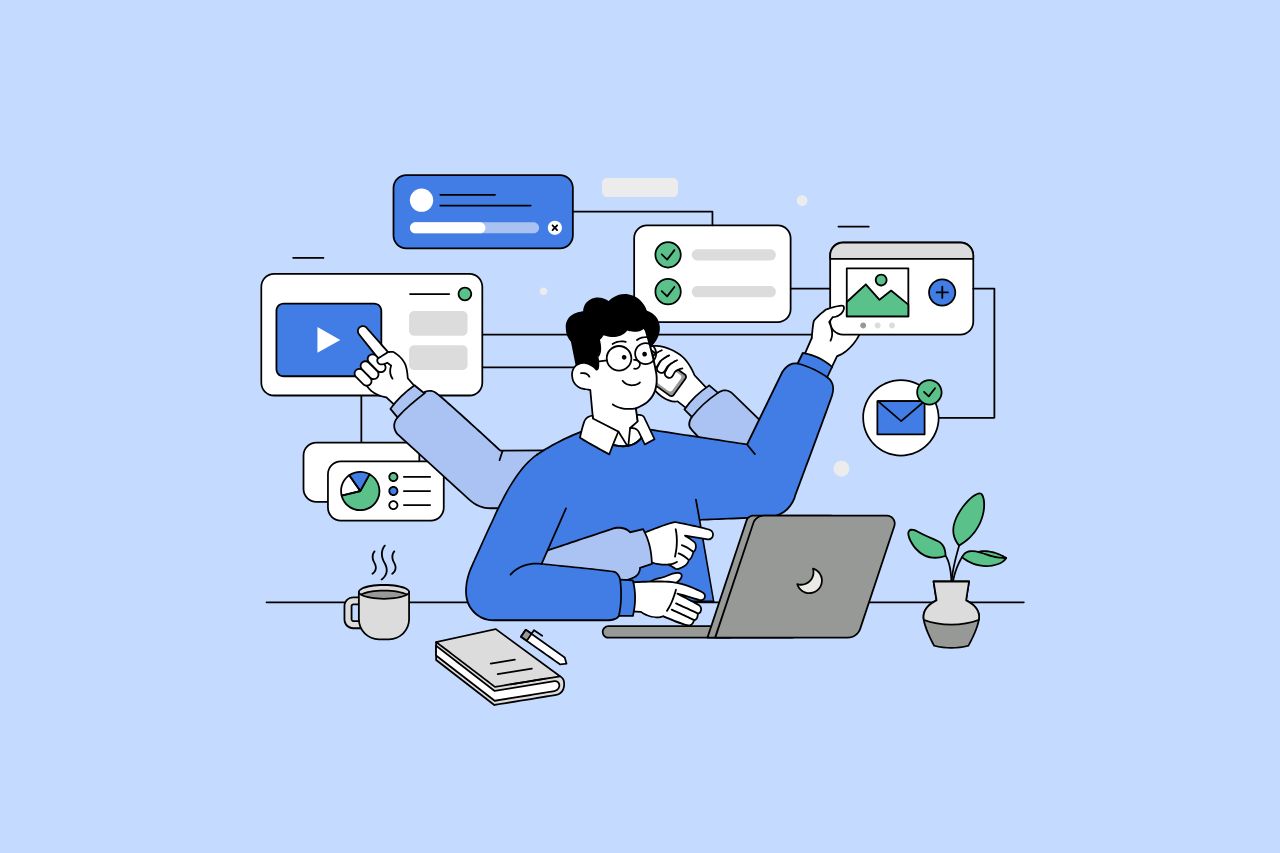
How to Write Content That Follows Web Content Accessibility Guidelines
Accessible content is a must for everyone, regardless of ability, to easily browse, comprehend, and interact with the information. It first became a facilitator of users, a trust-sponsor, engagement-booster, and quality-enhancing and reach-extending factor for all digital experiences. Why Accessible Content Matters This approach benefits people with disabilities, older adults, […]