The Positive Impact of Accessibility on SEO
Accessibility is becoming more and more important and at the same time popular among businesses of all sizes and all types. It is not only a moral but a legal requirement today in most developed countries. The main principles of the Americans with Disabilities Act (ADA) state that all websites should be inclusive and accessible to every single visitor regardless of their cognitive or physical abilities.
At first sight, Search Engine Optimization (SEO) and accessibility seem to have different perspectives, however they go hand in hand. A WebAIM study has stated that websites with higher accessibility scores have better performance on search engines compared to those with accessibility issues.
Following the principles and guidelines of web accessibility can improve your website user experience and SEO and lead your business to constant growth.

How SEO and Web Accessibility Work Together
Does accessibility affect SEO? The short answer is Yes!
Websites that implement web accessibility practices are more inclusive and user-friendly. Accessibility improves the website’s user experience which is an essential part of every SEO strategy. In fact, while improving accessibility, many site owners also explore related SEO practices such as learning how to find backlinks to further boost search visibility.
Better UX Leads to Better SEO
It is not a secret that UX factors affect SEO. This means that better UX always equates to better SEO rankings.
But what does this mean in practice? What does good UX encompass?
A set of technical and non-technical UX elements largely impact SEO. These elements include:
- Website load speed. It is one of the core elements that encompasses page load speed, user-friendliness, and responsiveness.
- Mobile friendliness. According to Google, 60% of people use the click-to-call feature on their mobile devices. The stat proves that mobile-friendliness is one of the key UX elements that can improve SEO.
- Simple and clear website navigation. Website navigation refers to interface components that allow website visitors to find content and features on a site. Strong website navigation benefits not only users but also search engine bots.
- Clear website structure. A clear and logical website structure and organized content hierarchy help users easily locate the information they need. As a bonus, it also improves the accessibility of website content for Google’s bots.
- High-quality and informative website content. High-quality content that adds value for the users can significantly impact SEO. The key is to provide information that is relevant and useful for the users.
- Effective Call to Action. A well-crafted call to action (CTA) can drive results and guide users to take action. When executed properly, CTAs can significantly boost SEO efforts.
- Proper visual elements. A unified and consistent visual style of a website makes it easier for the users to navigate the website and understand its content.
Improved Rankings Are Equal to Better Business
Higher search rankings are important for any business.
SEO helps your company build trust, credibility, and brand recognition. It can not only generate traffic but also drive revenue.
Better rankings bring in more leads and customers and lead to overall improved business growth.
How to Align Web Accessibility and SEO To Improve Your Business Website
Here are steps you can take to improve both ADA compliance and SEO.
Provide Well-Designed Pages
Accessible and user-friendly websites have well-designed web pages. Web pages should not only look good but should also be easy to navigate. This way, visitors can easily find information and access the services they need.
Here are some tips to consider while designing your business website for better accessibility, user-friendliness, and enhanced SEO:
- All the pages should load quickly.
- Your logo should link to your homepage.
- The logo should be placed on the top left.
- The body text should be aligned left.
- The website should be mobile-friendly.
Accessibility benefits of well-designed web pages:
● Clear and easy navigation helps people with cognitive disabilities to navigate the website using only the keyboard.
SEO benefits:
● Google ranks websites with better UX higher than those with poor UX.
● Users prefer websites with good UX to those with bad UX.
Establish A Successful Content Hierarchy
Content hierarchy is another key factor in terms of both SEO and accessibility. It helps search engines and users understand the relationship between your web pages.
When you’re looking for a product or service on a website, would you rather see all options on one page, or have them organized into categories?
Content hierarchy is like categorizing the information on your website to make it easier for users to navigate and find what they need.
There exist 6 header tags (from H1 to H6) to help you categorize your website content.
These header tags should:
- Be of a logical sequence.
- Do not skip any header tag.
- Accurately describe the content.
Accessibility benefits of a website with a successful content hierarchy:
- Users living with cognitive impairments can use headers to decide which parts of the texts are worth reading.
- Clear structures help users who rely on screen readers to interact with websites have a good website experience.
SEO benefits:
- Header tags can help provide structure to the content and focus attention on the most important ideas.
Prefer Using Texts Instead Of Images
Images are everywhere on the web. They serve as useful tools for sending information.
However, using images of text instead of actual text can negatively impact SEO and accessibility.
Web Content Accessibility Guidelines (WCAG) strongly recommend prioritizing textual content on websites.
Accessibility benefits of using texts instead of images:
- Textual content significantly enhances the UX of the website.
- Text is easily accessible by screen readers. It lets people with visual impairments read and understand the information on your website.
- Textual content loads faster than images and improves website load times. This makes it easy for everyone including people with a low internet connection to access your website.
SEO benefits:
- Textual content is ideal for keyword optimization. The right keywords will help your website rank higher. Creating high-quality SEO content ensures those keywords are used naturally and strategically, improving both visibility and engagement.
Provide Accurate Alt Text To Images
Alt text serves as a written replacement for visual elements found on a webpage, usually for images in formats such as .jpg, .png, or .gif.
Unlike captions that are visible to all users and displayed below images (and can be read by screen readers), alt text provides a description of the image behind the scenes. It is not visible on the page itself but can be accessed by screen readers.
To make your Alt text accurate and accessible follow these tips:
- Keep your Alt text short. Depending on the image, it should be a few words long. Ideally, don’t exceed 100 words.
- Avoid phrases like “image of”, and “photo of”.
- Don’t copy the caption of the image.
Accessibility benefits of providing accurate Alt text to images:
- Alt text is easily read aloud by screen readers which makes it understandable for people with visual impairments.
- Alt text helps people with cognitive impairments to understand the website content and navigate easily.
- Alt text helps to enhance social media accessibility.
SEO benefits:
- Search engines use alt texts to determine what images illustrate. They can help rank higher in Google Images and drive traffic to your website.
Add Transcripts & Captions To Videos
Transcripts and captions represent the textual representation of a video file.
However, simply adding transcripts and captions is not enough. They Should:
- Be accurate and synchronized with the audio.
- Include relevant non-speech information.
- Be easy to read and detailed, including all the video content and visual elements.
Accessibility benefits of adding transcripts and captions to videos:
- Transcripts and captions help people with hearing impairments understand your video content.
- Transcripts and captions are helpful for non-native speakers to grasp the content better.
- Transcripts and captions are compatible with all types of assistive technology.
SEO benefits:
- Captions and transcripts make your videos searchable and shareable and increase your website’s visibility.
- Captions bring your videos higher engagement rates.
Link To Relevant & User-Friendly Resources
Linking to relevant resources is an important aspect of showing credibility for the information that you have included in the content and promoting other websites that are an authority figure around the context of the content. It is important to link to trustworthy and reliable websites to establish credibility for your own website.
Regularly check that your links are functioning properly, Integrate the link into your content naturally, and keep in mind that link anchor text should clearly define what page the link will redirect the user to.
Accessibility benefits of linking to relevant and user-friendly resources:
- Linking to relevant and user-friendly resources enhances the navigation of your website making it more user-friendly and accessible.
- Relevant and properly-added links are compatible for screen-readers making it easier for people with visual and other impairments to get additional information.
SEO benefits:
- Relevant external links help to improve your website’s authority and credibility and it as a valuable resource for users.
- Linking to relevant resources increases your website’s backlink profile and improves your search engine rankings.

Optimize Title Tags
Title tags are the first impression that users and search engines get from your website.
Keep your title tags descriptive but short, not exceeding 50-60 characters. Make the titles relevant to your main content and add the right keywords. Most importantly, keep the titles unique for each page.
Accessibility benefits of optimizing title tags:
- Title tags are important for users leaving with vision impairments as they provide initial information about the webpage. Title tags are also the first elements of the webpage that screen reading tools read.
- Descriptive title tags are beneficial for people with cognitive impairments as they help them better comprehend and predict the content.
SEO benefits:
- Title tags help to improve your search engine rankings.
- Properly optimized title tags have the potential to increase click-through rates (CTR).
Implement Schema Markup
Schema markup refers to the language that helps to better optimize content and elements on a website. Search engines use schema markup to understand your website content.
You can use Schema.org to find the best fit for your website. It is recommended to use JSON-LD format for your website schema markup.
Accessibility benefits of implementing schema markup:
- Schema markup helps screen readers better understand your content.
SEO benefits:
- Schema markup helps to improve CTRs.
Use Breadcrumbs
Breadcrumbs are an important navigation feature that can greatly improve the use of any website. They give users a clear understanding of where they are within a website’s hierarchy.
To make the breadcrumbs accessible and visible to users, you need to put them at the top of the web page. Ensure that the breadcrumb link is descriptive representing the webpage that it directs to.
Accessibility benefits of using breadcrumbs:
- Breadcrumbs are beneficial for people with cognitive impairments and other disabilities to better orientate and navigate through your website.
- Allowing to easily return to previous pages without relying on the browser’s back button, breadcrumbs make website navigation more user-friendly for all visitors.
SEO benefits:
- Breadcrumbs help to reduce website bounce rates.
- By using breadcrumbs, you can increase the UX of the website and increase its visibility.
Craft Good Anchor Texts
Anchor text is the underlined clickable text of a website. A good anchor text is the one that is relevant and accurate.
While creating your anchor texts, it is important to keep them descriptive.
Accessibility benefits of good anchor texts:
- Anchor texts provide enhanced link context and a better understanding of where the link directs.
- Anchor texts make it easier for screen readers to list and differentiate the links on a web page.
SEO benefits:
- Good anchor texts make it easier for Google to understand what the page you’re linking to is about.
Final Notes
Web accessibility and SEO are strategic business decisions.
Accessible websites reach more visitors, improve their user experience, and receive high search engine rankings. SEO and accessibility help more and more businesses grow and increase revenue.
Contact Us
Please complete all fields.
Recent Posts
How to Make Your WordPress Website Accessible
Learning how to make a website ADA-compliant within WordPress goes beyond installing plugins or applying quick fixes. True accessibility requires intentional choices at every stage of building and maintaining your site. When you prioritize accessibility, you not only reduce legal risks but also create a smoother, more inclusive experience for […]

Mastering ARIA: Writing Clearer Code for Enhanced Web Accessibility
The Internet should be accessible to all users, including those with visual, auditory, cognitive, or motor impairments. This includes following ARIA web accessibility principles that keep digital content usable for everyone. The Web Content Accessibility Guidelines (WCAG) provide a framework to guide developers and designers in creating digital content that […]
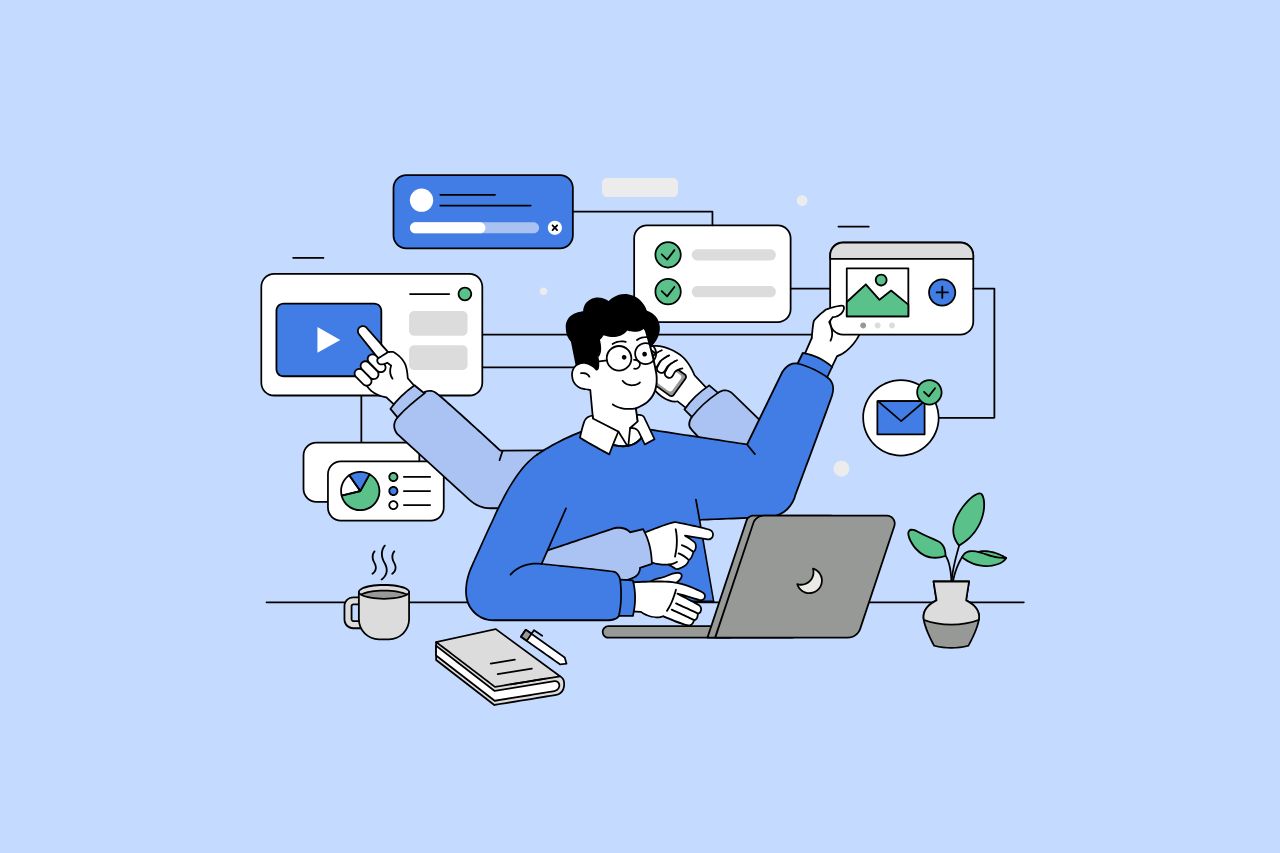
How to Write Content That Follows Web Content Accessibility Guidelines
Accessible content is a must for everyone, regardless of ability, to easily browse, comprehend, and interact with the information. It first became a facilitator of users, a trust-sponsor, engagement-booster, and quality-enhancing and reach-extending factor for all digital experiences. Why Accessible Content Matters This approach benefits people with disabilities, older adults, […]