IRS Tax Credit to Write Off Web Accessibility Expenses
As the economic impacts of the COVID-19 pandemic and Russo-Ukrainian War continue, businesses continue to look for financial relief. Striving to comply with public health guidelines to ensure the safety of employees and customers has proved making a profit challenging for many businesses.
Businesses quickly became aware of relief programs provided by the U.S. government. While these programs are temporary, there is a lesser-known tax credit available to business owners that could help them to provide an accessible website.
In an effort to encourage compliance with the Americans with Disabilities Act (ADA) and help provide relief to businesses who encounter web accessibility expenses, the Disabled Access Credit provides up to a $5000 tax credit for expenses related to web accessibility.

Claiming disability tax credit
In order to qualify for the disabled tax credit, your business must be classified as a small business. According to the IRS, eligible small businesses earned $1 million or less or had no more than 30 full-time employees during the previous year. The credit is non-refundable and used to cover expenditures incurred for the purpose of providing access to persons with disabilities.
Since ensuring web accessibility requires an ongoing effort, your businesses may take advantage of the Disabled Access Tax Credit every year that you incur expenses for access. This is highly beneficial especially for businesses that follow the recommendation to perform a website accessibility audit annually.
Annual accessibility audits will ensure that your website and other digital products–such as PDF documents–remain accessible and compliant with federal ADA guidelines as well as state guidelines such as California’s Unruh Civil Rights Act. When standards update, your website must update also. This includes updating your accessibility statement to reflect the latest standards that your business strives to comply with.
How much will the Disabled Access Credit actually provide for web accessibility expenses?
The credit will cover 50% of the eligible access expenditures incurred in a year up to $10,250. The first $250 is excluded, and the maximum credit is $5000.
Example:
| Total website accessibility expenditures | $5,000 |
|---|---|
| Less the minimum amount ($250) | $4,750 |
| Tax credit for 50% of expenses | $2,375 |
| Total out-of-pocket expenses for web accessibility | $2,625 |
Example with maximum credit applied:
| Total website accessibility expenditures | $10,500 |
|---|---|
| Less the minimum amount ($250) | $10,250 |
| Tax credit for 50% of expenses* | $5,000 |
| Total out-of-pocket expenses for web accessibility | $5,500 |
How to claim the Disabled Tax Credit for my business
As with other tax credits, claiming the Disabled Tax Credit is as simple as completing IRS Tax Form 8826. For assistance with completing the form, we encourage you to reach out to your accountant or tax expert. There may also be state tax credits available for web accessibility expenses so be sure to ask your tax advisor about state-wide incentives.
Contact Us
Please complete all fields.
Recent Posts
How to Make Your WordPress Website Accessible
Learning how to make a website ADA-compliant within WordPress goes beyond installing plugins or applying quick fixes. True accessibility requires intentional choices at every stage of building and maintaining your site. When you prioritize accessibility, you not only reduce legal risks but also create a smoother, more inclusive experience for […]

Mastering ARIA: Writing Clearer Code for Enhanced Web Accessibility
The Internet should be accessible to all users, including those with visual, auditory, cognitive, or motor impairments. This includes following ARIA web accessibility principles that keep digital content usable for everyone. The Web Content Accessibility Guidelines (WCAG) provide a framework to guide developers and designers in creating digital content that […]
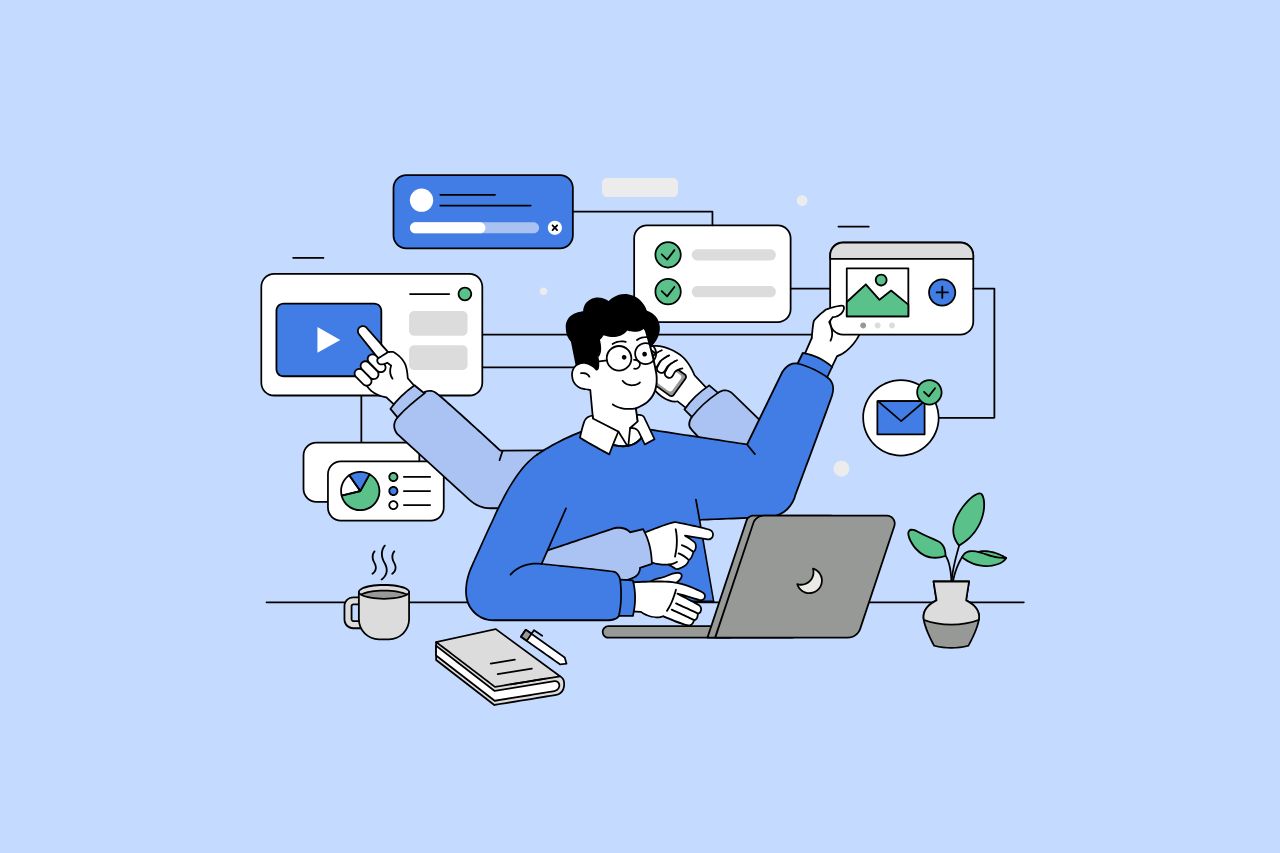
How to Write Content That Follows Web Content Accessibility Guidelines
Accessible content is a must for everyone, regardless of ability, to easily browse, comprehend, and interact with the information. It first became a facilitator of users, a trust-sponsor, engagement-booster, and quality-enhancing and reach-extending factor for all digital experiences. Why Accessible Content Matters This approach benefits people with disabilities, older adults, […]